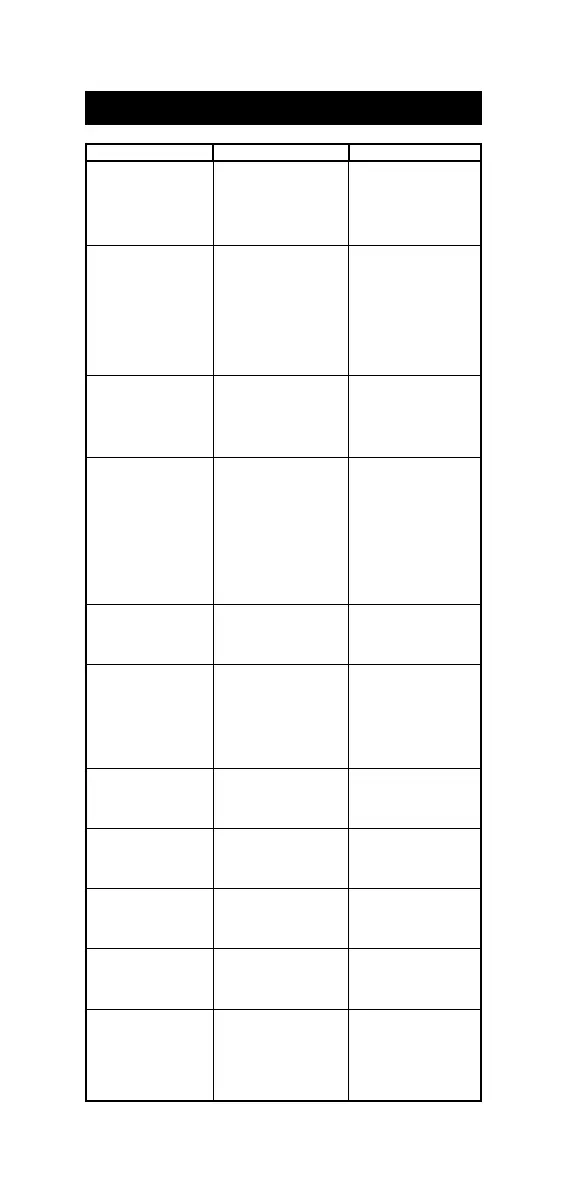54
TROUBLESHOOTING GUIDE
SYMPTOMS PROBLEM SOLUTION
Slow response/excessive
drift measuring pH.
Dirty pH electrode. Soak the electrode tip
in HI7061 or HI8061
for 30 minutes and then
clean the electrode.
Readings fluctuate up
and down (noise).
Clogged/dirty junction.
Low electrolyte level
(refillable pH electrodes
only). EC probe sleeve
not properly inserted; air
bubbles inside sleeve.
Clean the electrode.
Refill with fresh solution
(for refillable pH elec‑
trodes only). Insert the
sleeve. Tap the probe to
remove air bubbles.
The meter does not
accept the calibration
solution for calibration.
Out of order pH electrode.
Dirty electrode or
contaminated calibration
solution.
Follow the cleaning pro‑
cedure. If still no results
replace the electrode.
If the display shows:
“pH” and “-2.00” or
“16.00” blinking.
Out of range in the pH
scale.
a) Recalibrate the meter.
b) Make sure the pH
sample is in the specified
range.
c) Check the electrolyte
level and the general
state of the electrode.
If the display shows:
“mV” and “-2000” or
“2000” blinking.
Out of range in the mV
scale.
Electrode not connected.
Verify that the electrode
is connect.
The display shows EC,
TDS or NaCl reading
blinking.
Out of range in EC, TDS
or NaCl scale.
Recalibrate the meter.
Make sure the solution is
in specified range.
Make sure the LOCK key
was not pressed.
The meter does not
work with the tempera‑
ture probe.
Broken temperature
probe or wrong tempera‑
ture probe used.
Replace the temperature
probe.
The meter fails to
calibrate or gives faulty
readings.
Broken electrode. Replace the electrode.
The meter fails to
calibrate NaCl.
Incorrect EC calibration. Recalibrate the meter in
EC range.
Set cell constant to 1.
At startup the meter
displays all LCD tags
permanently.
One of the keys is
blocked.
Check the keyboard or
contact the vendor.
“Err xx” error message
displayed.
Internal error. Power off the meter and
then power it on. If the
error persists, contact the
vendor.
