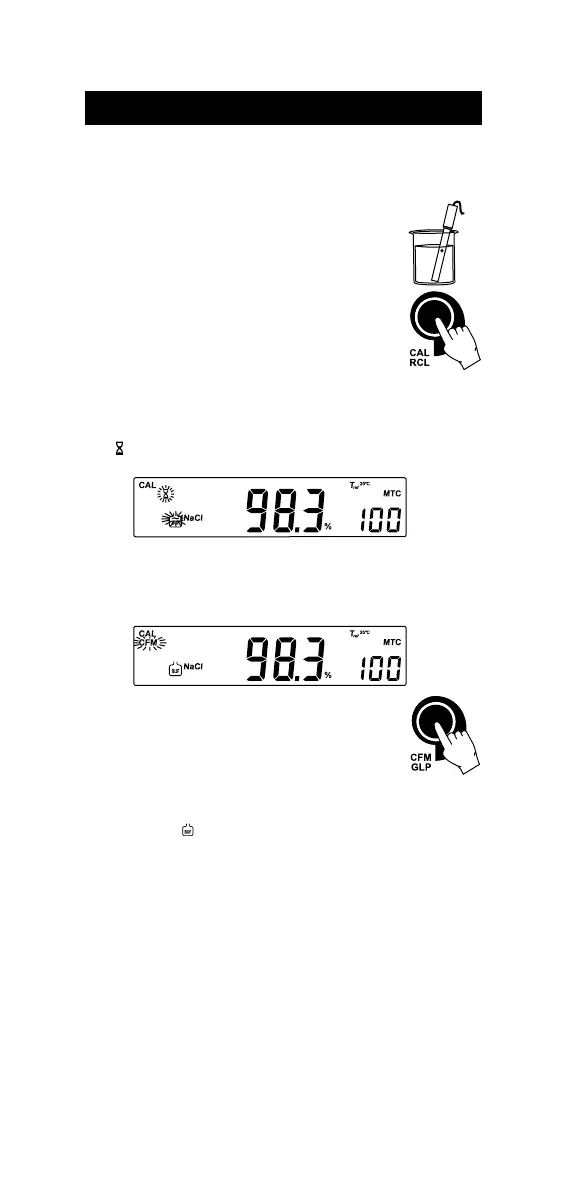22
NaCl CALIBRATION
NaCl calibration is a one‑point calibration at 100.0% NaCl. Use the
HI7037L calibration solution (sea water solution) as a 100% NaCl
calibration solution.
Rinse the probe with some of the calibration solution
or deionized water. Submerse the probe into HI7037L
solution. The sleeve holes must be completely submersed.
Tap the probe repeatedly to remove any air bubbles that
may be trapped inside the sleeve.
To enter NaCl calibration select the NaCl range and
press CAL.
The “BUF” and “CAL” tags are displayed. The primary LCD will display
the NaCl reading in percentage. The secondary LCD will display “100”.
The “ ” and “~” tags will blink.
When the reading is stable, the “READY” tag will be displayed and the
“CFM” tag starts blinking on the LCD, asking for confirmation.
Press CFM to confirm calibration.
The instrument stores the calibration value and returns to
measurement mode.
Notes: • If the reading is too far from the expected value,
“WRONG” “
” tags will blink. Calibration cannot be confirmed.
• If the temperature of the buffer is out of the 0.0 ºC to
60.0 ºC temperature interval, the “WRONG” and “ºC” tags and the
temperature will blink.
• If a new EC calibration is performed, the NaCl calibration
is automatically cleared. A new NaCl calibration is required.
