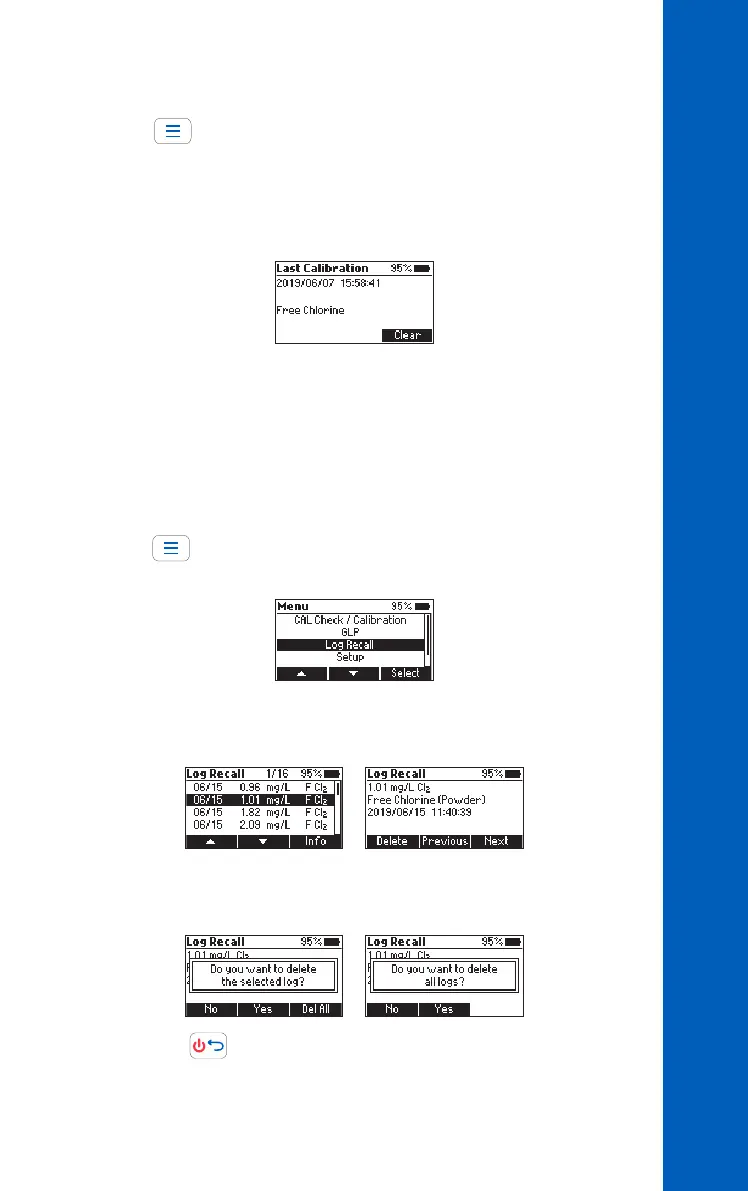13
GENERAL OPERATIONS
6.2. GLP
Press the
key to enter the menu. Use the functional keys to select GLP and
press Select. Good Laboratory Practice (GLP) shows the date and time of the last user
calibration (if available) or factory calibration. To erase the last user calibration and to
clear the CAL Check, press Clear and follow the prompts. Press Yes to erase and return
to the factory calibration data or No to exit the clear procedure.
6.3. LOGGING DATA & LOG RECALL
The instrument features a data autolog function to help users keep track of all
measurements. Every time a measurement is made the data is automatically saved.
The data log can hold 50 individual measurements. When the data log is full (50 data
points), the meter will rewrite the oldest data point.
Viewing and deleting the data is possible using the Log Recall menu.
Press the
key to enter the menu. Use the functional keys to select Log Recall
and press Select.
Use the functional keys to highlight a log and press Info to view additional information
about the log. From this screen Next and Previous can be used to view other logs.
Press Delete to erase logged data. After pressing Delete a prompt on display is asking
for confirmation.
Press No or the key to return to the previous screen.
Press Yes to delete selected log.
