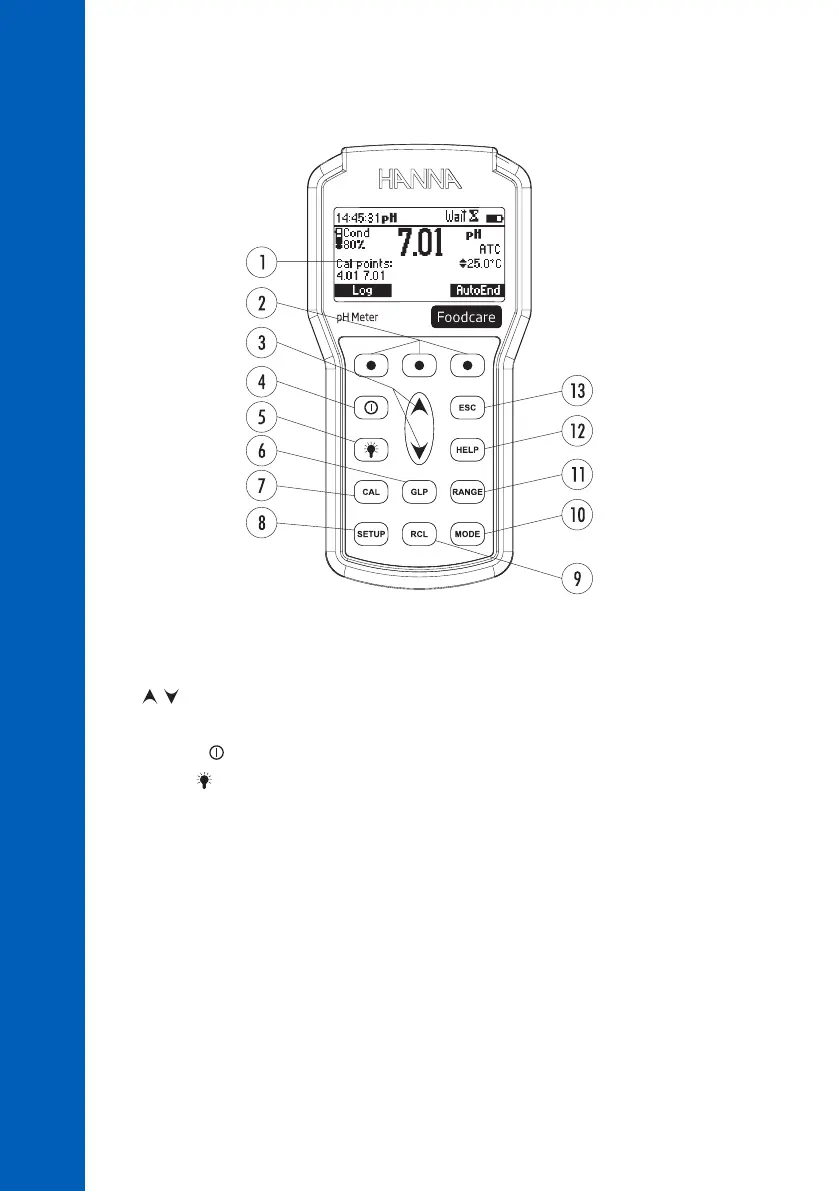6
1) Liquid Crystal Display (LCD).
2) Functional keys.
3) / keys to scroll through calibration buffers, setup options, manual temperature compensation
and logged data.
4) ON/OFF ( ) key, to turn the instrument ON and OFF.
5) LIGHT ( ) key to toggle display backlighting.
6) GLP key, to display Good Laboratory Practice information.
7) CAL key, to enter/exit calibration mode.
8) SETUP key, to enter/exit SETUP mode.
9) RCL key, to enter/exit view logged data mode.
10) MODE key to change pH resolution.
11) RANGE key, to switch between pH and mV range.
12) HELP key to enter/exit contextual help.
13) ESC to leave current mode, exit calibration, setup, help. etc.
FRONT VIEW
FUNCTIONAL DESCRIPTION
