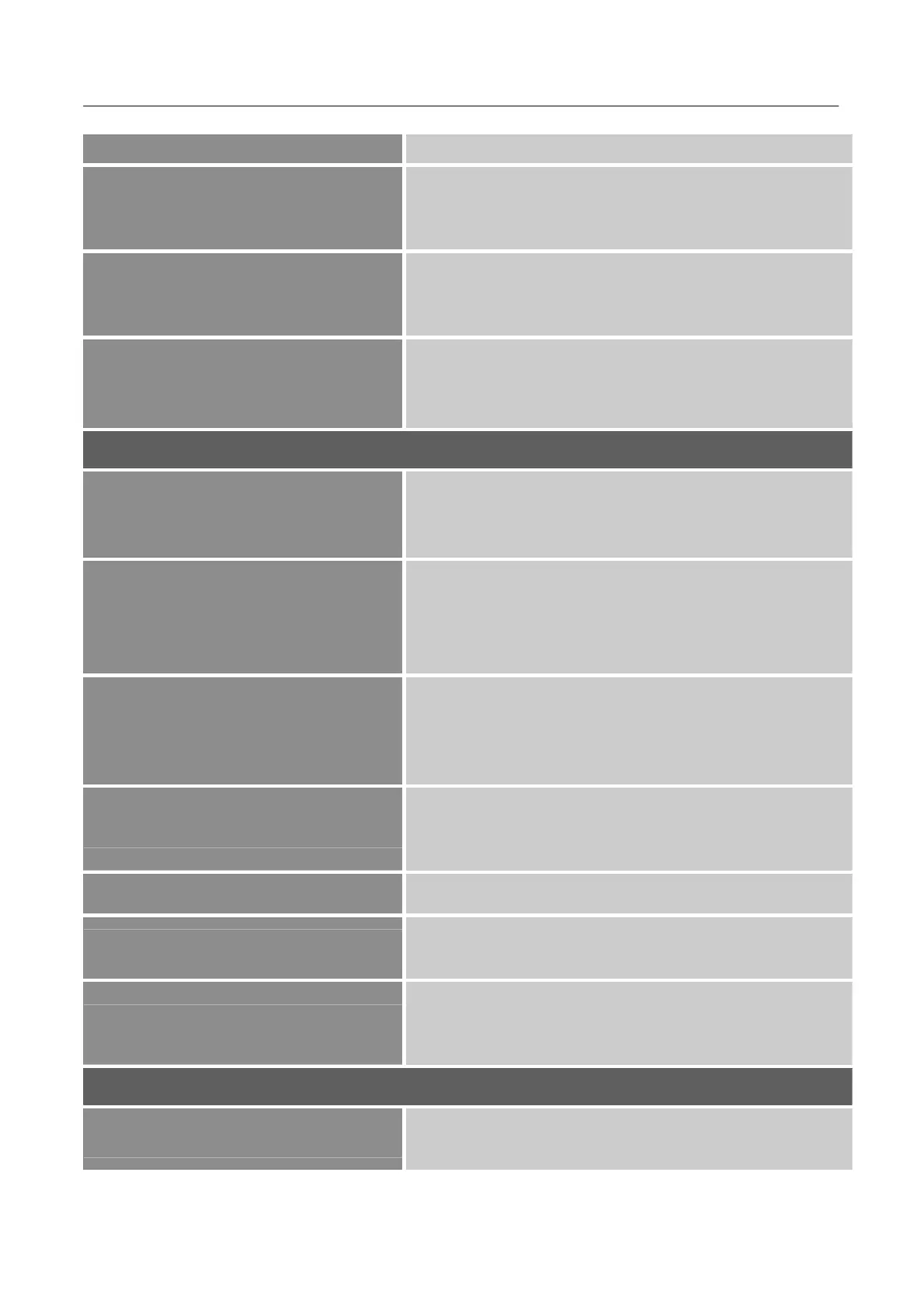User’s Manual
16
level.
OSD V. POS.
Select 「OSD V. Pos.」option to adjust the vertical
position of the OSD. Enter the option and adjust the
level.
OSD TIMER
Select 「OSD TIMER」option to set the OSD time out
from 5 to 60 seconds. Enter the option and adjust the
level.
TRANSPARENCY
Select 「TRANSPARENCY」option to adjust the
transparency of the OSD. Enter the option and adjust the
level.
SYSTEM
MODE
Select the mode according to your preference: PC/
GAME/ MOVIE/ECO
[The availability of this function depends upon the
selected model]
AUDIO VOLUME
Select the 「VOLUME」option to change the volume
level. Enter the option and adjust the level. [This
function applies only to models with incorporated
audio.]
● By high volume, risk of hearing damage exists.
AUDIO INPUT
While transferring via the HDMI port, it is
recommended to set AUDIO INPUT to HDMI; if no
sound is outputted, it is recommended to select AUDIO
INPUT as PC, and make sure the PC audio output cable
is connected to monitor’s LINE IN (or AUDIO IN) port.
SIGNAL SOURCE
Select the 「Signal Source」option to change between
analog (VGA) or Display (HDMI or DP) source. Enter
the option and select Analog or Display.
ASPECT RATIO
key to change to 「16:9」 「AUTO」 「4:3」
ACTIVE CONTRAST
Select the 「Active Contrast」option to switch the
function On or Off. [Dual input mode optional]
OVER DRIVE
Select the「Over Drive」option to switch the function On
or Off. [The availability of this function depends upon
the selected model]
RESET
RESET
Select the 「RESET」option to reset to the monitor’s
default setting. This will erase the current settings.
