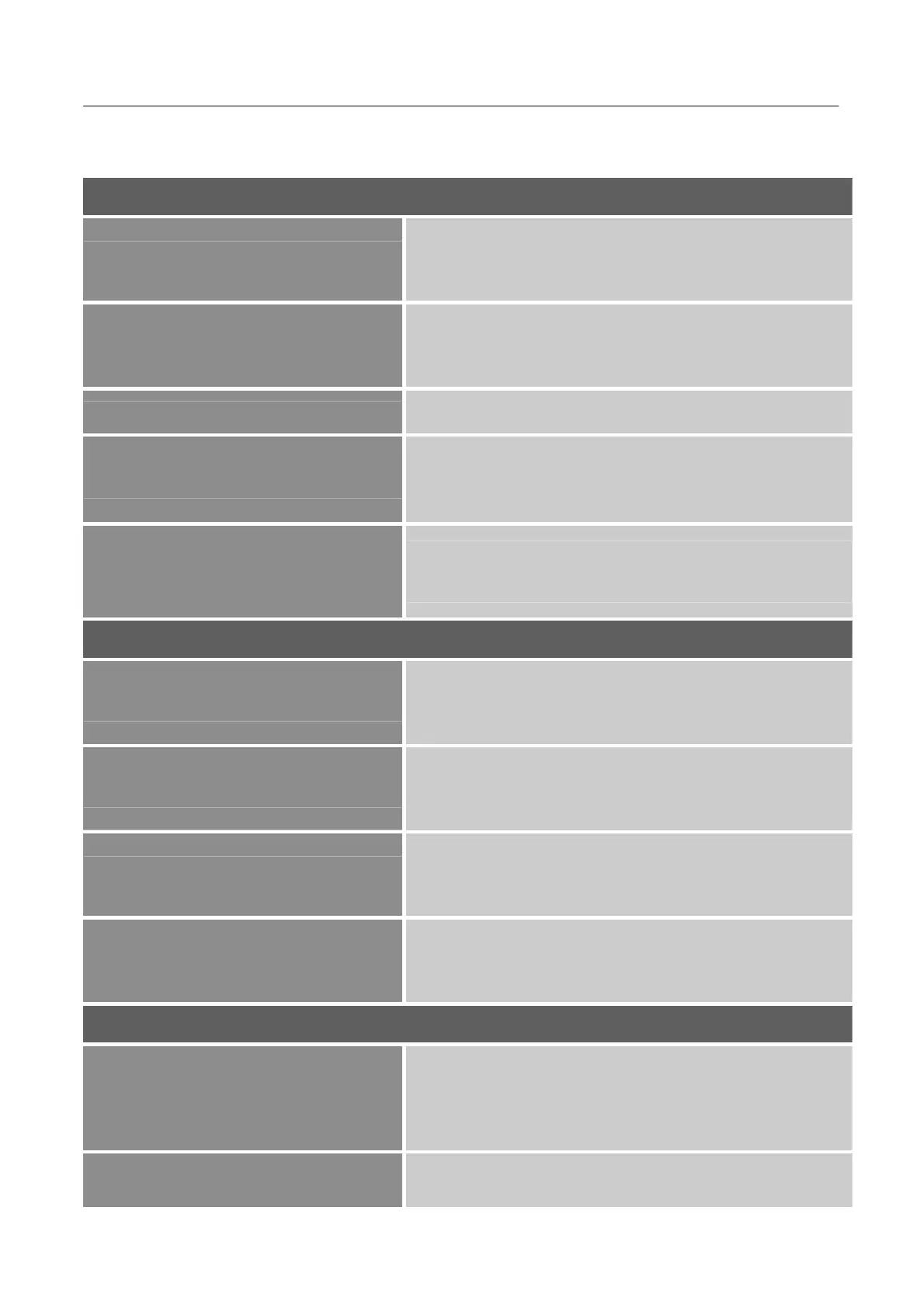User’s Manual
15
HOW TO ADJUST A SETTINGS
BRIGHTNESS/ CONTRAST
CONTRAST
Adjust the contrast value of the display according to
your preference. Select「CONTRAST」option to adjust
the contrast value.
BRIGHTNESS
Adjust the brightness value of the display according to
your preference. Select「BRIGHTNESS」option to adjust
the brightness value.
COLOR TEMP
Adjust the color temperature value of the display
according to your preference: 9300/6500/ 5500.
AUTO ADJUST
The auto adjustment function is used to optimize the
「H-POSITION」, 「V-POSITION」,「CLOCK」,and
「PHASE」. [For VGA Input only]
COLOR ADJUST
The Color adjustment function is used to optimize the
「CONTRAST」, 「BRIGHTNESS」, 「COLOR TEMP」
IMAGE SETTING
H- POSITION
Select the 「H- position」option to shift the screen image
to the left or right. Enter the option and adjust the level.
[For VGA only]
V- POSITION
Select the 「V- position」option to shift the screen image
up or down. Enter the option and adjust the level. [For
VGA only]
CLOCK
Select the 「CLOCK」option to reduce the vertical flicker
of characters on the screen. Enter the option and adjust
the level. [For VGA only]
PHASE
Select the「PHASE」option to reduce the horizontal
flicker of characters on the screen. Enter the option and
adjust the level. [For VGA only]
OSD SETTING
LANGUAGE
Select 「LANGUAGE」 option to change the language
of the OSD. Enter the option and select a language.
[Reference only, the OSD Language depends on the
selected model]
OSD H .POS.
Select 「OSD H. Pos.」option to adjust the horizontal
position of the OSD. Enter the option and adjust the
