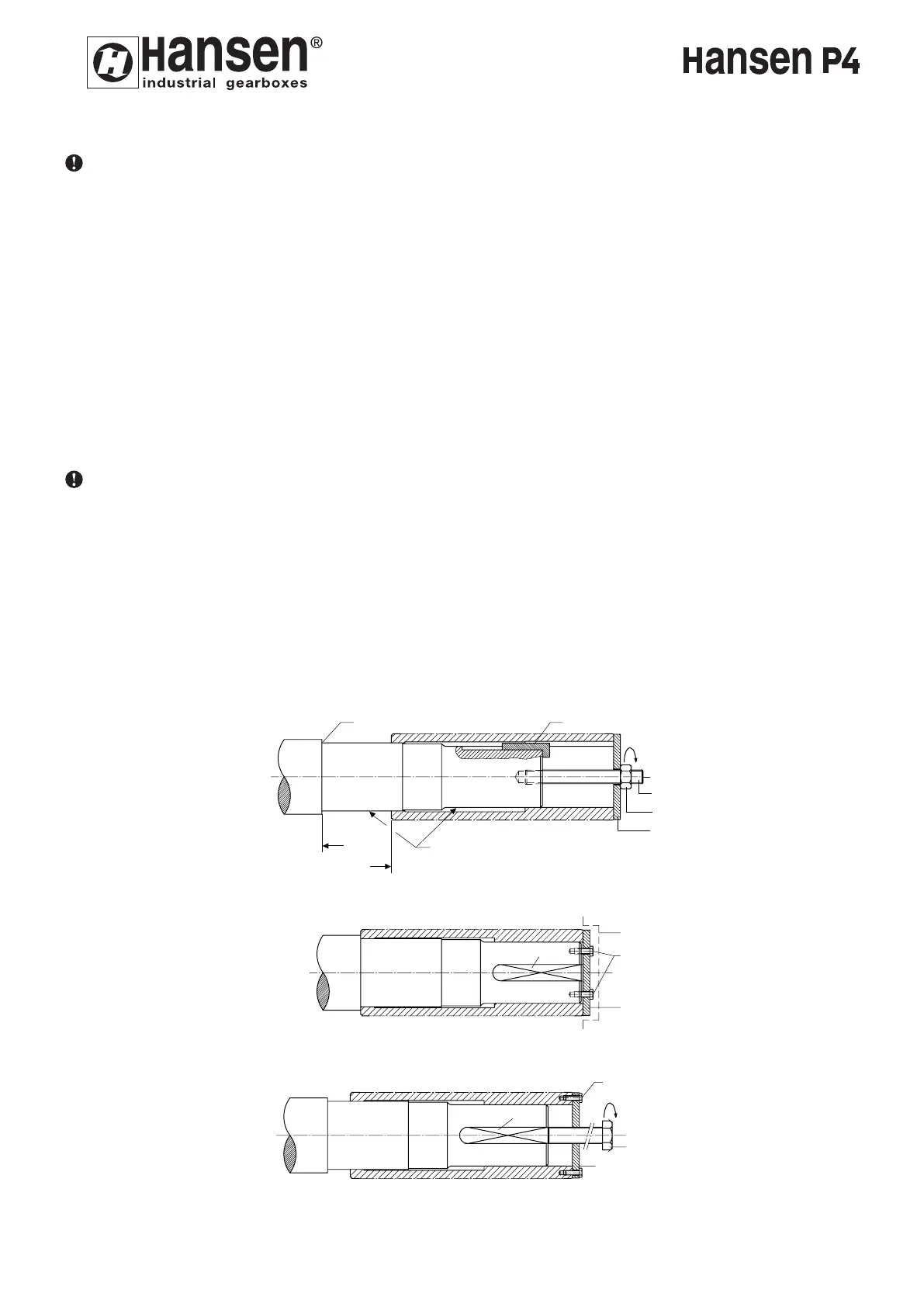6.6.2. Hollow shaft gear unit with keyway connection
Mounting (fig. 2a)
- Coat mating faces (b) of the machine shaft with mounting compound.
- Slide the O-ring (c) onto the machine shaft.
- Place supplied mounting key (d) into keyway of machine shaft, with the boss against the shaft face.
- Place the gear unit into position on the machine shaft. Make sure that the keyways are correctly positioned.
- Press the gear unit on the shaft, using a threaded rod (e), a nut (f), and a distance ring (g) until the mounting
key (d) and the distance ring (g) make contact.
- Remove the nut (f), the distance ring (g) and the mounting key (d).
- Ensure that key (m) (fig. 2b) has sufficient clearance on top.
- Fit the key (m) into the shaft (≠ mounting key).
- Remount the distance ring (g) and the nut (f).
- Draw the gear unit further onto the shaft until the faces (h) and (i) make contact.
- Remove the nut (f), the distance ring (g) and the threaded rod (e).
Securing (fig. 2b)
- Mount the distance ring (g) again on the machine shaft using correct fixation bolts (J).
- Install the protection cover (k).
In case of external axial loads on the shaft, please refer to specific instructions on the outline drawing.
Dismounting (fig. 2c)
- Remove the protection cover (k) and the fixation bolts (J) (fig. 2b).
- Mount the distance ring (g) on the hollow shaft by means of bolts (ZY) (dimensions of ZY: see dimensional
drawing).
- Place the disassembly bolt (l) into the central hole in the distance ring (g).
- Remove the gear unit from the shaft by tightening the disassembly bolt (l).
Note
The parts e,f,l and ZY are not included as standard, but can be supplied upon special request.
For technical data, refer to catalogue or certified drawing.
ENGLISH
24
ZY
l
g
m
•
•
DISMOUNTING
FIG.2c
k
J
g
m
•
•
SECURI
G
FIG.2b
b
h
i
c
d
e
f
g
•
•
MOUNTING
FIG.2a
23
