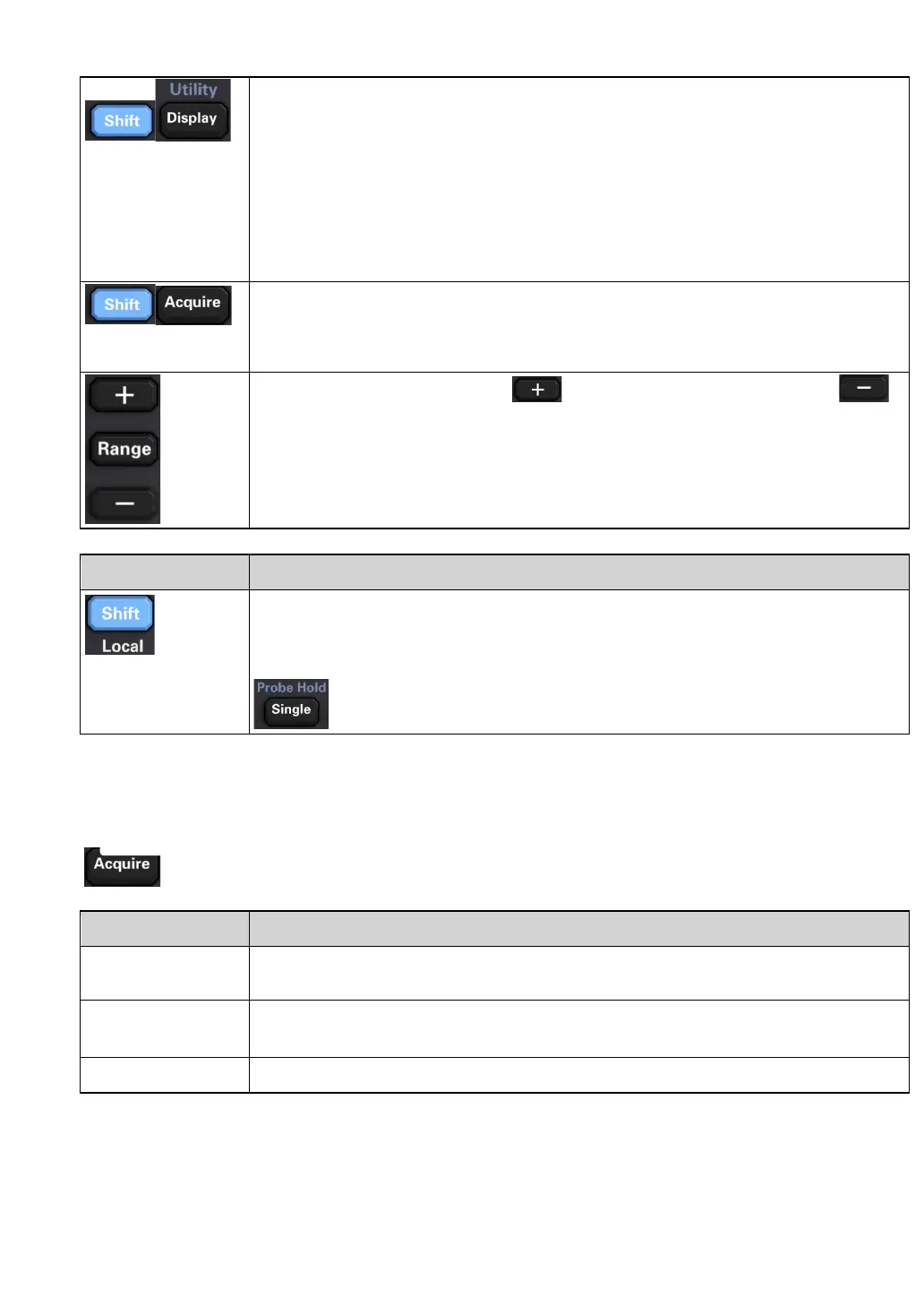14
Store and invoke instrument state and preferences.
Configure the I/O interface
Perform system administration tasks, including calibration.
Configure user preferences.
Perform file management activities
Learn about the instrument, see the most recent error message, or clear the error
message.
Select manual or Auto range. Press to manually increase the range, press
to manually reduce the range.
Return to instrument local control (when in Remote mode), or indicate that the next front
panel key will be "shifted", for example,
[Probe Hold] instead of [Single].
[Acquire] Key
Set the voltmeter to complete the output slope.
Save the reading to a file.
