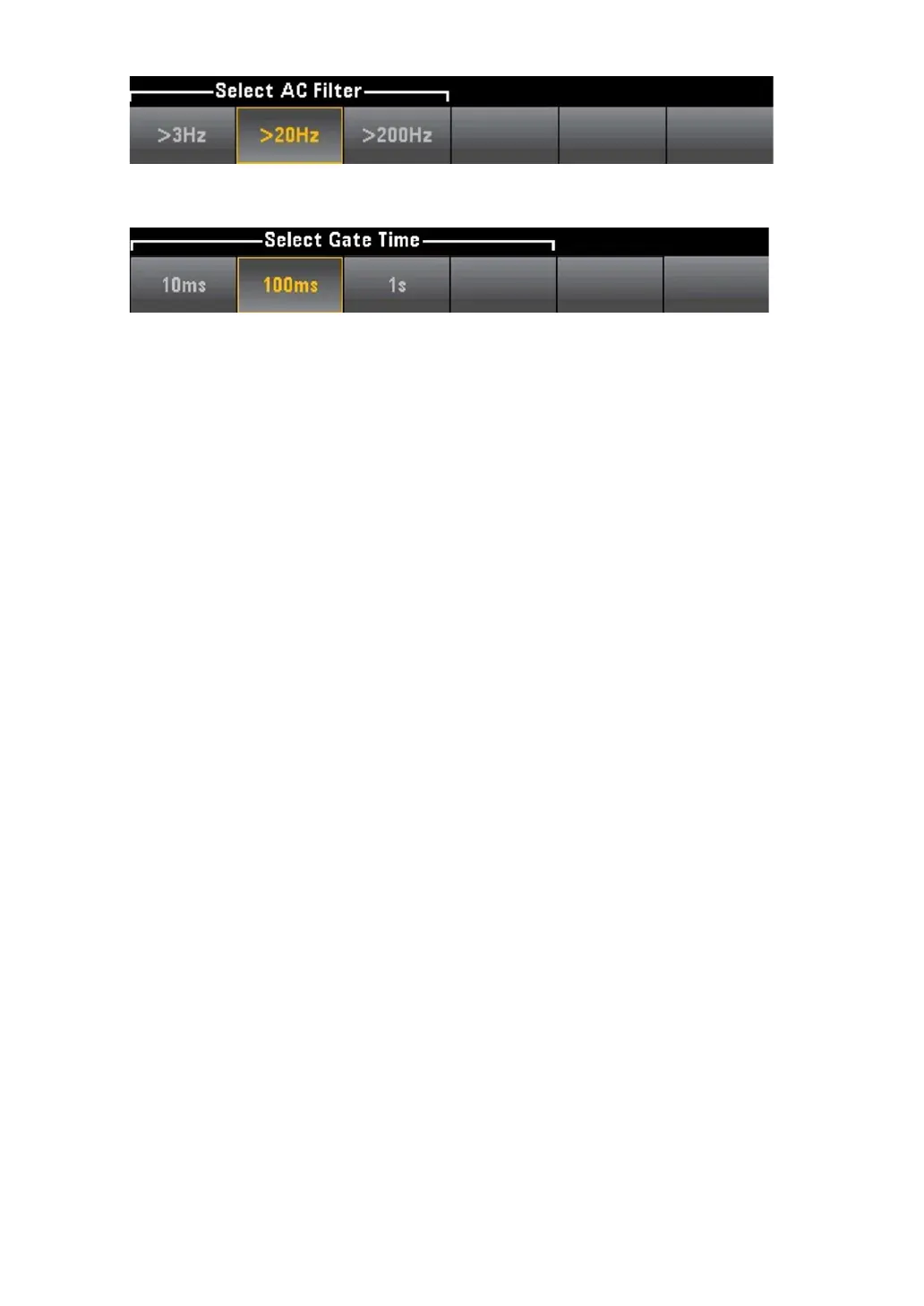40
Step 5: Press Gate Time and select a measurement gap of 10 ms, 100 ms(default),
or 1 s(integral Time).
Step 6: Timeout can be used to control the frequency or period that the instrument
waits before the Timeout when there is no signal to measure the time. If it sets to 1 s,
the instrument will wait 1 second before time-out. If it sets to AUTO, the wait time will
vary with the different AC filter bandwidths. The faster the bandwidth, the less time
the instrument has to wait before timeout and returning 0.0. This facilitates the
manufacture of test systems, where DUT failure may result in no signal. In this case,
the fault can be found more quickly and the overall test speed can be improved.
Note: To accurately display statistics for AC measurements in front panel
mode, you must use the default manual trigger Delay ([Acquire] >Delay
Man).
Auxiliary Measurement
Most measurement functions can be used to select and display auxiliary
measurement functions. Auxiliary measurements can only be displayed on digital and
bar meter displays.
For example, thermistor temperature measurements (primary) and resistance
measurements made on thermistors (auxiliary) are as follows:
