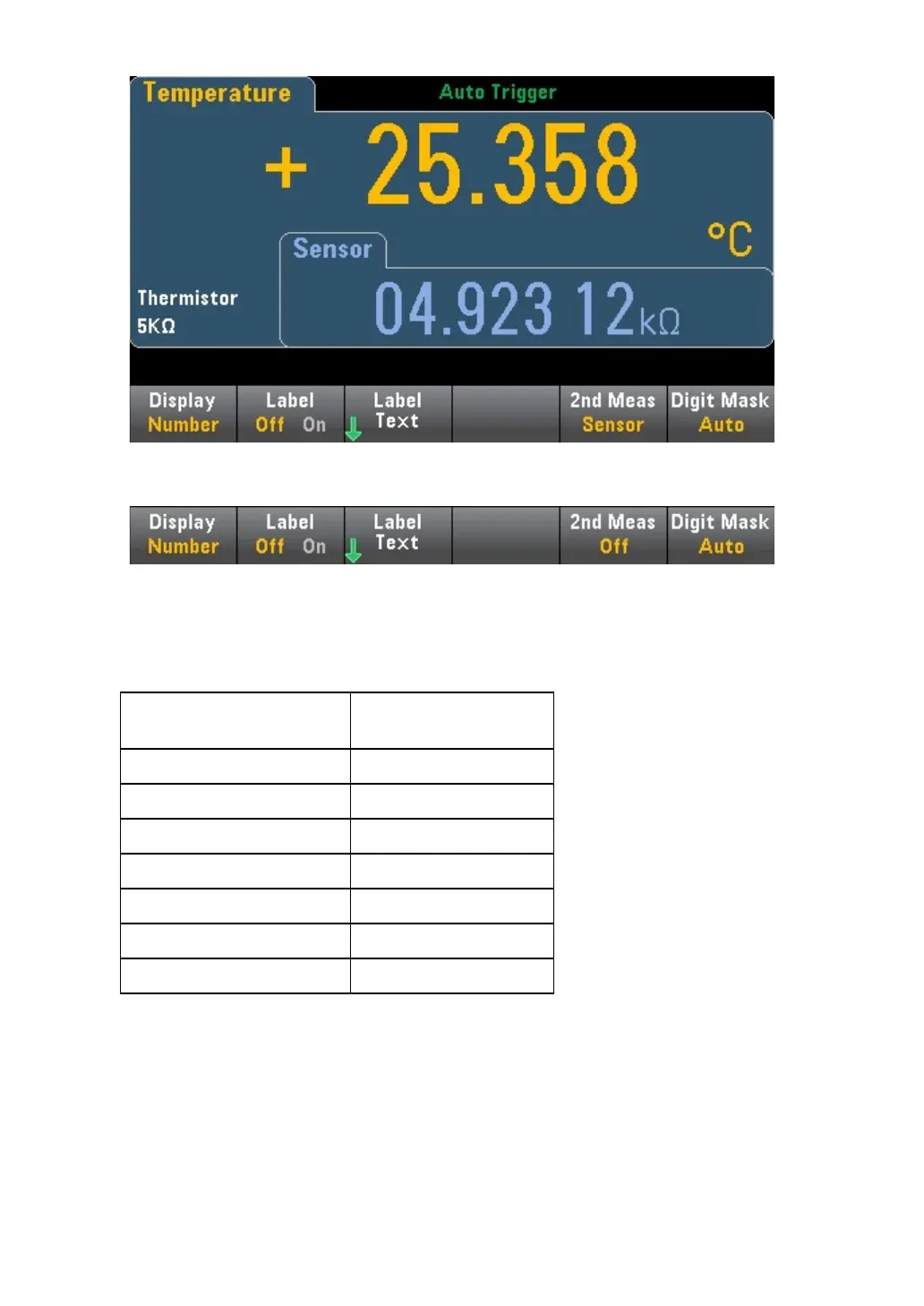41
To select Auxiliary measurements from the front panel, first select the primary
measurement function and then press Display:
Press 2nd Meas and select Auxiliary Measurement.
The main measurement functions of each digital multimeter model and their related
auxiliary measurements include:
Main measurement function
Measuring function
Among them:
Sensor - original sensor value. The voltage value and the resistance value of the
thermistor /RTD.
After making one or more primary measurements (lasting approximately 4
seconds), the digital multimeter makes an auxiliary measurement.
