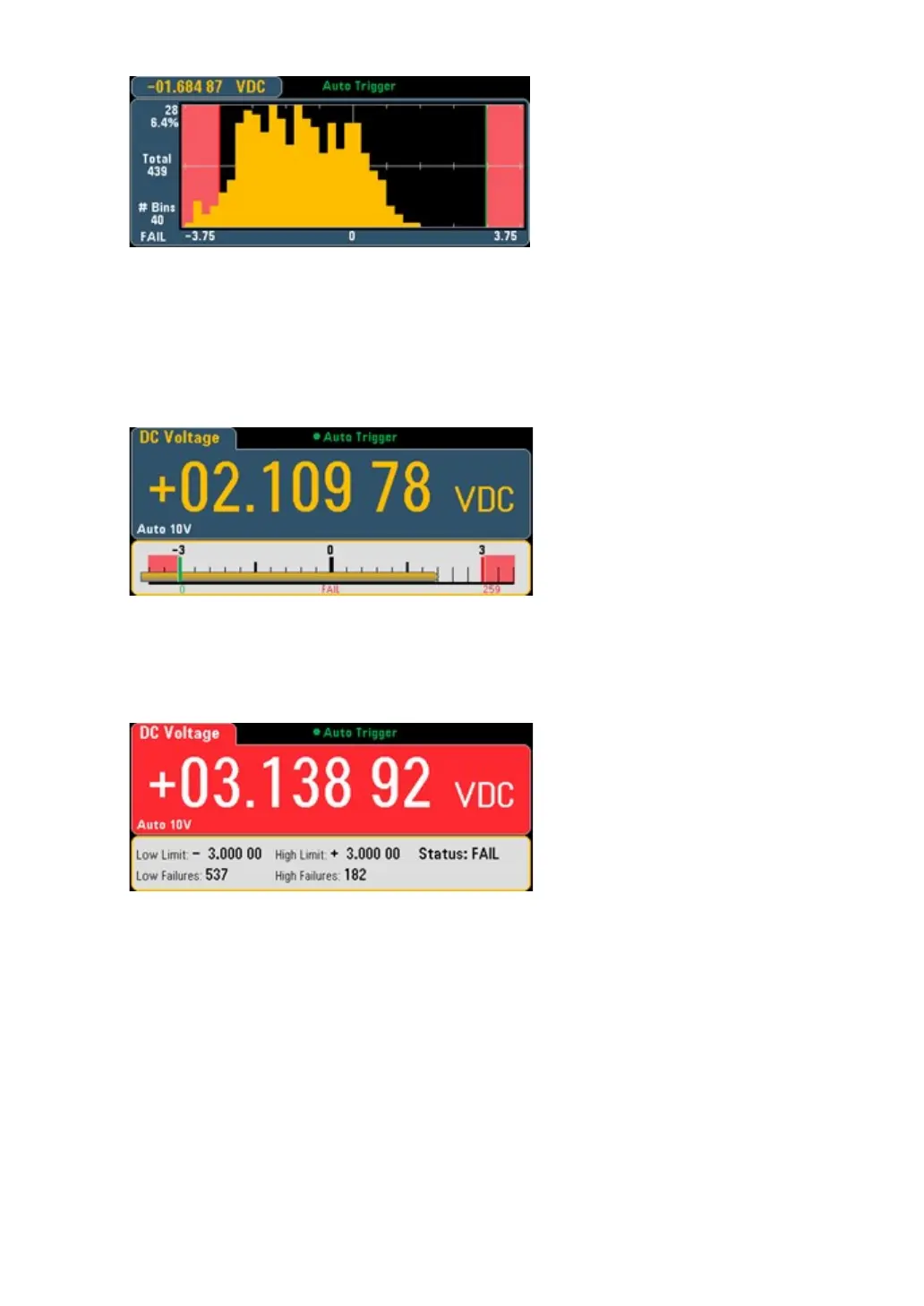52
The bar meter
The bar meter (below) uses the same color scheme. The green limit boundary on the
left indicates that the lower limit has not been exceeded, while the red limit boundary
on the right indicates that the upper limit has been exceeded. The numbers 0 to 259
below the pale red limit area indicate the number of times each limit has been
exceeded, and the word FAIL indicates that the limit has been exceeded.
The number of
The bright red color (as shown below) indicates that the measured value displayed
exceeds the limit.The Number display also indicates the Number of times the limit
was exceeded.
