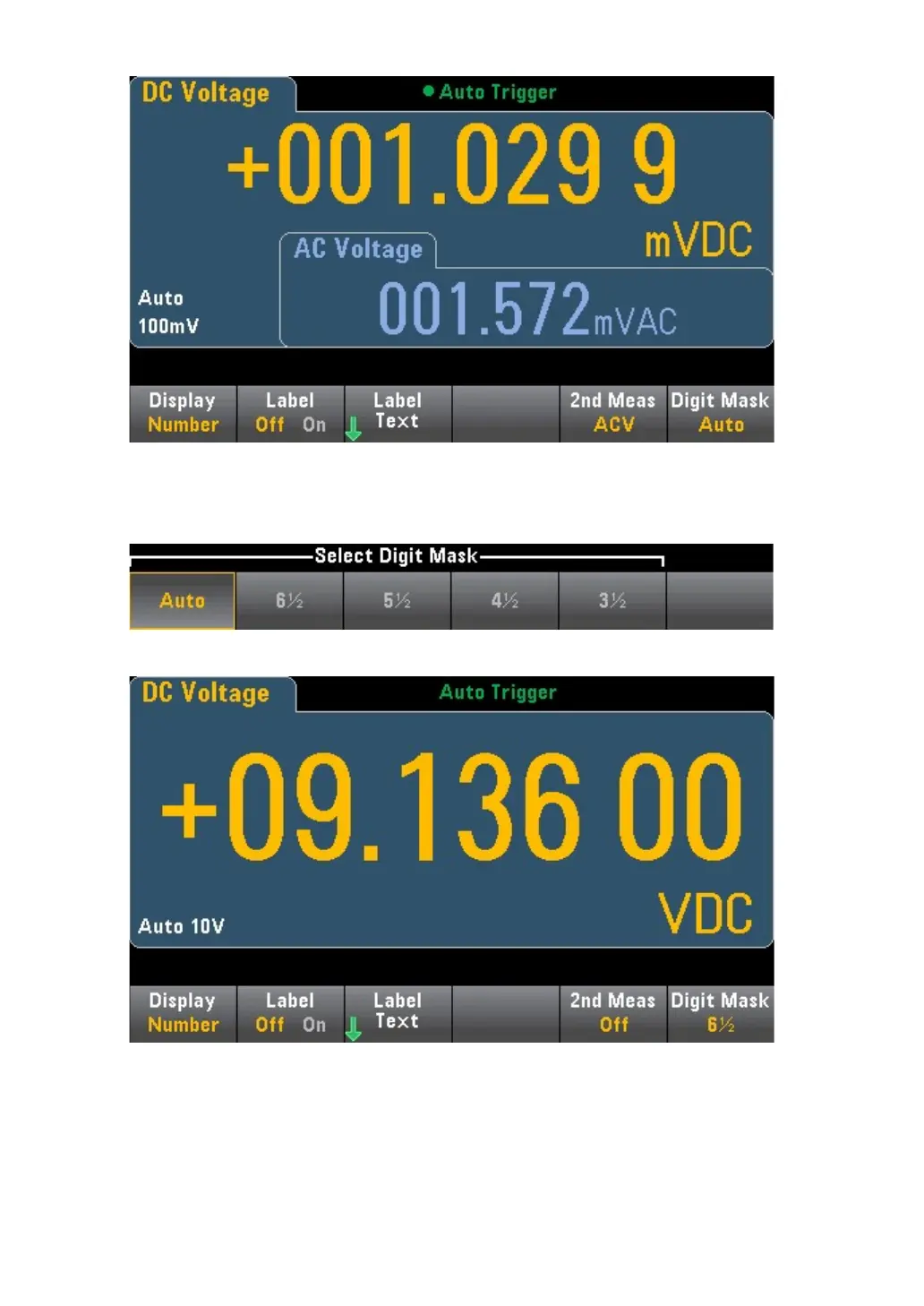56
For more information about auxiliary measurements that can be used in each
measurement function, see Auxiliary measurements.
The display digit soft key can select the digits displayed by the multimeter.
For example, the figure below shows 6½ bits.
By comparison, this figure shows 4½ bits.