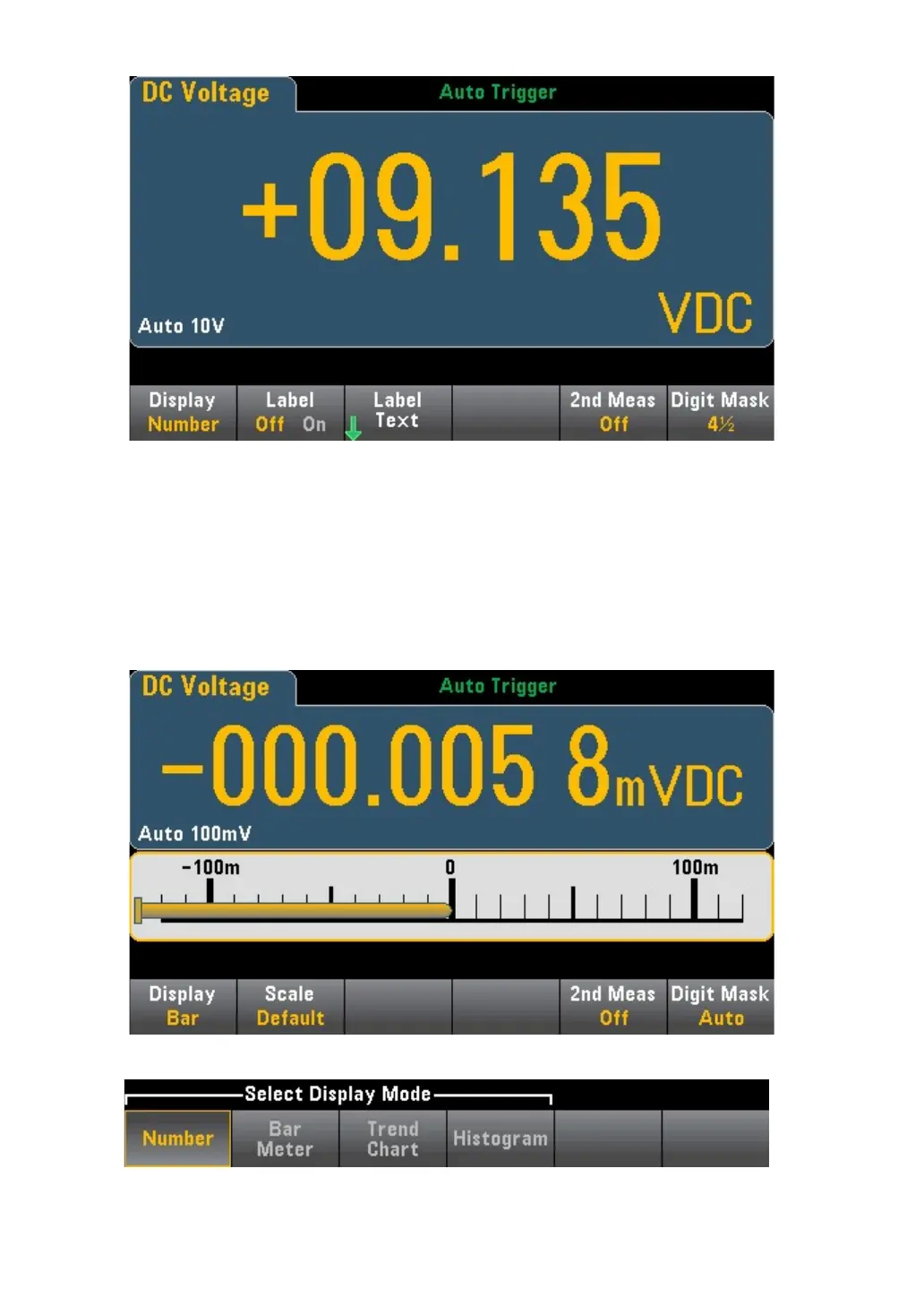57
The AUTO soft key specifies that the number of bits to be displayed is based on
other specific function settings, such as measurement aperture, NPLC
Settings.
The measurement will be rounded, not truncated.
The bar meter
The bar meter (shown below) adds a move bar below the standard digital.
The Display and Digit Mask soft keys work just as they do in a digital display.
