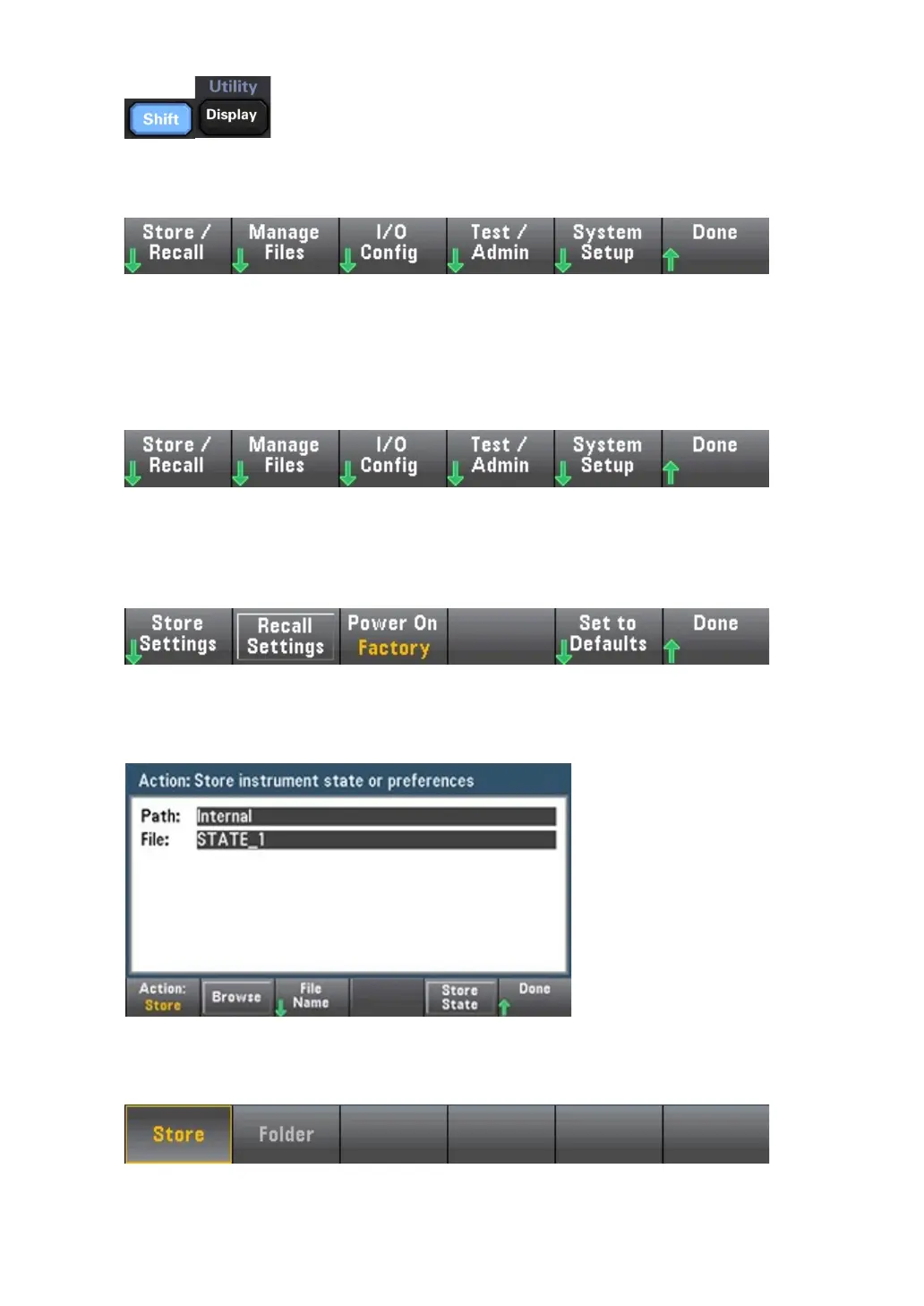62
Utility provides the following functions:
Utility – Store and recall the status and preference files.
The "Utility" menu is shown below.
Press Store/Recall to store and recall the status and preference files. In general, the
status file stores volatile Settings associated with the measurement. Preferences are
instrument-related non-volatile parameters, but not any particular measurement value.
Store Settings
You can use the Store Settings to browse to a directory and specify a filename, then
select whether you want to Store a status file or a preference file.
Store the specified file by pressing Store State (as shown above) or Store Pref (the
label of the soft key, if you are storing preferences). You can store a file or create a
new folder through Action.
