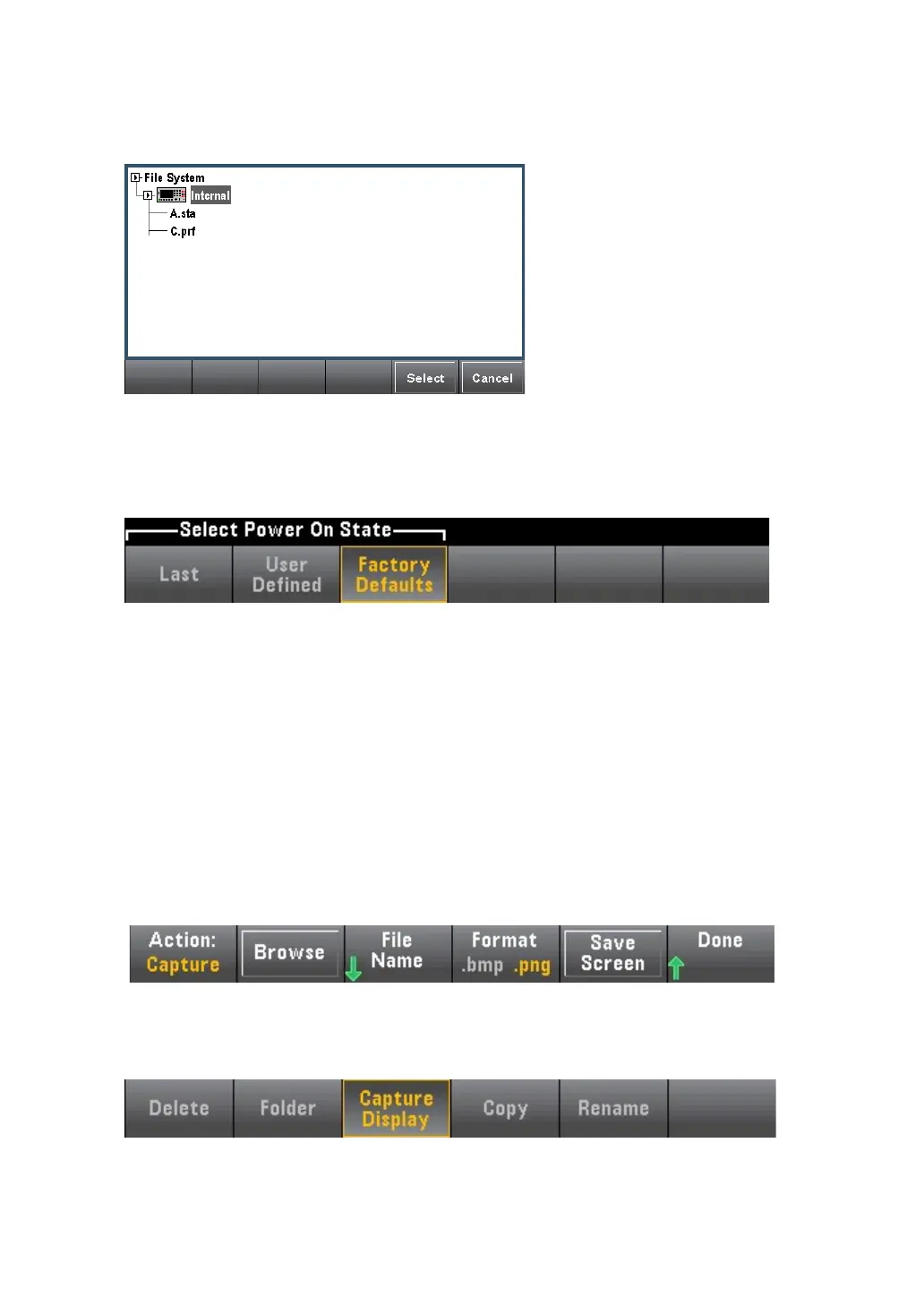63
Recall Settings
You can use Recall Settings to browse to the file to be recalled. Use the arrow keys to
navigate to the desired status file (*.sta) or preference file (*.prf).
Power On
Power On selects the loaded state when powered On. This may be the state when
the power is switched off (Last), or the state selected by the User(User Defined), or
the Factory Defaults.
Set to Defaults
Set to Defaults loads the factory default state or preference Settings of the
instrument.
Utility menu - Manage files
You can use the Manage Files soft keys to create, copy, delete, and rename files and
folders on the instrument's internal flash memory or in the USB drive connected to the
front panel. You can also use it to capture the current screen and save it as a bitmap
(*.bmp) or portable network graphics (*.png) file. This is the default option, as shown
below.
Action
Action specifies the Action to be performed. When you press [Shift] to the [Utility]
menu, press Capture Display to save a screen capture of the display.
Delete - To Delete a file or folder, press Delete and Browse to browse to the
