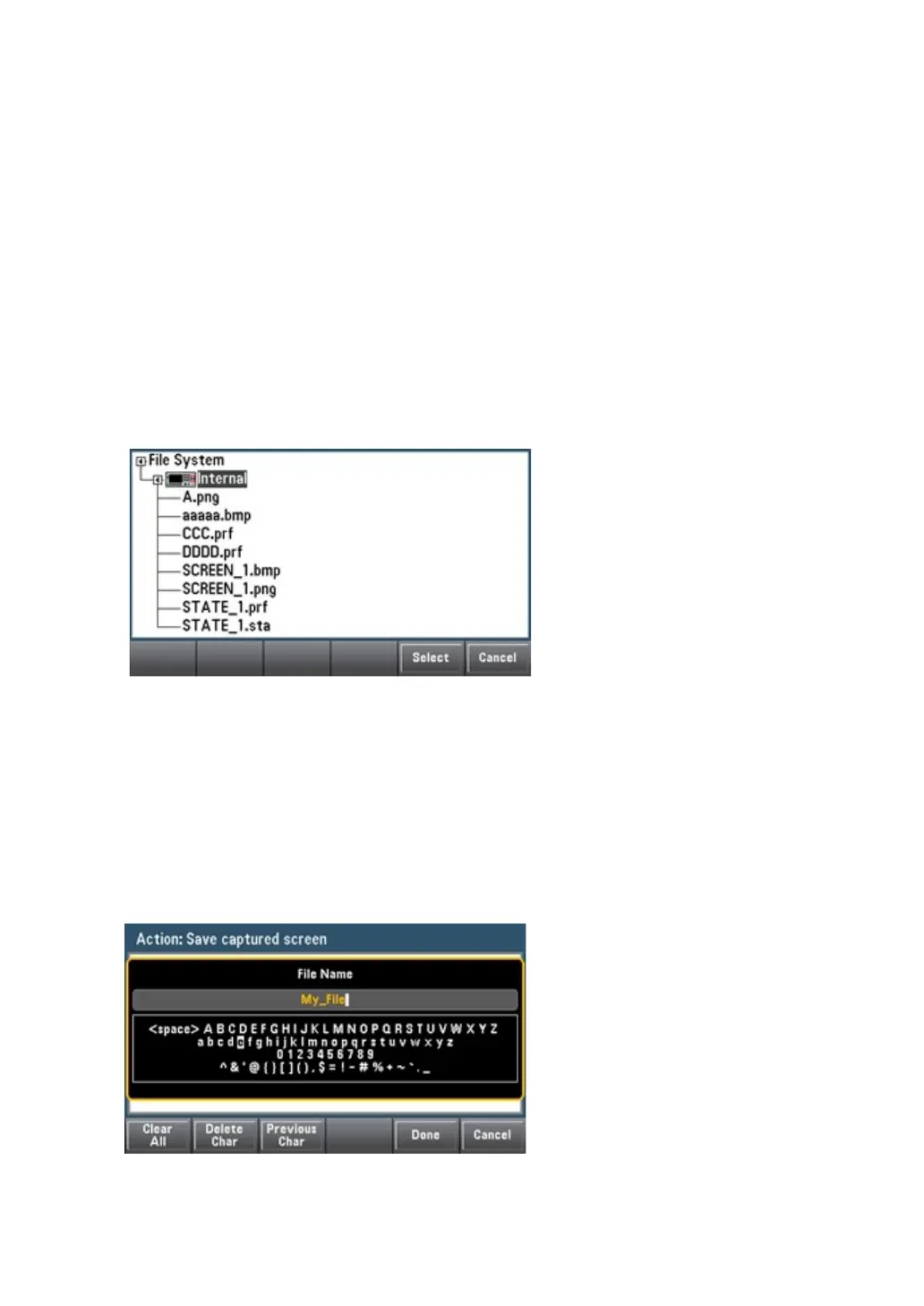64
folder or file you want to Delete. Press
Select >Perform Delete >Done
Folder - To create a folder, press Browse to browse to the internal or external
location of the Folder, press File Name to enter the folder name, then press
Done.
Press Create Folder > Done.
Copy- To copy a file or folder, press Copy. Press Browse to browse to the folder
or file you want to copy, and then press Select.
Press Copy Path and select an internal or external path to copy. Press Perform Copy>
Done.
Rename - To Rename a file or folder, press Rename. Press Browse to browse to
the folder or file you want to rename, and then press Select.
Press New Name to
enter a new name, then press Done. Press Perform Rename > Done.
Browse
Browse selects the file or folder to use to perform the operation.
Use the front panel arrow and the [Select] key to navigate the list, then press Select
or Cancel to exit the browsing window. Use the left and right arrows to close or
expand folders to hide or show files in them.
The file name
With File Name, you can use the front panel arrow, the [Select] key, and the soft key
to enter the file name. Use the front panel arrow to point to a letter, and use Previous
Char and Next Char to move the cursor over the area where you want to enter the
name. In the figure below, there is no Next CHAR soft key because the cursor is at
the end.
