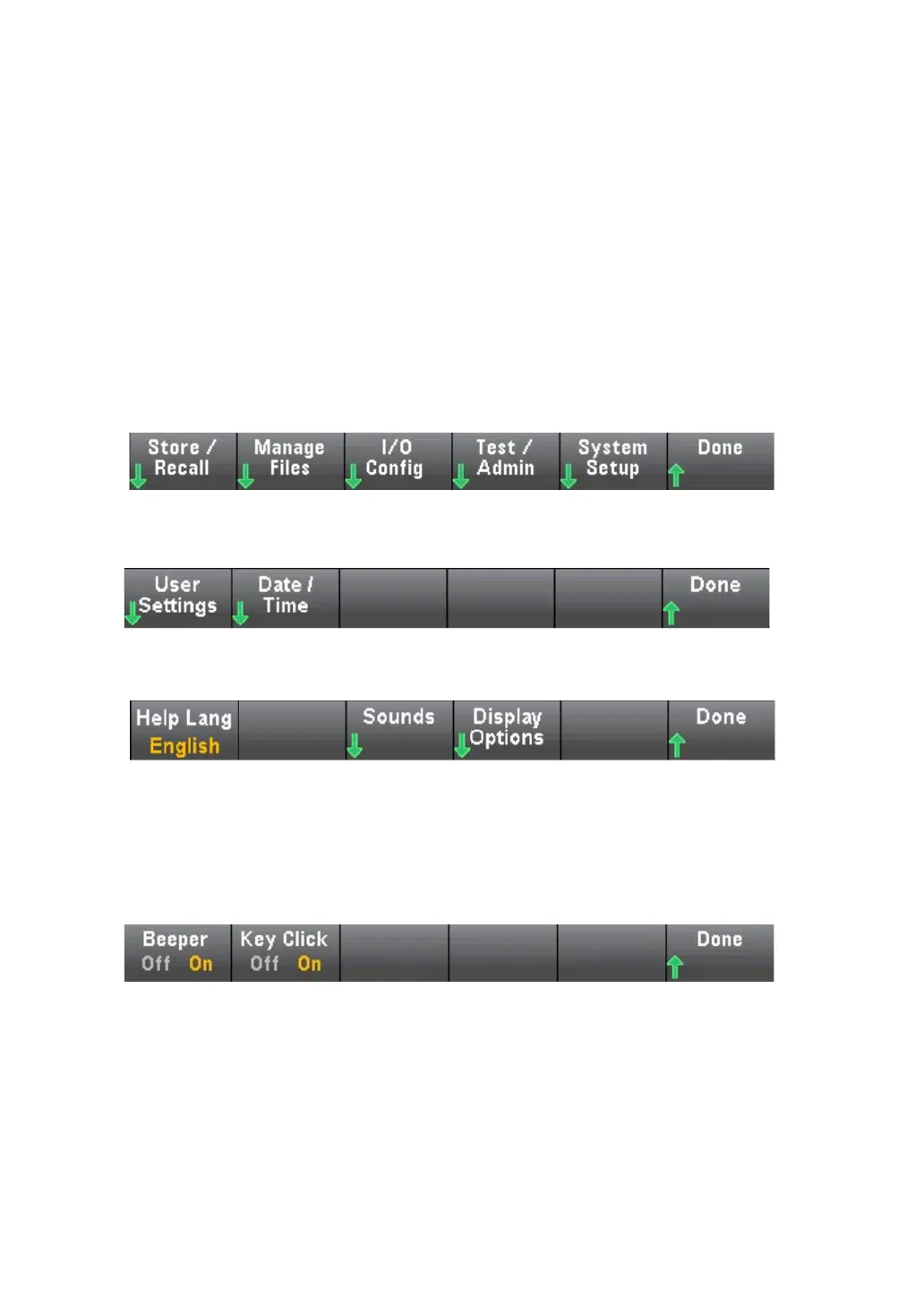66
Self-Test verifies that the instrument is running normally.
The calibration
Calibrate provides access to the instrument calibration process.
The firmware update
Firmware Update allows you to update the instrument's firmware to a new
version.
Utility menu - System Settings
System Setup allows you to configure user preferences and set the date and
time.
User Settings
User Settings can specify user preferences that control how you interact with the
instrument.
These Settings are stored in nonvolatile memory.
Help language
Help Lang can select the help language used in the front panel: English. All
messages, contextual help, and help topics are displayed in the language of your
choice.
Voice
When pressing keys on the front panel or soft keys, you can hear the disabled or
enabled card tower sound.
You can also enable or disable sounds (Beeper On or Off) associated with the
following functions:
Display options
Display Options can be configured to display.
