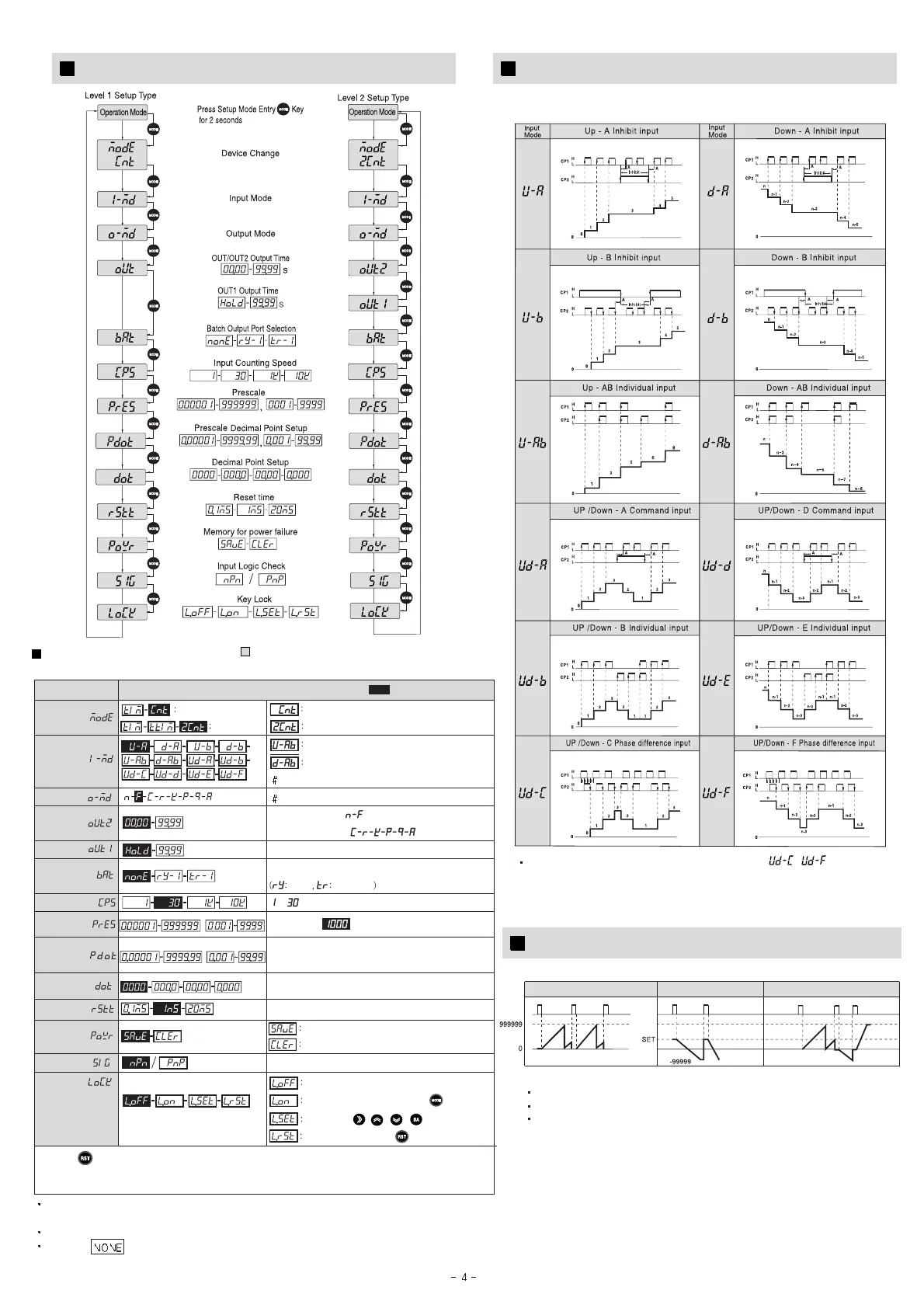Counter Mode Setup Method Counter input operation mode
Counter Output operation of Exclusive Indication (GE-T)
Counter Function Setup Mode
Convert Operation Mode to Function
Mode -> Press MD key for 2 seconds
Setup list
TOTAL product does not display setup lists such as output mode, OUT2 output time, OUT1
output time, BATCH output and etc
Level 1 setup product does not display OUT1 output time setup list.
Selecting for BATCH output setup will restrict setup function and display function.
Contents
Setup Items
Output Mode
Output Time
Output Time
BATCH
OUTPUT
Counting speed
PRESCALE
PRESCALE
Decimal Ponit
Setup
Setup decimal
point in display
Memory for
power failure
Key Lock
Key Lock
Input Logic
RESET TIME
or is set when contact is used with maxmum input speed
set up to 5 decimal points and possible to move up
to 4 decimal points
Setup decimal point in display and possible to
move up to the third decimal point
Minimum signal width of external reset signal input
Pressing key will return to operation mode without saving. Return to operation mode if there is no key
input more than 60 seconds. With function setup mode, it ignores external signal input and maintains
output in OFF state.
Vary depends on internal switch conversion
Cancel Key Lock
Do not use any keys (except key)
Do not use , , , key
Do not use front side key
Coefficient value is saved when POWER become OFF
Coefficient value is initialized when POWER become OFF
Initial Value
1 Stage
setup type
1 Stage setup counter
When using encoder (incremental method). Please use
Noice) The input Login of above list is PNP.
2 Stage setup counter
CP1,CP2 Dual inputs UP mode operatio
CP1,CP2 Dual inputs down mode operation
One short delay time
One short time setup
(D setup is self-maintenance output)
Refer to Input operation Mode (Counter)
Refer to Output operation Mode (Counter)
No display for level 1 product
Set Batch output port
Relay
2 Stage setup type
Input
Mode
Transistor
‘A’ needs value greater than min signal width, B need value greater than half of
min signal width.
Set value is first to decrease within Down Mode
6 digits: if -99999(-999), it flashes and does not get counted
Within UP MODE, it increases to the maximum display value, initializes to
0 and increases again
Initial value
RESET
Flashing Flashing
UP
DOWN
UP/DOWN A,B,C
