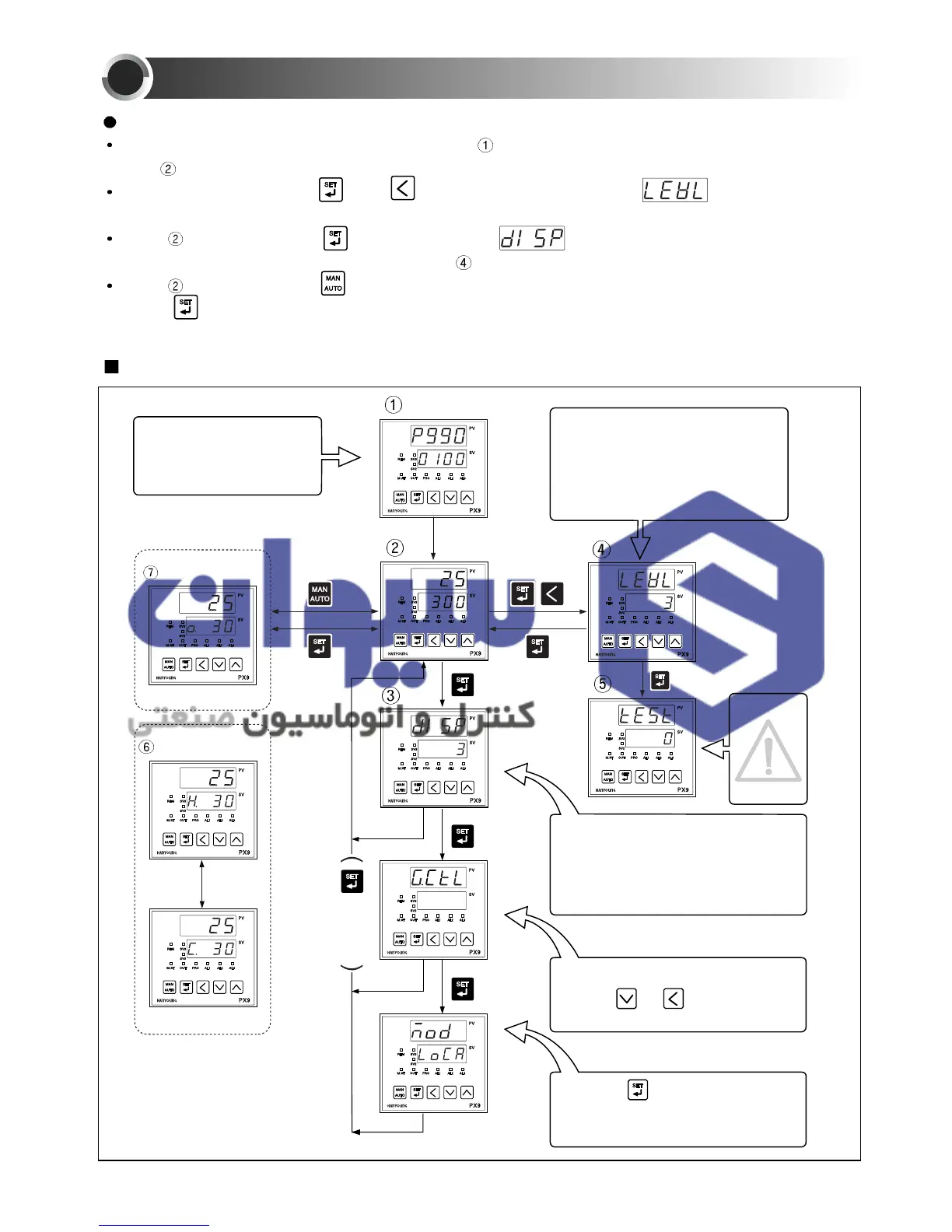SETTING METHOD
15
9
Display shift
AFTER COMPLETION OF WIRING, APPLY POWER ON
Production Model Code will be indicated as in below, followed by current PV and SV values,
as in
below.
For setting a level, press and at a time for 3 sec. to enter (LEVEL)
setting mode. (Level 3 is set at the factory)
In the condition, press for 3 sec to enter (display) selection mode.
(This mode is limited by level setting mode
)
In the conditon, press to set manual output value regardless auto operation data and
press to indicate an auto output value.
3 Sec
Auto
output
value
display
Manual output
setting and display
or
Heating/Cooling
Universal
3 Sec
3 Sec
After checking wiring,
power ON.
Set the whole setting after
select "3" as below.
After finishing, select "1" to
prevent an error in setting.
Make display range to be same
as level setting range so that
not to be shown other display
group which is not needed.
Control group setting display.
Press or key to shift to
each group.
If press key in the control
group, control mode will be
shown.
Press
3sec
Ban the
use of this
mode
because
this is
special
mode.
