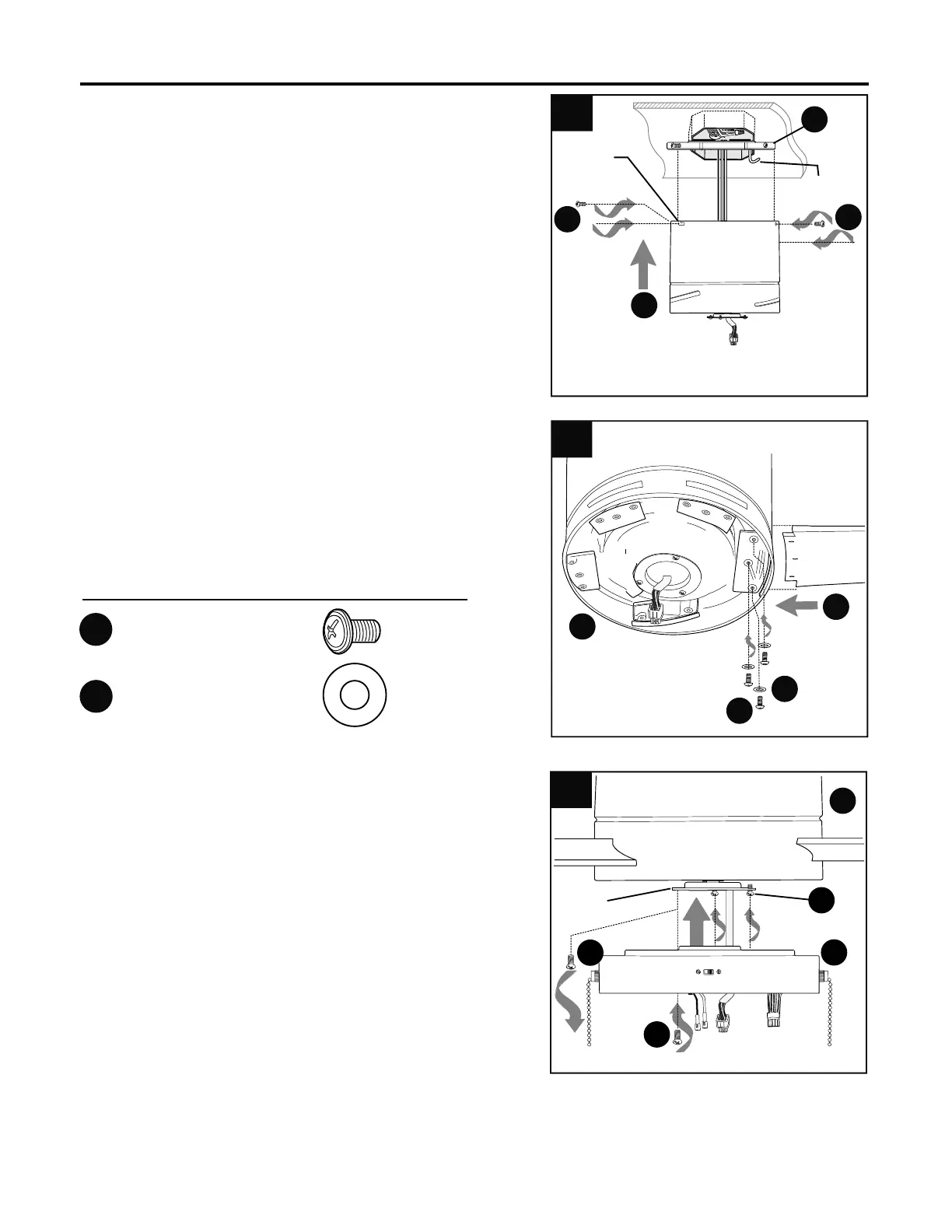Motor
Plate
Male
Plug
I
G
I
G
10
FINAL INSTALLATION
1.
Remove motor housing (B) from J-hook. Lift
motor housing (B) to mounting plate (A). Align
slotted holes on top rim of motor housing (B) with
loosened mounting plate screws (I) in mounting
plate (A). Twist motor housing (B) to lock.
Re-insert the two mounting plate screws (I)
previously removed (step 3, page 7) and then
tighten all four mounting plate screws (I) to
secure motor housing (B).
1
I
I
B
J-hook
Slotted
Hole
Remove one preassembled motor plate screw
(G) from motor plate (on underside of motor)
and partially loosen the other two motor plate
screws (G). Align slotted holes in fitter plate (C)
with loosened motor plate screws (G), allowing
female plug from motor housing (B) to come
through hole in middle of fitter plate (C). Twist
fitter plate (C) to lock. Re-insert motor plate
screw (G) that was removed and tighten all
three motor plate screws (G) securely.
3.
3
2.
Hardware Used
Insert a blade (F) through one of the slots on the
band on the motor housing (B). Align holes and
attach the blade (F) to the motor with blade
screws (AA) and fiber blade washers (BB).
Then, tighten each blade screw (AA), starting
with the one in the middle. Repeat for remaining
blades (F).
AA
Blade Screw x 15
Fiber Blade Washer x 15
BB
B
F
B
2
(View from Underside)
A
G
C
AA
BB
