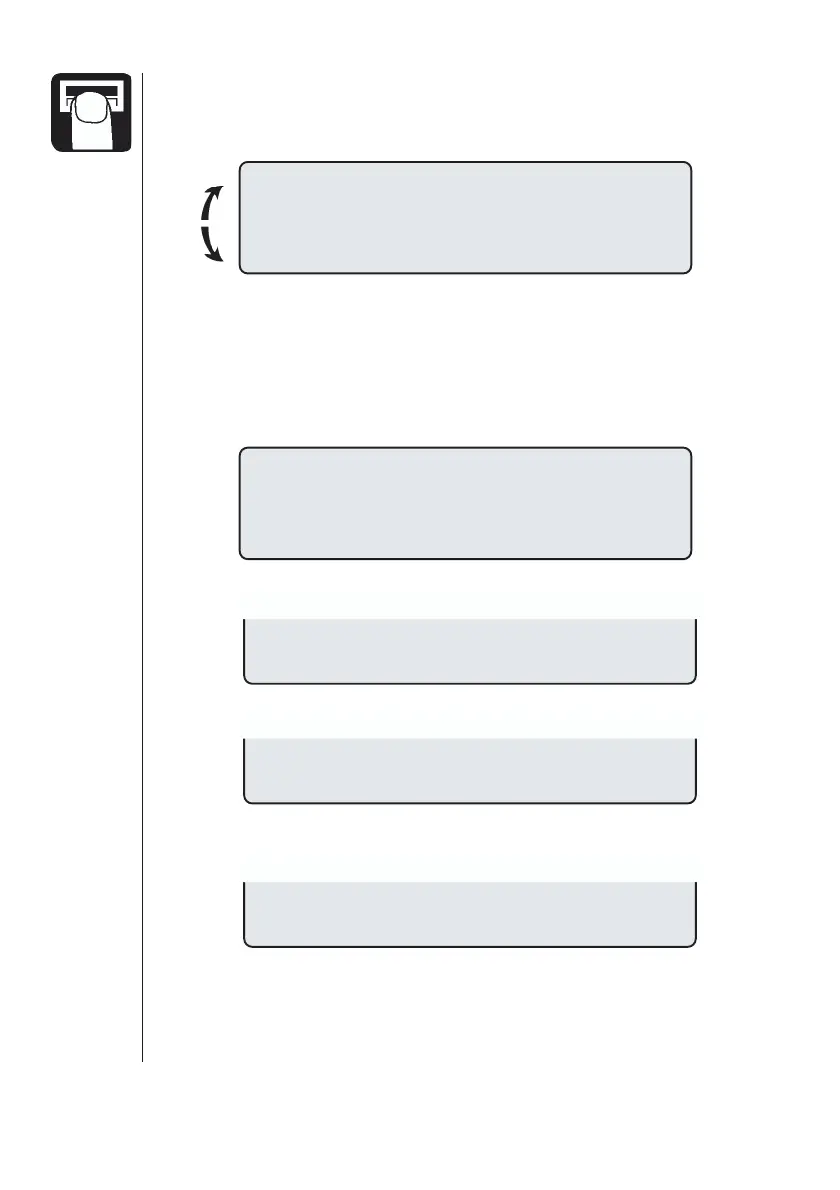16
Display readout
It is possible to freely choose which function is to be shown on the
upper or lower line of the display.
To choose where to show information.
Press arrow key to move [ Show here ] from the upper to lower line.
Press menu key to continue.
The upper line will read [ DISPLAY READOUT ].
The lower line displays the choices.
To show the actual application rate.
To show the programmed and actual application rate.
To show the tank contents.
If two tanks are used, the tank contents is the total contents.
To show the flow rate.
Show here
Show here
DISPLAY READOUT
Volume rate
Tank contents
Program:Actual
Flow rate
