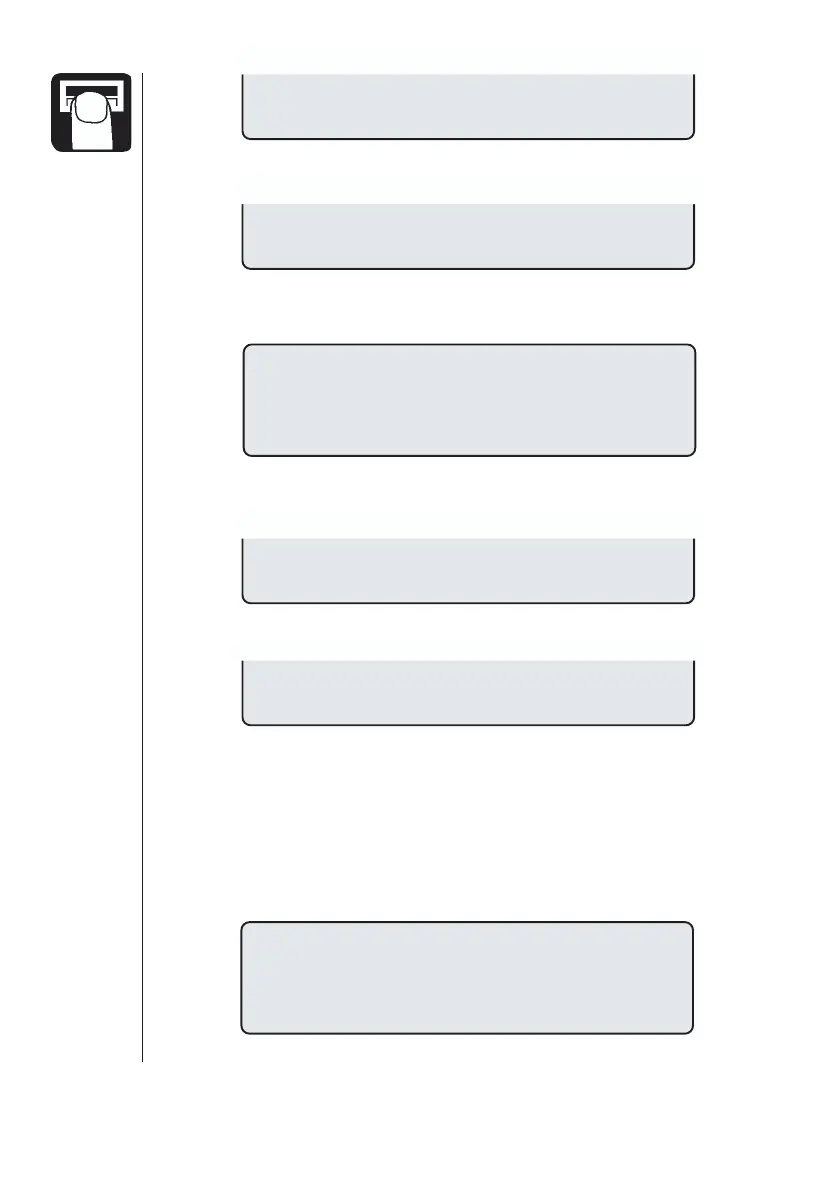24
Suggested setting is 10%. For no alarm, set at 0 %.
The beeper can be activated [ on ] or de-activated
[ off ] by pressing the arrow key.
Volume rate alarm for over or under application
for more than 20 seconds.
Suggested setting is 5%. For no alarm, set at 0 %.
The beeper can be activated [ on ] or de-activated
[ off ] by pressing the arrow key.
Area/volume trip
It is possible to choose up to 9 area trip meters (0 to 8). [ Area 0 ] is a total
for all areas treated. When any of the other areas are used, the treated
area and volume will also be registered automatically in [ Area 0 ].
For reset of [ Area / Volume Trip ], see “Reset of area trip”.
Activated at xx %
Audio off
Activated at xx %
Audio off
AREA/VOLUME TRIP
Area x
ALARMS
Vol. rate alarm
