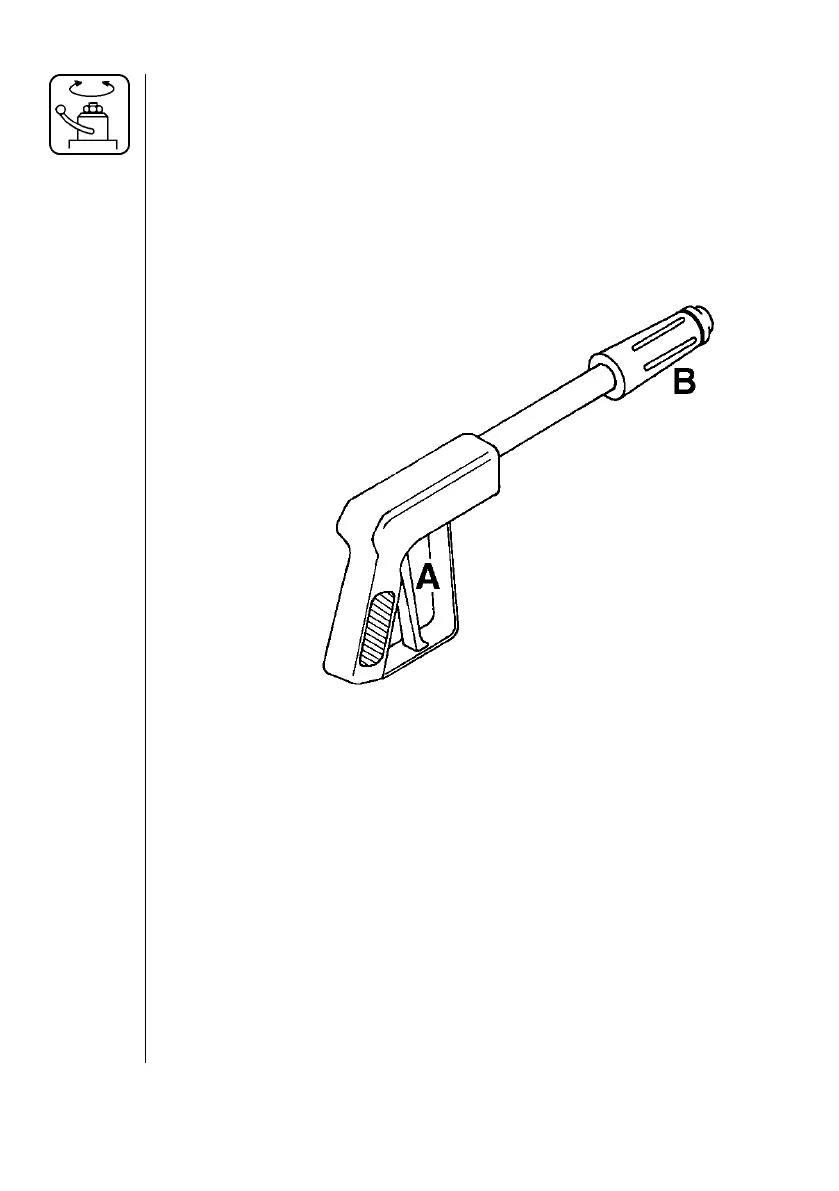32 HARDI
®
N-SERIES 3-PT SPRAYER DIAPHRAGM OPERATOR'S MANUAL
Operating the Spraygun (optional)
14. Set the three distribution valves 3 (Fig. 21) to the OFF position. Set
spraygun valve 5 (Fig. 20) to the ON position.
15. Then depress the red handle A (Fig. 22) to spray fl uid from the
spraygun. Check the pressure on the system pressure gauge 6
(Fig. 21) and follow step 8 to adjust.
16. To adjust the spray pattern, turn the black handle B (Fig. 22) OUT
for a narrow spray pattern for long distances and IN for a wide
pattern for more coverage at close distances.
Fig. 22
