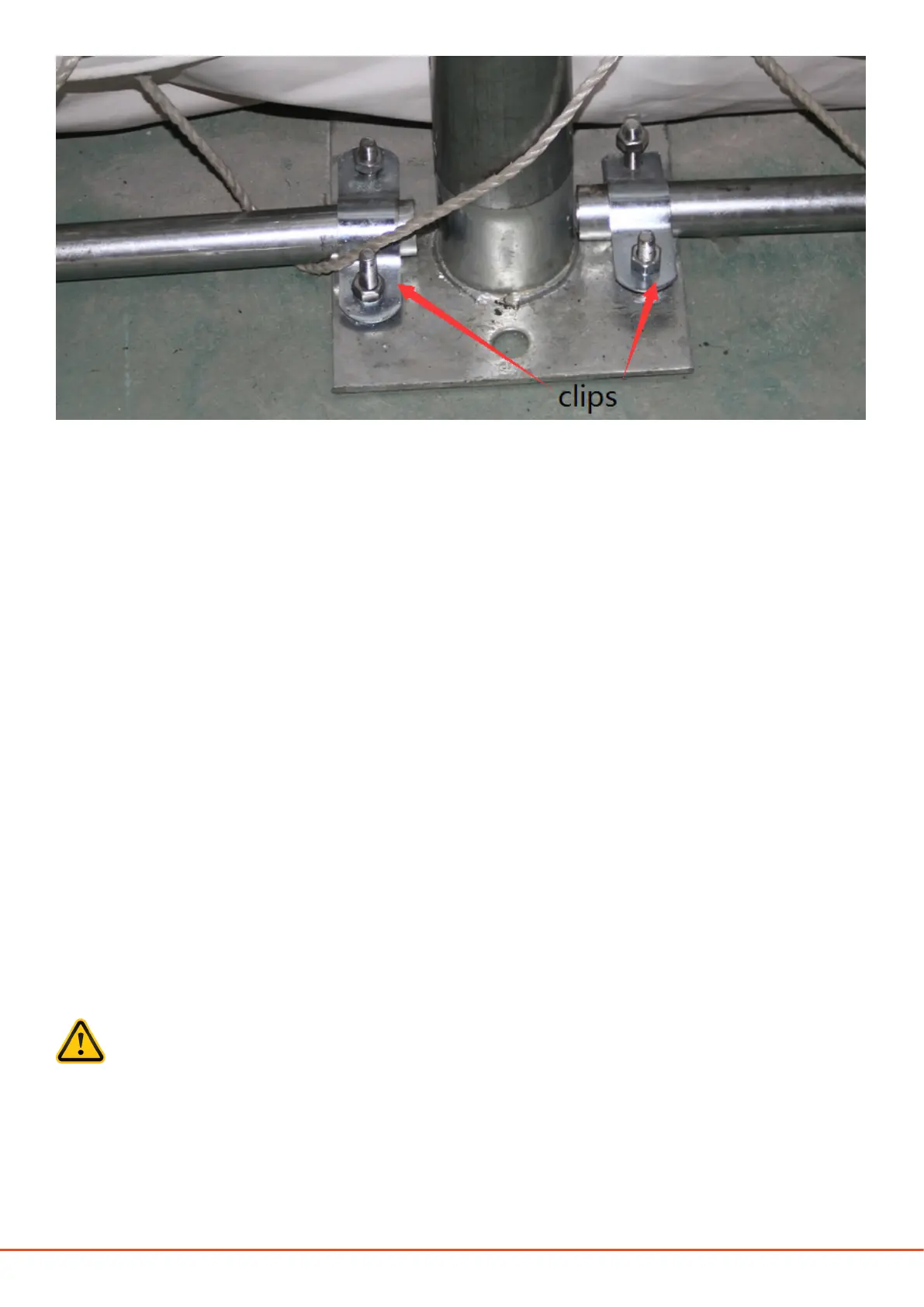8
www.hardlifeutility.com
FRONT COVER INSTALLATION
1. Spread the cover for the front panel (component code 20) on the ground, and insert the dropping tubes
for the winch door (component code 33) into the horizontal fabric pouch of the front panel cover, as
CAUTION: Do not install the front cover onto the frame of the shelter in high wind conditions.
10. Connect the winch door’s suspending tube (component code 12A) to the winch door beam using M10 x
90 mm bolts (component code 29), as shown in Figures 1 and 2. Secure the winch door’s suspending tube
to the arch using M10 x 30 mm bolts (component code 32), as shown in Figure 2.
NOTE:
If an angle iron is available in the installation kit, weld the angle iron to the top bent tube of the arch and use
clips and matching bolts to connect the winch door’s suspending tube to the arch.
11. Install the square tube for the winch wheel (component code 12B), and secure it to the winch door’s right
lower track (component code 10R) using M10 x 90 mm bolts (component code 29), as shown in Figures 1
and 2. Secure component code 12B to 9A using clips.
12. Install the winch wheel with steel wire (component code 12C), and secure it to the square tube using M10
x 90 mm bolts (component code 29), as shown in Figures 1 and 2.
Figure 3
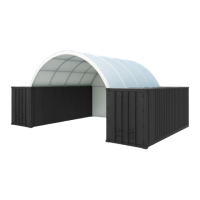