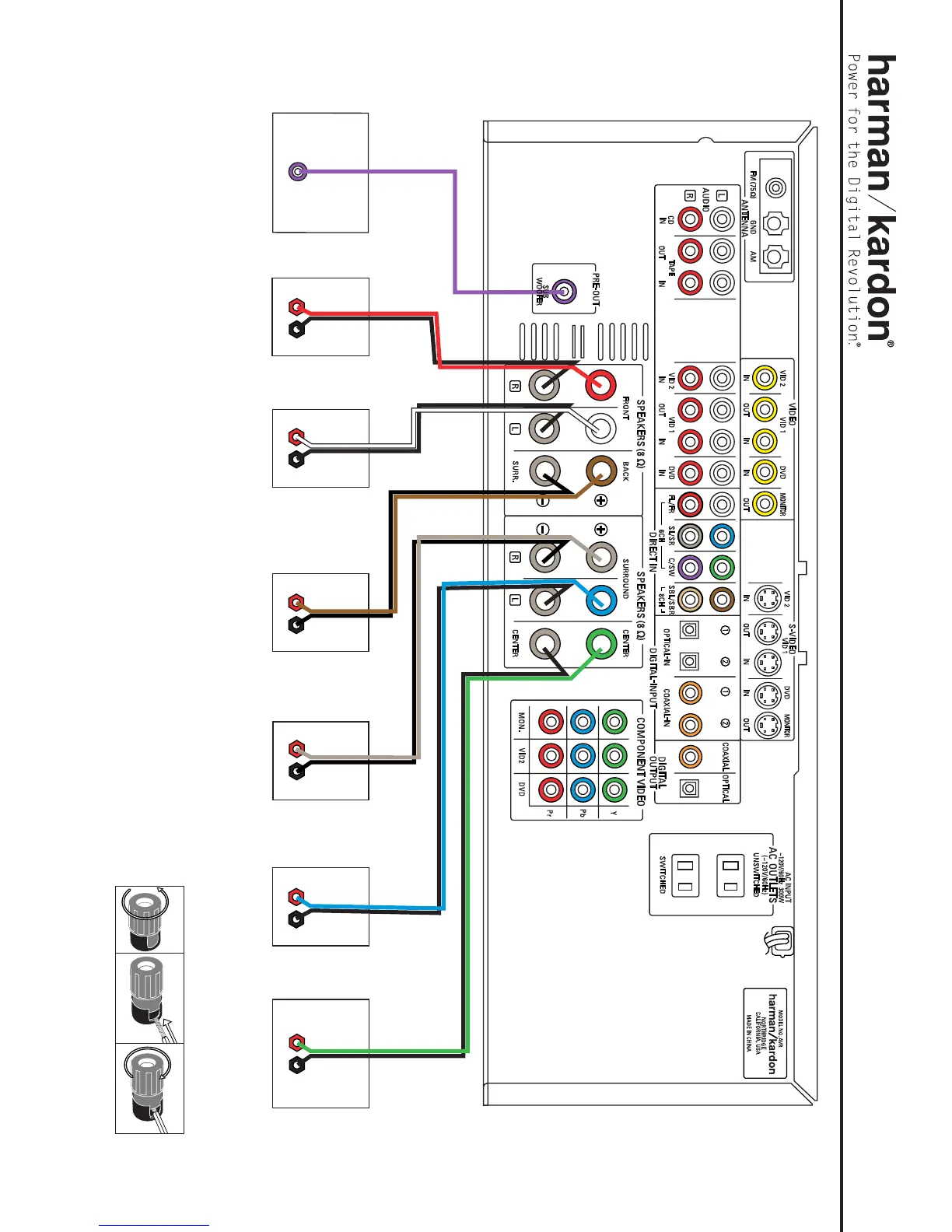AVR 135 QUICK-START GUIDE
Figure 2 – Speaker Connections
Step 2. Connect the speakers to the receiver: red (+)
on speaker to colored (+) on receiver and
black (–) to black (–). (See page 12.)
Step 3. Connect the Subwoofer Pre-Out jack to
the Line-In jack on your subwoofer (see
page 12). You may adjust the settings on
the subwoofer later as needed.
Figure 3 – How to Use the Binding-Post
Speaker Terminal
