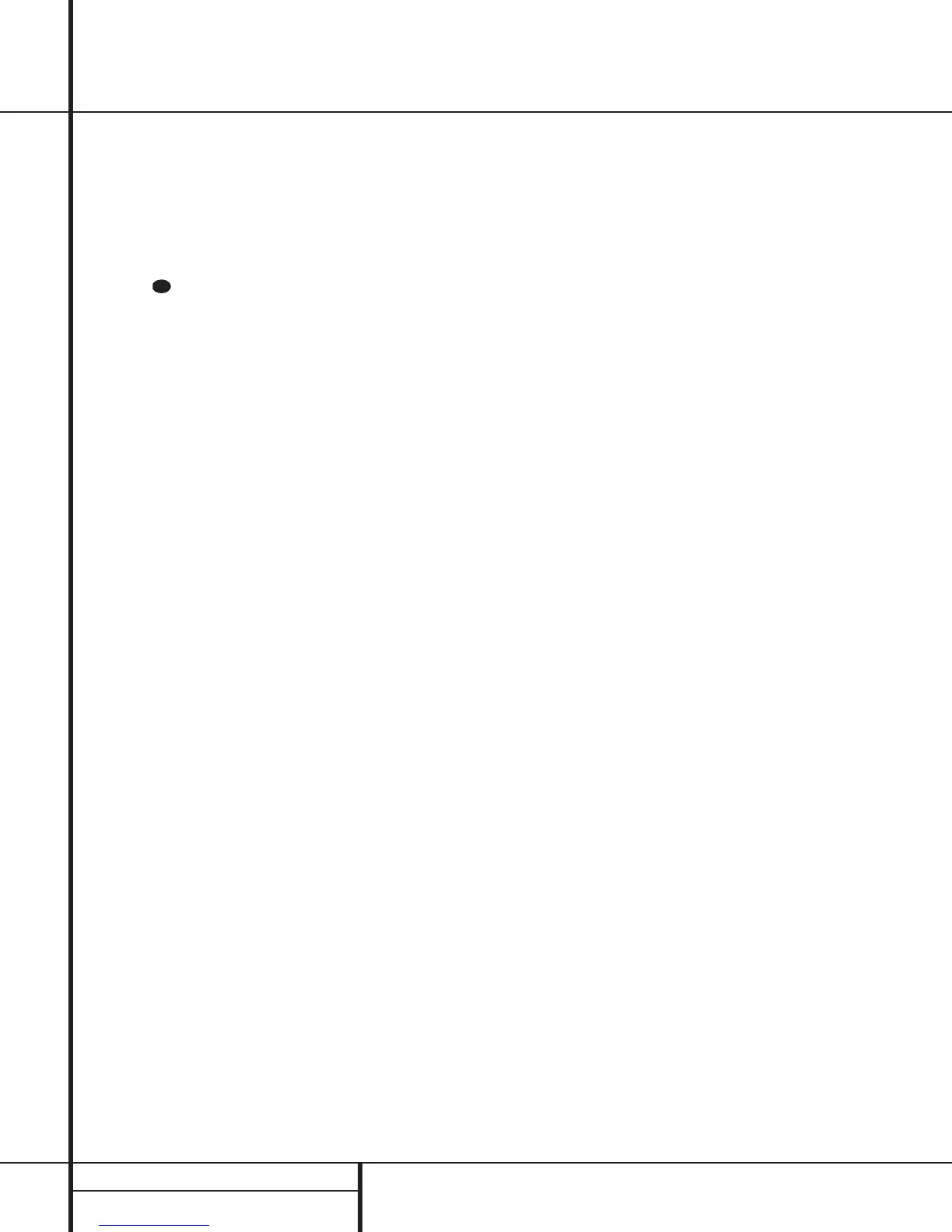30 OPERATION
Operation
6-Channel Direct Input
The AVR 210 is equipped for future expansion
through the use of optional, external adapters
for formats that the AVR 210 may not be capa-
ble of processing.When an adapter is connected
to the 6-Channel Direct Input ª, you may
select it by pressing the 6-Ch Direct Input
Selector .The 6-Channel Direct Input may
also be selected by pressing the Input Source
Selector button ! on the front panel until
the words 6 CH DIRECT appear in the
Main Information Display X,and a green
LED lights next to 6CHin the Input
Indicators .
Note that when the 6-Channel Direct Input is in
use, you may not select a surround mode, as
the external decoder determines processing. In
addition, there is no signal at the record out-
puts when the 6-Channel Direct Input is in use.
Memory Backup
This product is equipped with a memory backup
system that preserves the system configuration
information and tuner presets if the unit is acci-
dentally unplugged or subjected to a power
outage.This memory will last for approximately
two weeks, after which time all information
must be reentered.
