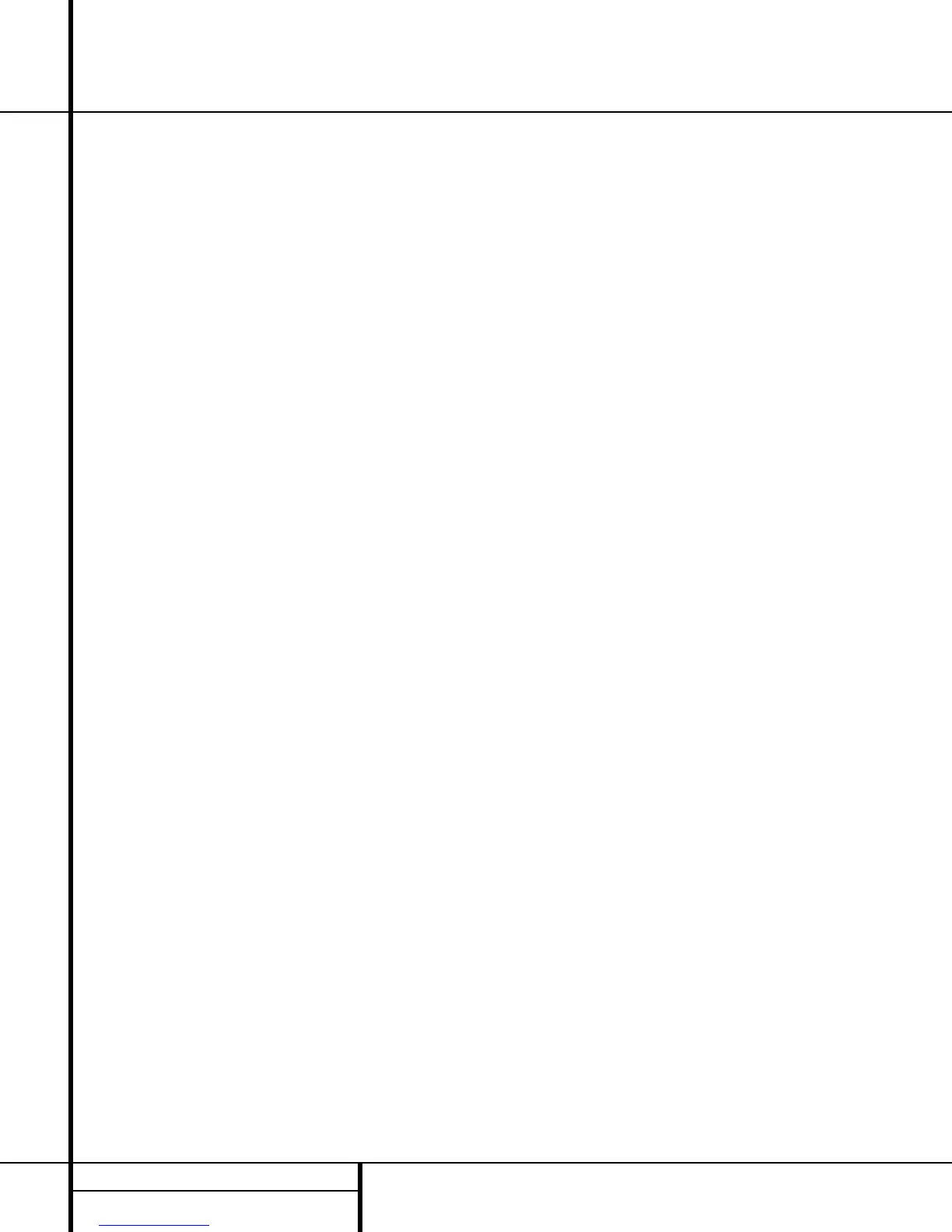8 FRONT PANEL INFORMATION DISPLAY
Front Panel Information Display
O
Memory Indicator: This indicator flashes
when entering presets and other information
into the tuner’s memory.
P Stereo Indicator: This indicator lights when
an FM station is being tuned in stereo.
Q
Tuned Indicator:
This indicator lights when a
station is being received with sufficient signal
strength to provide acceptable listening quality.
R Auto Indicator: This indicator lights when
the tuner’s Auto mode is in use.
S Main Information Display: This display
shows messages relating to the status, input
source, surround mode, tuner, volume level or
other aspects of the AVR 220’s operation.
T Analog Input Indicator: This indicator
lights when an analog input source has been
selected.
U Coaxial Digital Input Indicators: These
indicators light to show when a Coaxial Digital
Input has been selected.
V Optical Digital Input Indicators: These
indicators light to show when an Optical Digital
Input has been selected.
