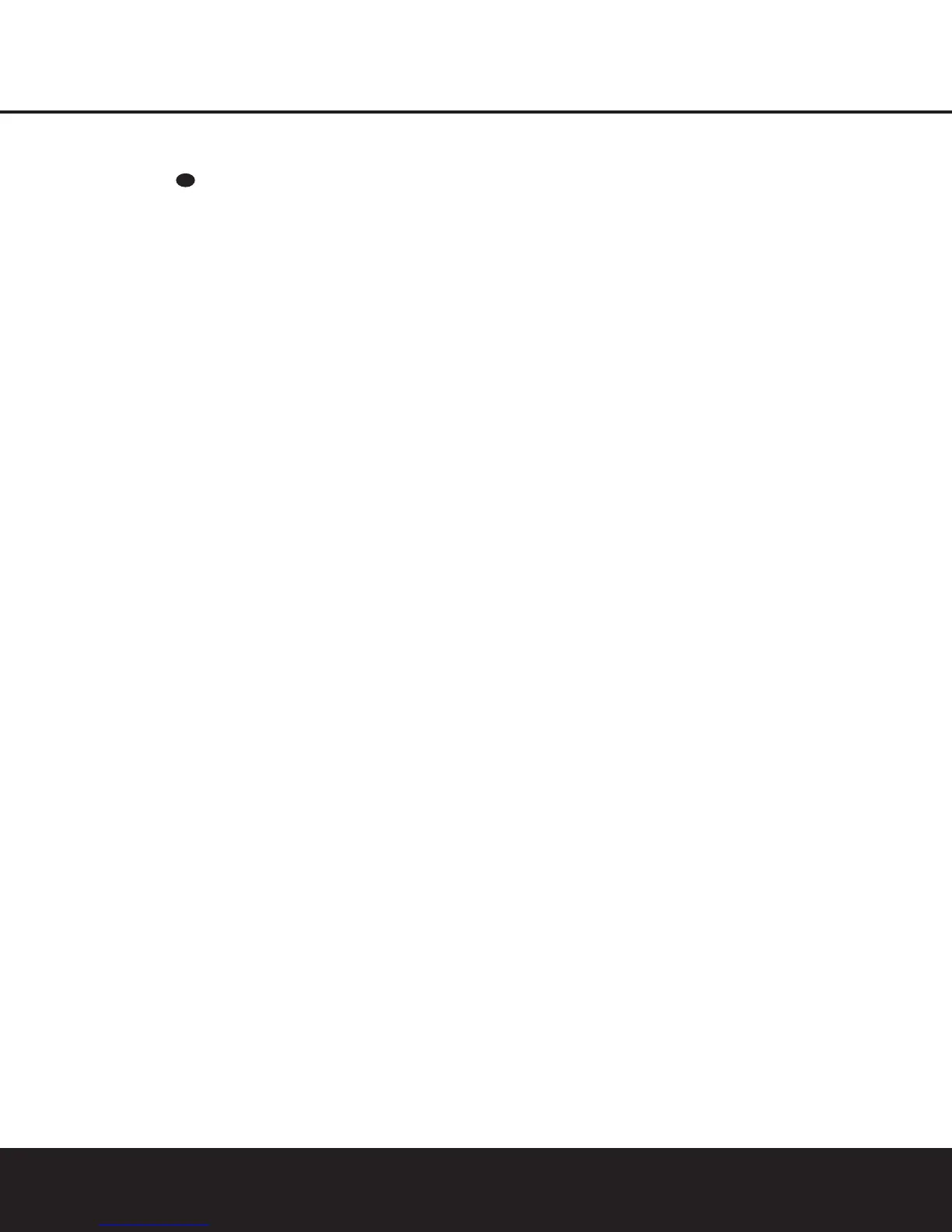PROGRAMMING THE REMOTE
PROGRAMMING THE REMOTE 35
Example: To use the TV button to operate a sec-
ond VCR, first press the
TV Input Selector e
and the Mute Button at the same time until
the red light glows under the
TV Button e. Press
the
VCR Button e, followed by the three-digit
code for the specific model you wish to control.
Finally, press the
TV Button e again.
Resetting the Remote Memory
As you add components to your home theater system,
occasionally you may wish to totally reprogram the
remote control without the confusion of any commands,
macros or ”Punch-Through“ programming that you may
have done. To do this, it is possible to reset the remote
to the original factory defaults and command codes by
following these steps. However, once the remote is
reset, all commands or codes that you have entered will
be erased and will need to be reentered:
1. Press any of the
Input Selector Buttons e and
the
”O“ Button r at the same time until the
Program/SPL Indicator c begins to flash amber.
2. Press the
”3“ Button r three times.
3. The red LED under the
Input Selector e will go
out and the
Program/SPL Indicator c will stop
flashing and turn green.
4. The
Program/SPL Indicator c will remain green
until the remote is reset. Note that this may take a
while, depending on how many commands are in the
memory that need to be erased.
5. When the
Program/SPL Indicator c goes out,
the remote has been reset to the factory settings.
