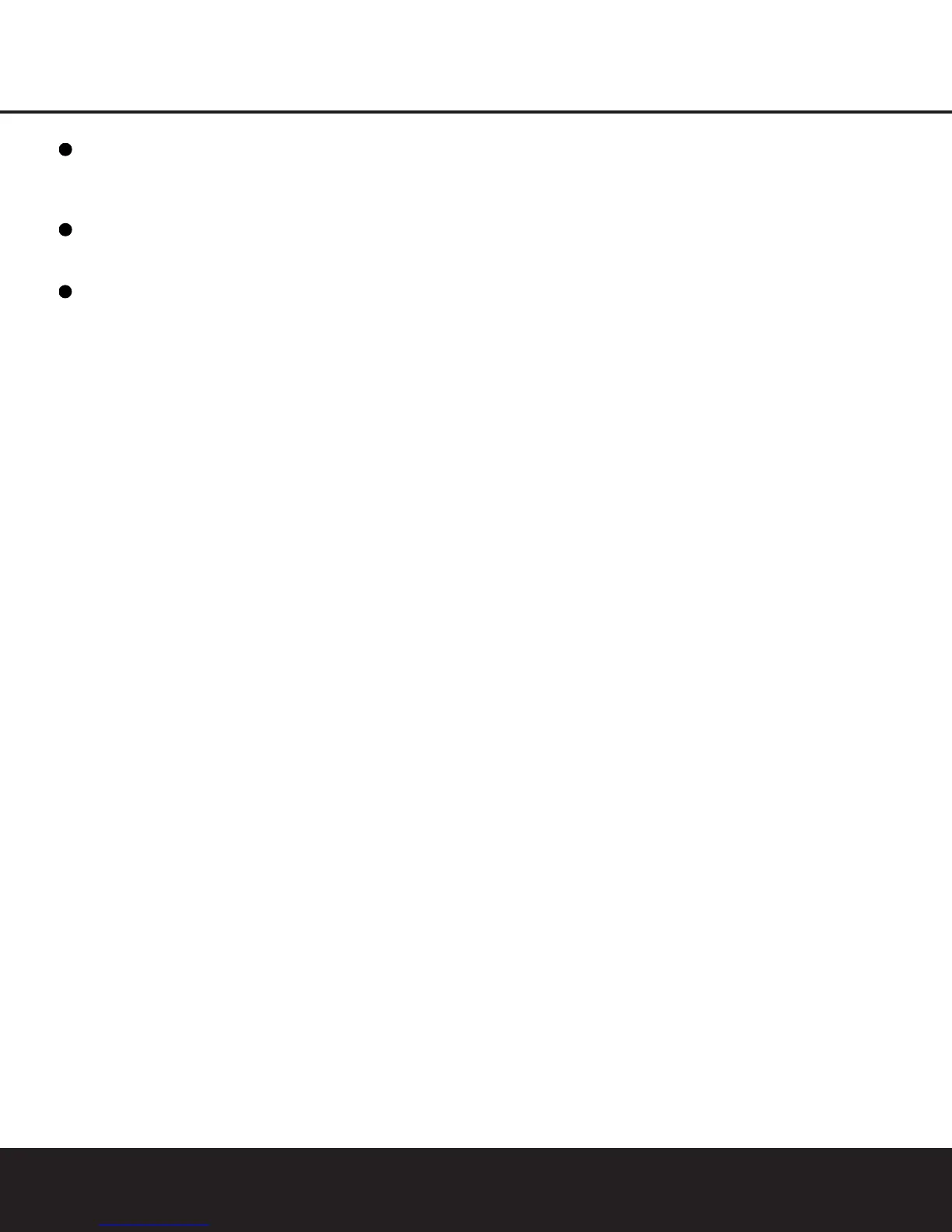REAR-PANEL CONNECTIONS 9
REAR-PANEL CONNECTIONSREAR-PANEL CONNECTIONS
Video 2 Audio/Video Outputs: Connect the
composite or Video and L/R analog audio REC/IN
jacks of a VCR or other video recording device such
as a DVD recorder or PVR to these jacks.
Video 3 Audio/Video Inputs: Connect the com-
posite or Video and L/R analog audio PLAY/OUT jacks
of a VCR or other video source to these jacks.
AM Antenna Terminals: Connect the AM loop
antenna supplied with the receiver to these terminals. If
an external AM antenna is used, make connections to
the
AM and GND terminals in accordance with the
instructions supplied with the antenna.
Note on video connections: When connecting a
video source product such as a VCR, DVD player,
satellite receiver, cable set-top box, personal video
recorder or video game to the AVR 230, you may
use either a composite or S-Video connection,
but not both.
