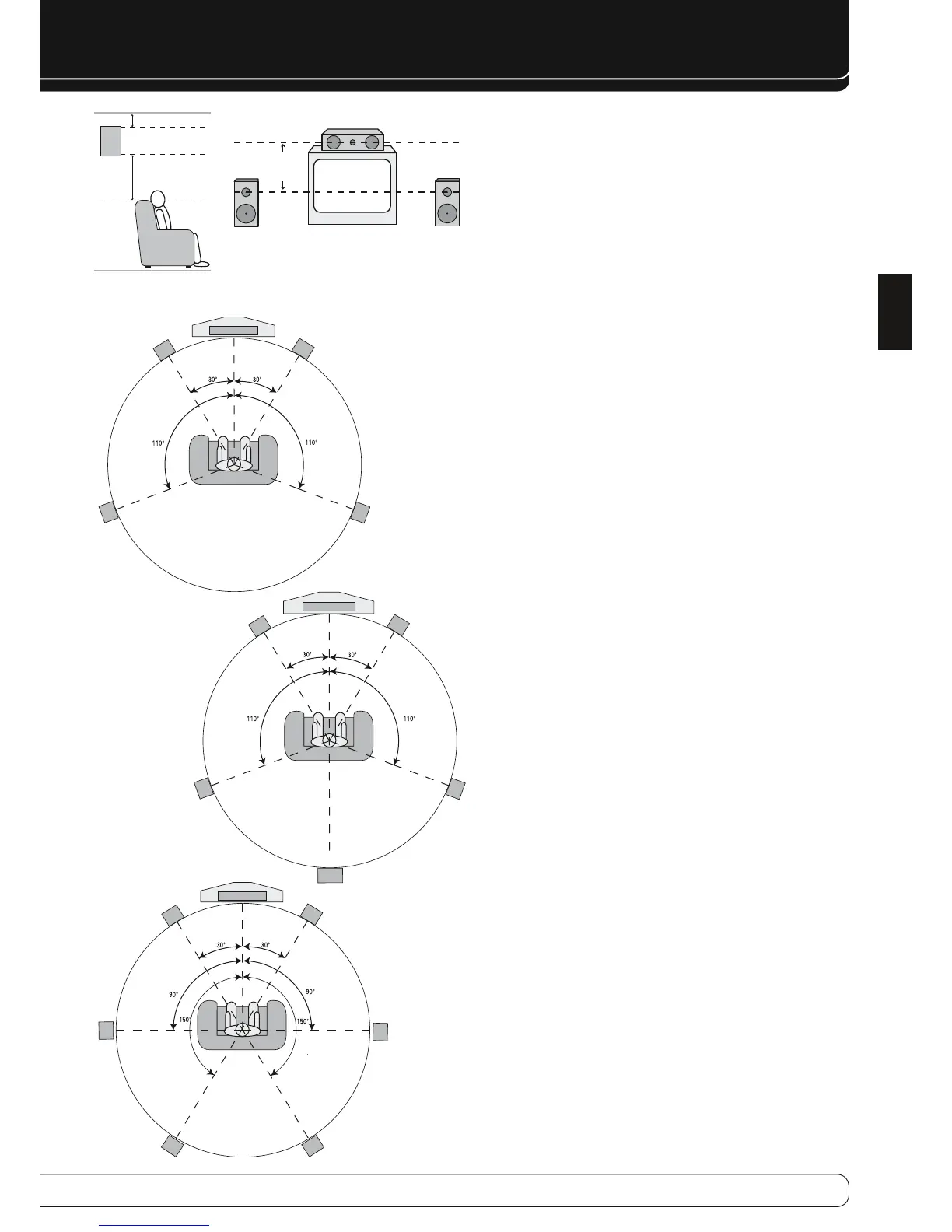INSTALLATION AND CONNECTIONS
When the AVR is used in 5.1-channel operation, the preferred location for
surround speakers is on the side walls of the room, at or slightly behind
the listening position. In a 6.1-channel system, a back surround speaker is
required, ideally placed at the center of the room's rear wall, pointing directly
towards the front center channel speaker. The center of the speaker should
face you (see below).
In a 7.1-channel system, both side surround and back surround speakers are
required. The center of the speaker should face you (see below).
Rear surround speakers are required when a full 7.1-channel system is
installed, and they may also be used in 5.1 channel mode as an alternative
mounting position when it is not practical to place the main surround
speakers at the sides of the room. Speakers may be placed on a rear wall,
behind the listening position. As with the side speakers, the center of the rear
surrounds should face you. The speakers should be no more than 2 meters
behind the rear of the seating area.
It is appropriate to configure the AVR 260 for either 5.1- or 7.1-channel
operation, but not for 6.1 channels. When 6.1-channel program material or a
6.1-channel processing mode is in use, material for the surround back channel
will be outputted simultaneously through both the Surround Back Left and
Right Speaker Outputs
O
. Connecting only one loudspeaker to these speaker
terminals will not only deprive you of the benefits of 7.1-channel surround
modes, such as Logic 7, but will also interfere with the functioning of EzSet/
EQ speaker setup and calibration, as described on page 20. It may also put
undesirable strain on the surround back amplifier circuits and power supplies.
Subwoofers produce largely nondirectional sound, so they may be placed
almost anywhere in a room. Actual placement should be based on room
size and shape and the type of subwoofer used. One method of finding the
optimal location for a subwoofer is to begin by placing it in the front of the
room, about 15 cm from a wall, or near the front corner of the room. Another
method is to temporarily place the subwoofer in the spot where you will
normally sit, and then walk around the room until you find a spot where the
subwoofer sounds best. Place the subwoofer in that spot. You should also
follow the instructions of the subwoofer’s manufacturer, or you may wish to
experiment with the best location for a subwoofer in your listening room.
Once the speakers have been placed in the room and connected, the
remaining steps are to program the system configuration memories.
Although it is necessary to assign input/output settings and surround mode
choices manually, we recommend that you take advantage of the power
and precision of EzSet/EQ to automatically select and enter the settings for
all other audio parameters. This will not only save you time; it will ensure
that your room is calibrated and equalized with an accuracy not possible
when these settings are made manually. You are now ready to power up the
AVR 260 to begin these final adjustments.
At least 15 cm from celling
At least 60 cm
Front Left
Speaker
Front Right
Speaker
Center Front Speaker
No more
than 60 cm
A) Front Channel Speaker Installation with Direct-View
TV Sets or Rear-Screen Projectors.
Center Speaker
Front Left
Speaker
Side Surround
Left Speaker
Front Right
Speaker
Side Surround
Right Speaker
5.1-Channel System
Center Speaker
Back Surround
Left Speaker
Back Surround
Right Speaker
Front Left
Speaker
Side Surround
Left Speaker
Front Right
Speaker
Side Surround
Right Speaker
7.1-Channel System
Center Speaker
Back Surround
Speaker
Front Left
Speaker
Side Surround
Left Speaker
Front Right
Speaker
Side Surround
Right Speaker
6.1-Channel System