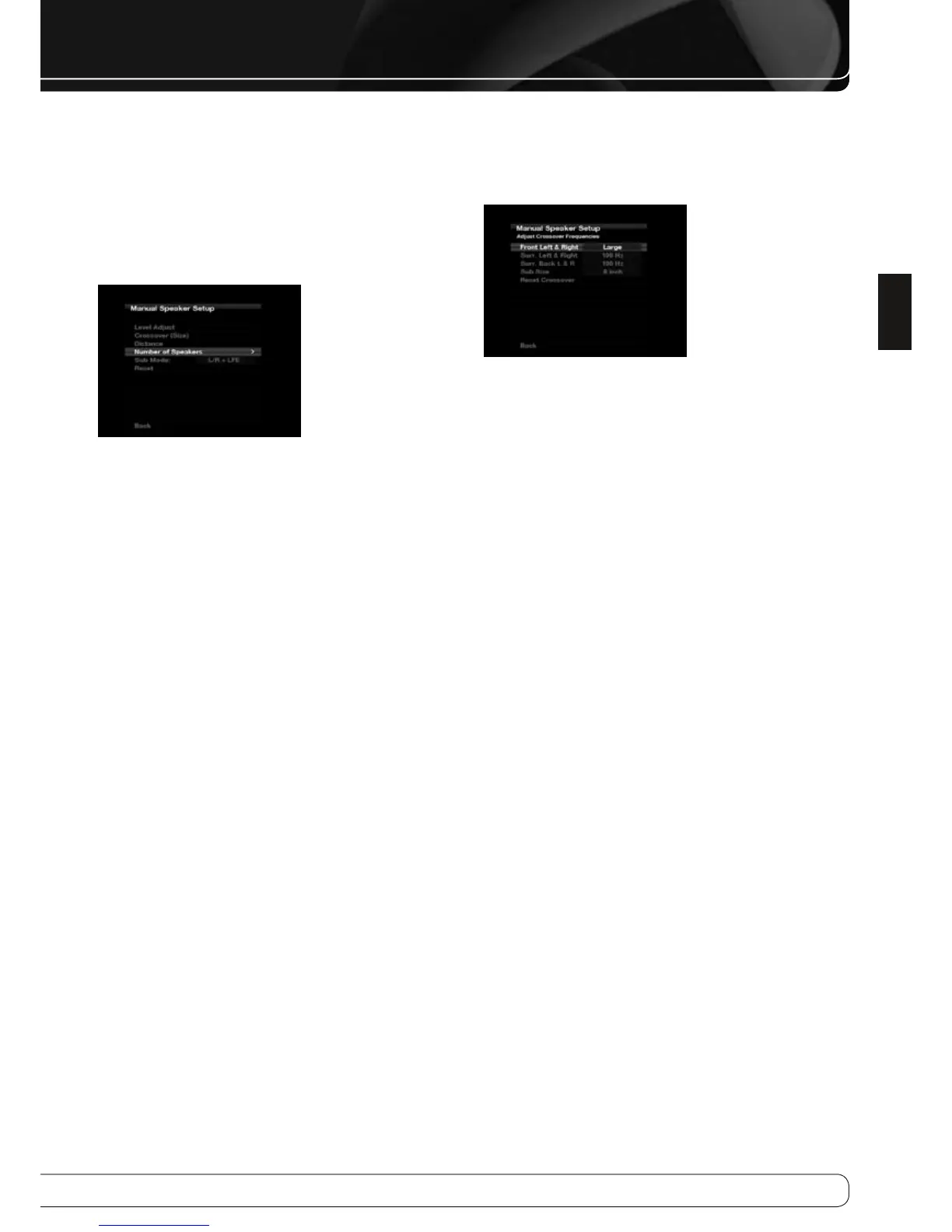SYSTEM CONFIgURATION
If you previously saved EzSet/EQ results in this setup position and you wish to
reconfigure the speakers from scratch, select the Reset option.
For best results, we recommend configuring the speakers in this order,
although it may differ from the order in which the submenus appear in the
Manual Speaker Setup menu: Number of Speakers, Crossover(Size), Sub
Mode, Distance and Level Adjust.
Number of Speakers
Move the cursor to the Number of Speakers line and press the Set Button. See
Figure 10.
Figure 10 – Number of Speakers Menu
The Number of Speakers menu lists each of the speaker groups.
Program the correct setting for each group: ON when the speakers are present
in the system, and OFF for positions where no speakers havebeen installed.
The Front Left & Right speakers are always ON and may not be disabled.
Any changes made to the system configuration will be reflected in the total
number speakers displayed at the top of the screen.
The setting for the surround back speakers includes a third option: Zone 2. The
AVR 260 is among the few receivers in its class that is capable of multizone
operation, allowing placement of a pair of speakers in another room with
listeners in the remote room enjoying either the same program as in the
main room or a different source. The AVR’s assignable surround back amplifier
channels make multizone operation easier than ever, since an external power
amplifier is no longer required. Simply select the Zone 2 option at this line,
and connect the Surround Back Speaker Outputs to loudspeakers located in
the remote room. The main room will be configured automatically for up to
5.1channels. See the Multizone Operation section for more information.
The settings in this menu affect a number of aspects of the AVR’s operation,
including the remainder of the speaker setup process and the availability of
various surround modes at any time.
When you have finished programming the number of speakers in the system,
select the Back option to insure the settings are saved correctly.
You may use the Back/Exit Button, and the settings will be saved.
Adjust Crossover Frequencies Menu
After you have programmed the number of speakers in the system, the
AVR will return to the Manual Speaker Setup menu. Navigate to the
Crossover (Size) line and press the OK Button to display the Adjust Crossover
Frequencies menu (see Figure 11).
Figure 11 – Adjust Crossover
Frequencies Menu
The AVR will only display those speaker groups which you programmed in the
Number of Speakers menu.
Refer back to Step One, where you determined each speaker’s crossover.
Again, for the main speakers, this is the lowest frequency the speaker
reproduces well; and for the subwoofer, it’s the highest.
For each main speaker, select one of the seven crossover frequencies: 40Hz,
60Hz, 80Hz, 100Hz, 120Hz, 150Hz or 200Hz. If the crossover frequency
you determined in Step One is below 40Hz, select the first option, “Large”.
This setting doesn’t refer to the speaker’s physical size, but to its frequency
response, which is also called “full range”. This means the speaker is capable
of playing sounds throughout the frequencyspectrum, from the high pitches
to the bass.
Specify the size of the subwoofer’s transducer as 8, 10, 12 or 15 inches.
Make a note of each speaker group’s crossover setting in Table A3 in the
appendix.
When you have finished entering the settings, remember to select
Back
, not
to press the Exit Button.
