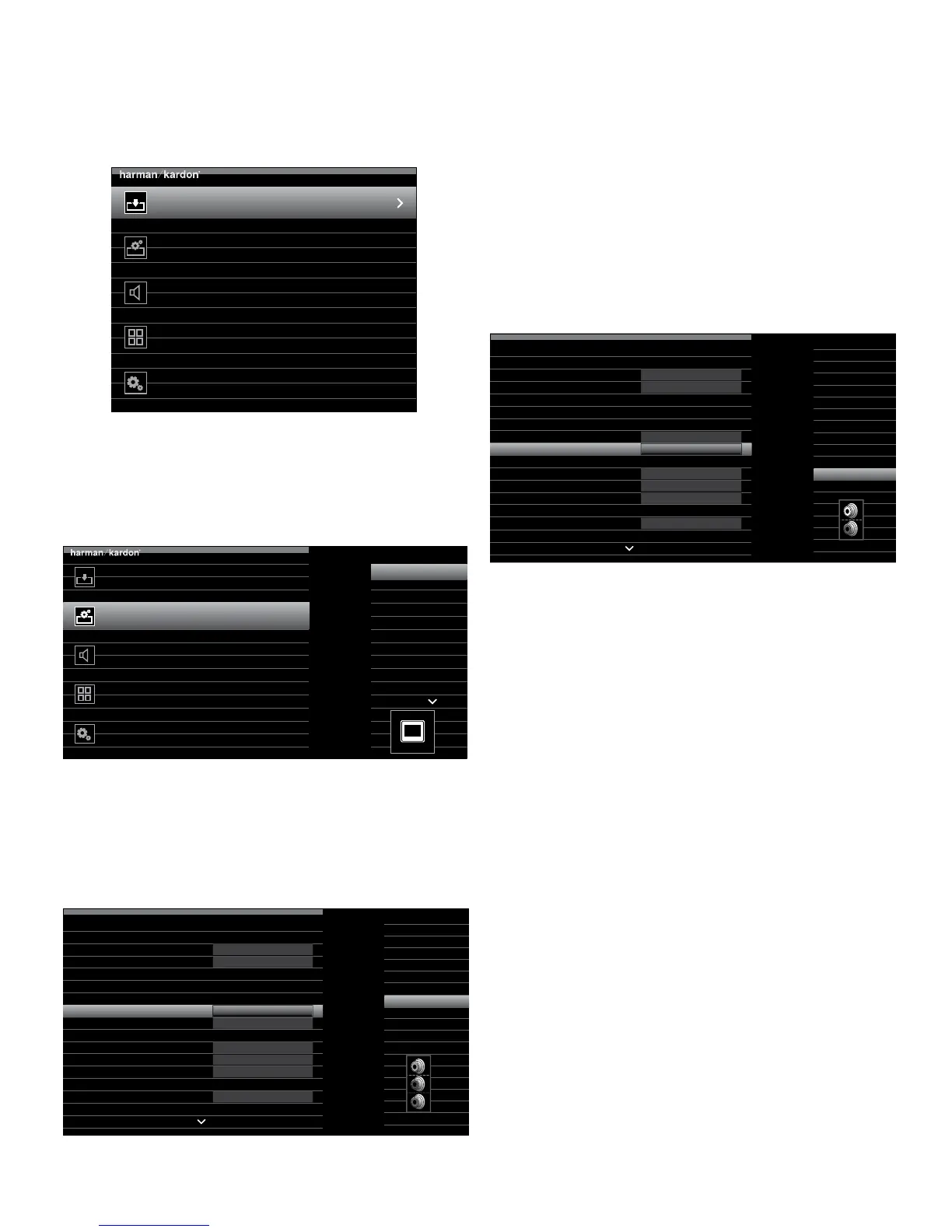AVR
Connections
4. Use the remote’s arrow and OK buttons to select “Setup Source,” and select a source button
that you want to re-assign from the list that appears. Press the OK button.
5. Select “Video Input From Source” and select the video input connector you want to
assign to the source button. Press the OK button. (The setup menu will disappear from
the TV.)
6. Press the remote control’s Setup button again. The receiver’s on-screen display
(OSD) setup menu will reappear on the TV. (Note: If you have used a composite video
connection to your TV, the OSD menus will not appear on your TV. Follow the steps below
using the receiver’s front-panel display.)
7. Use the remote’s arrow and OK buttons to select “Setup Source,” and select the
source button whose video input you just re-assigned.
8. Select “Audio Input from Source” and select the audio input connector you want to
assign to the source button. Press the OK button.
9. Press the remote’s Back/Exit button and repeat steps 3 – 8 for the remaining source
buttons you want to re-assign.
You are now ready to enjoy your receiver!
IMPORTANT: For complete information about using all of your audio/video
receiver’s features and capabilities, download the AVR 3650, AVR 365, AVR 2650,
AVR 265 Owner’s Manual from www.harmankardon.com.
Source Select
Select the Source Device to Enjoy
Setup Source
Setup Source Devices Connected to the AVR
Speaker Setup
Speaker Optimization, EQ
Zone 2
Manage and Control Zone 2
System
General AVR Settings
Source Select
Select the Source Device to Enjoy
Cable/Sat
Blu-ray
Bridge
USB
SIRIUS Radio
FM Radio
AM Radio
TV
Game
Media Server
Setup Source
Setup Source Devices Connected to the AVR
Speaker Setup
Speaker Optimization, EQ
Zone 2
Manage and Control Zone 2
System
General AVR Settings
Cable/
Sat
Cable/Sat
Audio Effects
Video Modes:
Surround Modes:
Off
Auto Select
720p – 60Hz
No Input
Off
Cable/Sat
NO AUDIO INPUT
HDMI 2
HDMI 2
HDMI 1
HDMI 2
HDMI 3
HDMI 4
HDMI 5
HDMI Front
Component 1
Component 2
Composite 1
Composite 2
Audio Format from Source:
Video Input from Source:
Audio Input from Source:
Change Name:
Adjust Lip Sync
Resolution to Display:
Resolution from Source:
HDMI Bypass:
Cable/Sat
Audio Effects
Video Modes:
Surround Modes:
Off
Auto Select
720p – 60Hz
No Input
Off
Cable/Sat
NO AUDIO INPUT
Component 1
Analog 1
HDMI 1
HDMI 2
HDMI 3
HDMI 4
HDMI 5
HDMI Front
Optical 1
Optical 2
Coaxial 1
Coaxial 2
Analog 1
Audio Format from Source:
Video Input from Source:
Audio Input from Source:
Change Name:
Adjust Lip Sync
Resolution to Display:
Resolution from Source:
HDMI Bypass:
9