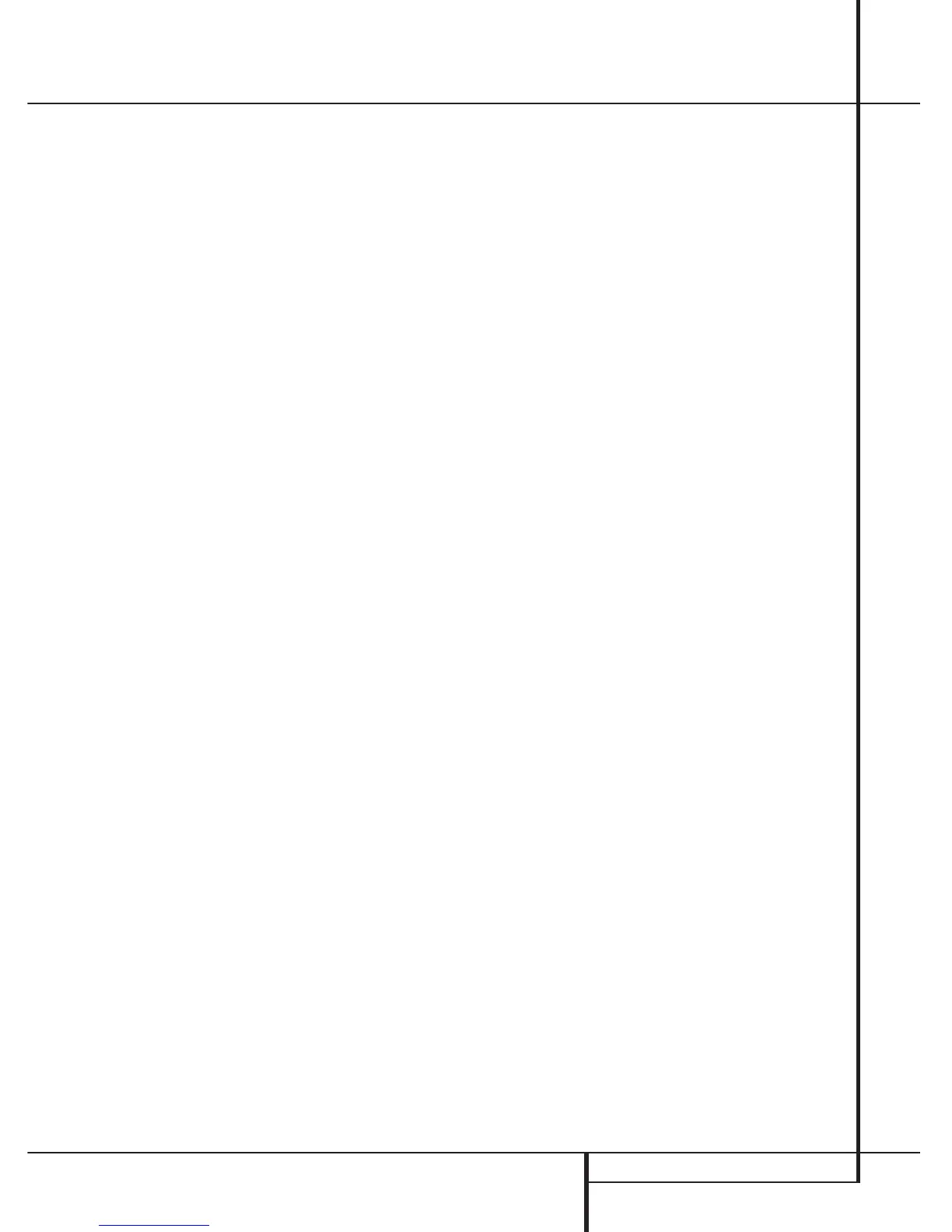OPERATION 33
Operation
• JAZZ: Jazz Music
• COUNTRY: Country Music
• NATIONAL: National Music
• OLDIES: Oldies Music
• FOLK M: Folk Music
• DOCUMENT: Documentary Programs
• TEST: Emergency Test
• ALARM: Emergency Broadcast Information
You may search for a specific Program Type
(PTY) by following these steps:
1. Press the RDS button
@
P
until the cur-
rent PTY is shown in the Main Information
Display
Y
.
2. While the PTY is shown, press the Preset
Up/Down button
)
Q
or hold them pressed
to scroll through the list of available PTY types,
as shown above. To simply search for the next
station transmitting any RDS data, use the
Preset Up/Down button
)
Q
until RDS
ONLY appears in the display.
3. Press any of the Tuning Up/Down buttons
8
K
, the tuner begins to scan the FM band
upwards or downwards for the first station that
has RDS data that matches the desired selec-
tion, and acceptable signal strength for quality
reception.
4. While the PTY Indicator
AD
flashes in the
display, the tuner will make up to one complete
scan of the entire FM band for the next station
that matches the desired PTY type and has
acceptable reception quality. If no such station
is found, the display will read NONE for some
seconds and the tuner will return to the last FM
station in use before the search.
NOTE: Many stations do not transmit a specific
PTY.The display will show NONE, when such a
station is selected and PTY is active.
NOTE: Some stations transmit constant traffic
information. To identify as traffic station, they
transmit a specific traffic code constantly, which
causes the TA Indicator
AA
to light in the dis-
play. These stations can be found by selecting
TRAFFIC, the option in front of NEWS in the list.
The AVR 3000 RDS will find the appropriate sta-
tion, even if it is not broadcasting traffic infor-
mation when the search is made.
