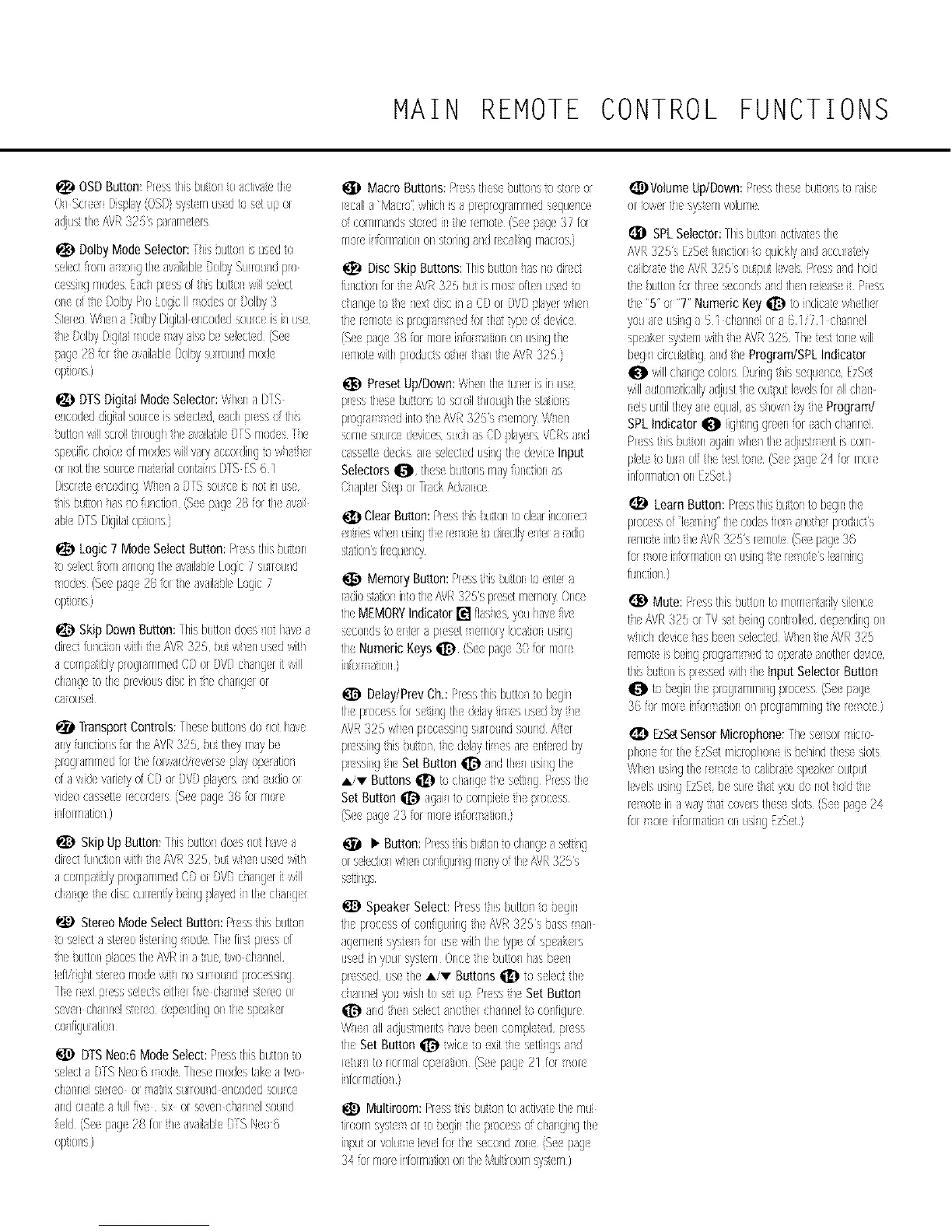MAIN REMOTE CONTROL FUNCTIONS
OSDButton:Pussthisbuon o 8ctJva( tl(
01 Satyr [)i }lay(Ogbb;' t rT/d',d to (t tb or
DolbyModeSelector:7_isbutJo/ isus(do
',kct ?ornaorq th( avaihbkUol)ySurrxlld pr3
CS<,!r{Jmode 8c/pus <,of t/s butonwill<,I(ct
Stro WI(_ _ BofbyDigihlencodd souic( isi_ us
UolbvDigitalode ay )iso b( s(kct d (S((
page28fol t/( tvaihbk Dol)ysul(:x,!drnod(
op%/s)
DTSDigitalModeSelector:Wlena [)79
( /codeddigitalsouse(issekct d eacl pros ofthis
}utJo/willscroll/[ougl tl( )vtila}l( BFSrT/odesP/(
SF}(cificcloic( ofmod(swillv) 7 )cc(xdhg o w/d/(r
ol rot tile sours(rT/stefial{(:xtsis [)79ESB1
[)iscl(t ( /codiig W/(I a DFSsou{c(isno il cis(
t/s buit(:x/as /oill/eric/ (S(<nag( 28fortl( oval
Logic7 ModeSelectButton:Pressthis )Clt{sil
tosel(cti,(:_rT/amongtB available[og< 7 sulrou/d
od(s (S(( pag 28k:xt/( )vailabl(logic /
op%/s)
Skip DownButton:7hisbutIondoes/o hay(a
di((t fu/ctiol witl /\/,/R325 )u w/en us(dwit/
a corT/patJ}1/proglarT/rT/edCD(x DVDc/alg r itwill
carotlsei
liansport Contlols:7h(s( buuonsdolot lay(
anyfun(tk:xskJrth( AVR325 buttl(7 maybe
pioglamm(dfort_( f(xwafdi(v({s( "layo}eratio/
ofa wid(vaii(tyofCBor DVDnhy(rs old tudio or
vid(o{assetlee{ord< s (S(( pag 38k:xrnou
il lolrT/atio1)
Skip UpButton:Yhis}utJondoeslot htvea
di((t kl/ctiol witl /\/,/R325 )u w/en us(dwit/
a corT/patibl/proglsrT/rT/edCDor DVDthaiget itwiil
clalg( tie disccuiientiy}eing'ulaT(dil tl( {lalg(/
StereoModeSelectButton:PussthisbtflJor/
tos(i(ct a ster(olistciingod< 71( firs:pressof
t/( xitJ(:x}hc(s tl( AVRii ttru( tic chaliel
kfiirig/t st(r(o rT/od(wltl /0 scrrou/dprocessIg
71( lext 'p(ss s(i(cts eitl(r gv( CIt1111(i_afeo(}1
S{Vel ch)lll(i St(f{o d( 7(/@g or tl( s}(aku
DTSNeo:6ModeSelect:PussthisblltJolto
sled a )[S Neo:6ode 7h(s( mod(sttke a tlo
cl_lieis({(o or arixst u:xi/deilcod(ds(:xlrce
alld cleat a frillive six of s(V(llC/arrel sotrlrd
fi(Id {Seepag 28 fort/avtilabk ]FS N(o6
optJ(:x!s)
I_ MacroButtons:Pressthee(bl£o/s to stuu or
r(calla Moor} whk;hisa preprogatomd s(qu(lee
ofcommaldsst}r(din]( rmo( (Be i:ag( 37 for
rT/OUi%XrT/atJoil(:XIstorhg ard r((alli/g rT/acios)
DiscSkip Buttons:lhis butJon/asio dir(d
functio/ fort//\VR 325 )ut is rT/(}b:ofB/used to
c_a/g to tie _(xtdiscJ/) BDo[ DVDnlayr w/(i
tl r rY/ot{isprogra edforthtttyp ofd(vic
(S(( }tg( 38 formot i/fo a%l o/usilg th(
_) PresetUp/Down:W/enthetui(r isil us(
pr(v, thes burro/<,t} scrollt/roucj_tl( t<Jtiol<,
procjraTTedlilt} t//\Vi7 3Pb'sTerT/ory,'<<,hell
Sore(s(xlrc(devic(ssuc/ss CDplaT<reVCRsold
{assdk dEckSae s(l(ct(d usingtl( d(viceInput
Selectors_ tlese butJo/smayfill<tKx as
ClearButton:Presshis }dtt}nt} clearir/(axuct
_,ies w_(_usingtl( r( o( _u@ctJy(isra _dio
MemoryButton:Piss t]is buttx to (itra
radiob:aionint}heAVR325s pres(tmemo[ DEe
tl( MEMORYIndicator[] fhs/(s youhavefive
s(c(:xrdstoeiter _ preset (rT/(}fyI(xatiol usirg
tie Numeric Keys_ (S(( pag 30k} mol
lifo{ ttJorl}
Delay/PreyOh.:Pussthisbctt}/to b(gm
tl processfors(ttllgtled(iaytJ (sued }ytl
/s,//R325whe/pfocessIIg StilrOtlrld sorHld/\!:er
pussiigt/is x£o/tl(dela 7ti esa/eut(r(dby
pussiig
Air Buttons_ to claig( t_es(ttl_gPusstl(
SetButton_ agailtocompiet(tK pffx(ss
(S(( nag(P3 fo rT/Oriltor aiol!_
• Button:Pusst_isbuskinto chang(a v,£r/g
ors ie@o/w/el colfigur/Ig rT/tlyOtl(/\/,/R 325S
i_ SpeakerSelect: Pusst]is }utl(x]to }(girl
tl( processofconfigt,iig tl/\VR ?,Pgs}assal
agem(ntsyste for us( wit/tl( tTp<ofs}(ak({s
usedil yoursyst(m Dice th( }tltto/Ires b{(rl
press(d us( th( _i'v Buttons!i_ to s(lectth(
elan/ei youwishtos(t el) Resst_eSet Button
lid tie/slct alot/(/cha/n(Ito co/figuu
Wh /allaBjustm(rltshav b(ncompl d puss
th( SetButton _ twit( t} exitt_ s(tJi]gsa_d
r ttl//to ilorrT/alopraJol (S( pacj(21 for}1
iflorrT/atk:H_
I_ Multimom: Piss tlis but(x/to activat( t/( rT/d]
tioorn s',sk ol o )egin th xoc(ss of changilg th(
Ilntlt or volue i(wi for t_( Seco/d zori Be( pscj
34 ;or morei iffxrnsdo/(:x tl( Multiroorn_},_:rY/)
_)Volume Up/Down:Pusstl(s( but(x]sto ram(
SPLSelector:]his bcltJ711activat(s th(
AVR325'sEzSd u]ctk:xto quickls,ailJ a:curatei},
calibrat(tl( AVR3PSsoutputIvls Pussaid Ioid
tl( }littollfor threes(co]dss_dth(_[eieas it Puss
t_( 5 or7 NumericKey _toi]dicat( w]tl(r
youafecisilgt51clnil(io t61171cht/nel
sp(sk(rsyst(rnwitht_/\//17 325 7_( t(st tonewill
begi]circuhti_gandth( Program/SPLIndicator
willclargecolorsDuringt_iss<quu_ceEzS(
willautomtticallytdjusttie outputIris forallchtn
i(is c'ntilth(v tr( (qual ass/owl }y Program/
SPLIndicator_t iig_ti_ggr((i forac] clnil(i
Pros tlis xlton agall!wl / tl( a{!just( /t iscorn
pl(tcto tu{/ofl le tat to/( (S(( nag(24 formot
iilormatio/or ExS(t}
LearnButton: Pr-tl i< }utoptob{} p th(
proc(sso le,,iimj tie cod(afio alot]e ix}duct's
remoteintotl(/\VR 32{s remot (Seepage3B
forToreilo rT/ati(:x0/ tlSligt/( ( (:£(Sl(amhg
fui(tbir _
Mute: Pusstile butoilt} rnorner/tarllyeli(lee
t_(/\VRi',25(x7Vs(t )eingcontrolledd( }e_dilgon
w]ichd(vic los b(ens(iectedW](n _( AVR325
r rTIO(S b(i_gxogrs (d too'p(rates]oth(r devic(
thisbut£(:xisi:essedwithtl( InputSelectorButton
t} begilt/( xoglarT/rT/ilg pe)c(ss{Be(pag(
36 formoreirkx sti(:Xlo1',)K}gl )rnrnH g tr( ( O( )
I_) EzS_SensorMicrophone:f_( se_s(:xricro
plo/efortl( xgetmicroplo/ isb(/ildths lot
WI nusilgtl( r ot t}calibrtt( sp(tk(routput
IveB usingEzB(tbesur(_at youdonot_oldt_(
u oeil awayt/at(ov(rsthes< slots(B< pag 24
forou iilouT/atio/ol tlsi/g z.%<t}
