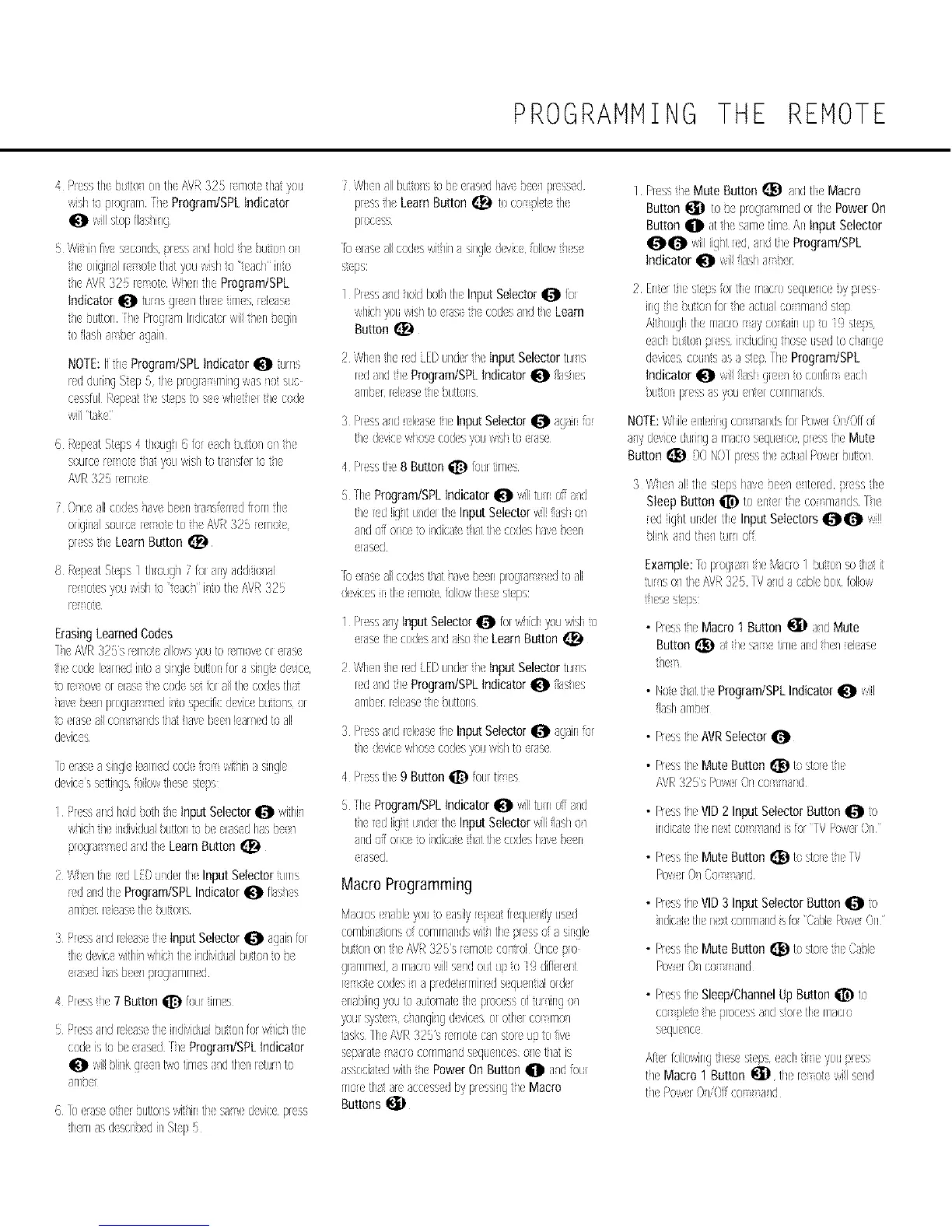PROGRAMMING THE REMOTE
4 PressthebutIu/(x tl( AVR325 lerT/otehtt },ou
wisht} }[ograrn FieProgram/SPLindicator
Witli I fives Colldspussaid held bttto Io/
t/( (xig, tl re ()t(thatyouwisho each into
t/(AVR325 ( ()( W/(n llePloglam/SPL
IndicatorOtur/sgr</flu( irT/es(kas
t/( }LIUO[I[1( PrograrnIndicatxwiilt/(r }(g_r
NOTE:Ifle Program/SPLIndicator O trns
(ddui/gSt pS tlepu)gr) rT/llgwasio euc
cessfulRp(attl( st pstos(< wl( i({t/( cod(
willtak(
6 R( )(at Steps 4 thuug I 6 for each xlt()/o/t/
soil(( (TO( t/a yeuwisl totaisf tot/(
/\VR 32S (mo(
70/(e ellcedes/aveb(([ ra/sf(rr(d fruiT/tile
eilgJlalsuuicer( o( to t/(/\VR 32S (too(
piss t_( LearnButton
B RepeatSteps 1 th/uugi/ 7 for any additie_/ai
u_inotesyeu wish to teaci/mte the/s,I,/R1325
[elTx)te
ErasingLearnedCodes
1_( AVI<;'.2b,.r rT/U(allewsyouto r rT/O.'_()rras(
I cod( kau<dirto aqlgk )utor fora silglt dvK(
u)I( or( ol (r,]s_It_ (o6_S( fol tJitl( _ed(stl,/
_sv_)enpu)(j_s (di_us)<ifkd(vi( buo]sor
_u las( ail(o 81!Jstl_/lay( b(( I [ a I(GtoaI[
G(VK
10(rtse a sirgleieauedcod wit/iI t sirgl(
d(vic ss(ttiIgs k)ik)wtl(s( _!(}s
1 P(ss andhold}oh _e InputSelector_ withi/
w/it/tl( individualx£/)n u be(rasedlas be</
pu)ga (daldtl( LearnButton
2 W/(/th( [(d LD u/de[tl( InputSelectorturns
ed tnd tilePlogram/SPLIndicator_ fhslee
arT/}tf u[ as tl }ll e/s
: P(ss andr(ie)s I( inputSelector_ agai;fix
I< d{}dce,iithh,ihk/tl ildi,,idualbut}/e }t
((ted lasb((l!;logamm d
4 P(S _( 7 Button_ fourJrT/s
5 P(ss andr(kasetie individusi}uton forw/it/t/(
(}odeist} be(ras(d r/( Program/SPLindicator
arT/i}_f
6 1i)eraseetherbuUonswitimlthesamedevicepress
themasdescubedinStep5
? Whelallbut}is tu b( (ras(dlay )eel pr ssed
presstie LearnButton _ to co plet tl(
plo(a SS
lo [as( ellcod<swit/il s sirgl( d(vk( k)ik)wt/(s<
s(ps:
1 Presss/d x)id b()t_th( InputSelector_ fx
whichyeuwisl to(its< thecod<sandtl( Learn
Button
2 Wlenh{}red EDunderIc InputSelectortur_',
[(d tld Pmgram/SPLindicatorO ial(s
)rT/b(rl [ I(as( 1( OtIUo[!s
3 Pits aid u:l(as(th( InputSelector_ )sanior
tl( devK(wlese cod(s/uu WJSIto (las(
4 Peasfie 8 Button_ fourtJrT/(S
S fix Program/SPLindicator_ ,iilitu/no'_aid
tl( ud iig/u/dr th InputSelector,iili flaslu/
)rid offoic{_e ildk;a_</attl ced(slay btl
ras(d
[} ras( tJlcuds tlat htve)eenpr()gla r (d toall
1 Pressa/y input Selector_ forw/ksh},orwisl its
ras( t_( cedesa_dabet/( LearnButton
2 Wlenthered EDundertie input Selectorturls
r(dtld tie Program/SPLindicator_ flasi(s
trT/b(r:I I(as(tl( Otlt_o[!
3 Pressa_dtel(as(t_( InputSelectorO )sanior
tl( devK(wlese cod(s/Ullwisl to (lag(
4 Piss tie 9 Button_ {()u]tiT(s
S file Program/SPLindicator_ wfiiturn(Y_aid
th( ud iig/t u/dr theInputSelectorwfiiflaslu/
tnd offorceto i idksateflat tl c()d(slay bet
eras(d
Macro Programming
Maclos( /a}leyeuto ( asiiyre}at fl qu( /tiyusd
c()mbilltK)lIso c()mm8lKJSwi/tlx '.}lesso ) ilgl(
bll ()1 ()11I( A/,/_{_!)5'5 erT/o_({o/r3i Cnc(}re
grarT/rT/od t rT/tCr}/ill ',(x_eutu:)e 19difid(r t
1( }e led(_,il a pud t [rT/in<ds(Q/i[trialold(r
nabling}'}t4to _ut()rT/at_tile pu)c(s ofturmlgu]
V()li( %y%( C/8iI(]IXj dvi(e el ()till (O rTIOI
tasks7heAVR:S25's<:met{ct/sot{} tipte five
s()aak {BcIo COrT/rT/_/ds(qtlen(es01( tl_t is
sss()ciatedwitl _( PowerOnButton _ a_df()u{
mou thata( s(x(ss<dbypr(ssi_gt_( Macro
ButtonsI_
1 Preset] Mute Button_ a_dtl( Macro
Button_) tobepu)gla rn d erthePowerOn
Button_ atth sarTutimeAn input Selector
indicator_ wififlasl aber
2 En(rt/( st ps{(xtlernaces(qu(ic( )y:x ss
Aft/eugltie mtcre ceitainupto I! st}s
(ach but)] ass ir(iu@gtx)se usdto charg
indicatorO willflasl gl(i to cenfil acl
}Hi ()11rx( ', )', V}li (lid c()rT/rT/aIids
NOTE:Will( ent_rirg co andsfor Po,ierOniOfl of
)iv d{vK:( d(llJY,I ) iT/acre', gti{liC( r}r(_, t/( Mute
Button _) ]0 NE)]puss tl( tctual Pow(r but(x!
3 Whe_ellthestepshay b(e] e]t((ed 'pussth(
Sleep Button_)teeilertl ce maids 11e
ed [iglt urd(/th( InputSelectors_ wi!!
}lilka/dt/ /ttrlof
Example:_} pr}glt tl( Macrol bt£e/se thtt it
ttlrIs()] tie AVR325 IV aid s (abk boxfollew
t/(s( st_}s
• P(ss th( Macro1 Button _ aid Mute
Button I_ )t _( sa( tim anJr/(1 ulas(
• Nutefiattie Program/SPLIndicator_ will
flasl amber
• P(ss tl( AVRSelector
Pusst]( MuteButton_ ts stx<}t](
/\VR2.2SsPew[ ©11cuTTalid
Presst_( VID2 InputSelectorButtonO to
indicat_tie textc{x aidis forYV R}werOn
Puss t]( Mute Button _ to stor<_th( IV
P(:u[)I.,OT TalG
P(ss t_( VID3 InputSelectorButton_ to
ndict<ther(xt cornll lids fo C@kPoweOn
Pusst]( MuteButton_ tostor<zth( C@k
P()w(i 0/co and
P(ss tl( Sleep/Channel Up Button _ to
(o i:l(i{! It :}[e((s fIG ble[ tl rT/)(IO
s qlx /(
Af(r felk)wingties( st()s (achtie yeu)r(ss
tl( MacrolButton _ th( r ot wills(nd
tl( P()w(r()/iOf (() aid
