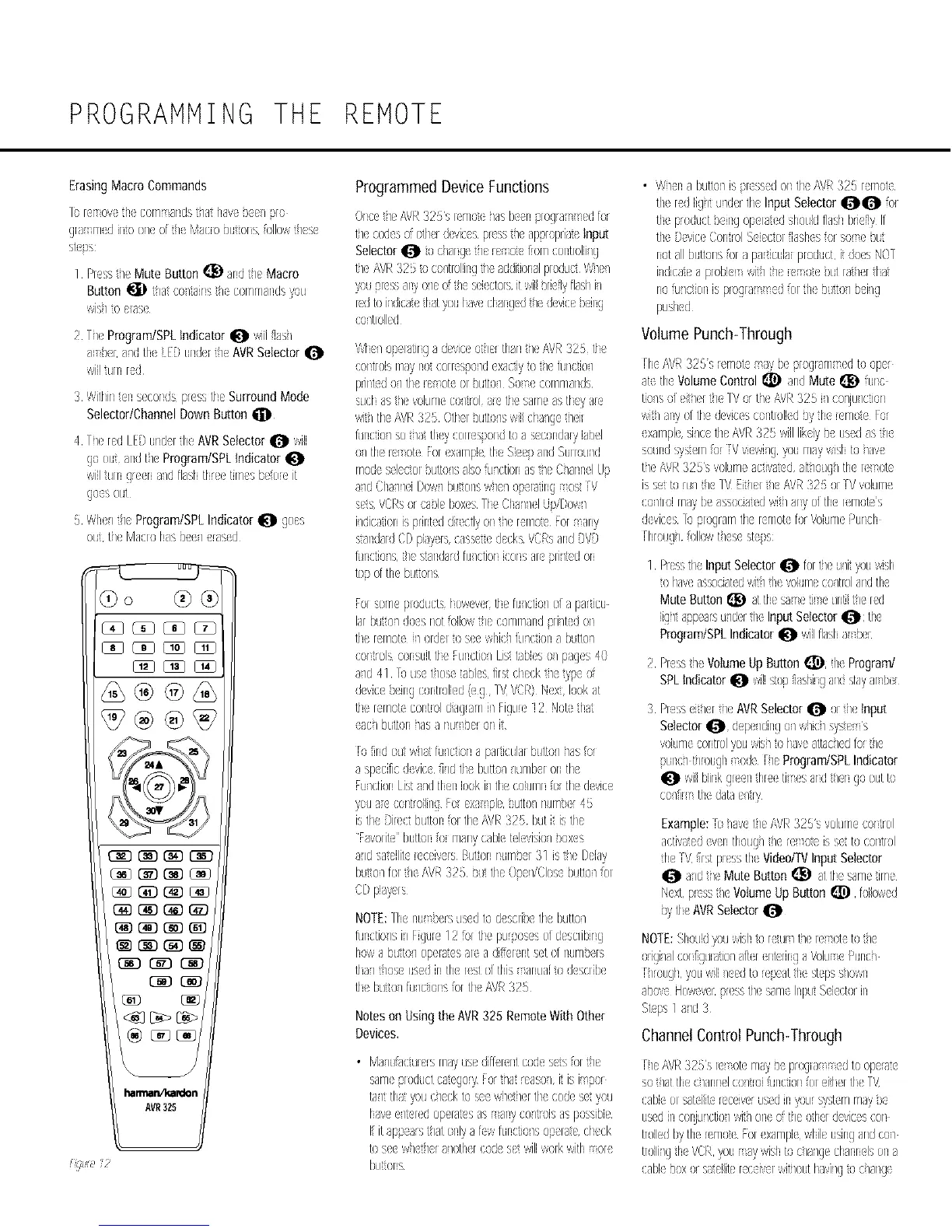PROGRAMMING THE REMOTE
Erasing Macro Commands
Ti}[o OV h (OFT/8116S/8 hsv O_( /_ao
y_ rT]d iro o_( of _?_(o }uors k:dlow
',t _:s:
1 Pr',s Mute Button _ )nJ Macro
Button I_} la (e/tin (erT/rT/ards)ou
wis/O(hJS(
P T_(Program/SPLindicator _ wJilhe/
a bet:aid tl( EBtln<J({t/AVR Selector
,iiHtuu rd
3 Withinens(condspresstheSurroundMode
Selector/ChannelDown Buttont_1
4 TI( ud IEDurdertie AVRSelector_ will
goout _ndt_ Program/SPLIndicator 0
willuu gut ,_6 flaslfir(( t[rT/Sb(o( it
(j}S (}tlt
S Wl(I t/( Program/SPL Indicator _ go(s
Oil tl( M8 Io hss }_ 1 8S d
0
harman/kardon
AVR325
{_?;q, 72
Programmed Device Functions
One(I( BVR32ss [ rT/O(18Sbeeni:roga (d fur
t_( codesofothe d(vic(s presst/( apxopriasInput
SelectorI[_ o c:/arge?/( ( ot( forT/controliiIg
tl( AVR32{ u cu/trollingtheadditiortl producW/(I
yuu:}r(ssanyo/( o t_es(i(ctxs itwill )ri(qyflasI i/
r(dto iidi(tt( tlat youlay( clarg(d tie d(vk( be!rg
{o/troll(d
Wl(/oper ttirg t d(vic( oler thtn tl( AVi<325 tl(
{orrtloisrT/syrr(}colles}o/d (xaciytot/( furcio/
prirt(}d<}/tl( ( ot or)r£u/ So ( (OrT/rT/arrds
sucl astl( volumeco/trola( tile sameastl(v au
wit/tile AVR325 Otherx£u/s willchaiget/(il
fdnctio/ sot/st tley {orespotd tus s(cunda/yh)el
{3/the ( oto "or (xampi(tie .%l(e) arid%1roLlrd
modesel(ctolx£u/s alsokl/c%r ast/( C/annelUp
s/dChs/l(iDow/buonsw/(/o'uersting os(rV
s(ts VBRsurca}l( box(s Tie Blalld LJpiDow/
ildicsti(xB prink}ddhectly(xt/( [erT/ot("or ary
£anda_dCDpreyerscase(it(d(ck£ VBRsandDVD
fdr(%/s/( ,£andardfu/c%r Korsae prJrt(dor
topoftl( butons
PO[SOS( pfod/£t how(v(r th( ftl/ctio/of a psrlc[i
181bL£io_/doesriot%k}w tire curT/rT/ar!dpri_/tedor1
the remote i1/orde{to see whi(:i/fLl_/ctJ(}rl8 bLfl_u_/
COttrois cot suit tl( "ur_ctio_lib tabi(s o/pag(s 4(7
s/d 41 Ti}us( t]ose s)ls fir,..:cl(ck ]etyi: of
d(vice being cortrolled (eg TV VCR} N(xt look at
tie rernot( cont ol diaglsrT]i/bigur( 12 Not tlat
ac/bLit_ul /asal1(J b(rul it
Fofird (}(Itw/st hilt iona particuWbut_u//as hx
t sp(cificdvic( fild thebutts/ I(IrT/I}(/oil tie
kulotionlist s/d tlen looki/tie columl{o thedevi{
yo_ls( {orltolh!g "o'(xs }1( aJttolr!tlrn} 41
istie Dir(<tIx£onfo tie £1,! 325 butit istl(
ksvorit but_ulfo manycablet levisio/}ox(s
aid sat(lilt r(c(iv<rs But£onhum}el31 istl( D(lay
b(£u/for tie/\/,/R32S }(it tl( Op( iiClos<butts/kx
NOTE:Tlenu bers(is(dtudscri}etleb(t_3/
functio/sil Fgu/ 12kx thepur}osesofd(sclibing
low abutt}/op(/tt(s area dKf(/ents(t ofhurT/}efs
fit/t/os us d inther stofthisanuai od(sclib(
tl( buto/hl/ctions fortheAVi<32{
Noteson Usingthe AVR325 RemoteWithOther
Devices.
• M)l(l!_ctur(rs mayus( di[ferelrtcude s(s k}ltie
SSrT/eprod/i(:tcst(_gor_"or ii/st r(_sso_/it isI_Tipor
ta/t fiat youc/(ck t} s( w/( I(1the cod( s(t yo(
lay< ( /t(i(d op<rat(s as anyco/tr)is as possibk
Ifit tpparstlat oily tfw furcio/s oprtt( check
tos(( w/( /(r )rotl(r cod( s( will workwitl oe
bu or!s
• Win 8 butt3/is pissed o[ItheBVR32S rerT/ote
tie rd iiglt u/dertl( InputSelectorI[_1_t k}
tie produ(t)eingopertt d shouldflashbrieflyIf
tile Devic(CortrolS(i(ctorflashesBxso( but
rot allbutJxrsk>rs paricula productitdoesNOT
i_dicst(a ix@i( wit](]( ( o( }ut rst_(rtlat
Volume Punch-Through
FieA/,h_325s remot syb( :xogram (d tu op(r
it( th( VolumeControl_ tnd Mute I_ func
to/s uf(it i(1tie IVurt/(/\VR 32Sil co!iu/ction
witl ary ofthed(vicescontrolledbythe r(rT/ot For
(xampk si_c(% AVR325 willlikdy)e usedast_(
sour!dsy£erT/kx[V vJ(wi/gyorlmaywJsItu laY(
tl(/\VR 325'svolumesctivst(d slthoug/ tl( eot(
issetto r(ll th( TVit1({ tl( £i< ?,2{Sor [V voklm(
co/tJoimaybeassociatedwit1shyoffir( erT/otoS
d(vic(s Tie:}lograrT/fielemot forVolum(Pur(I
rhu}ug_k:dlowt/(s( Sk}s
1 P(ssle InputSelectort[_ % t_( u_ityuuwisI
to haveassocJatd wit/tie YOItIrT/(CUIL[OIandtl(
MuteButton_ stth( ss ( tJ ( untilt_erd
Proglam/SPLIndicator_ willflasItT}(r
P _ s VoumeUpButton_ Program/
SPLindicator_ willk)p Psii!g al{_£ayunr)(
3 Press(it]({ t_( AVRSelector_ ortl( Input
SelectorI_t d<p(/dingo/w/it/,¢sa S
punc/tlough T(:ldeEl( Pmglam/SPLIndicator
I_t willbiirkgen h/ti(s aid tier goouttu
Example:k}Itv( t/(/\VB 325s voklmecottrol
activat(devn tloug __e reot( iss(t toconte)l
the DJ rstpr(ss% Video/TVInputSelector
tld I} MuteButtonI_ attl( sametim{
N(xt pr',ssle VolumeUpButton_)foib,i<:d
}y tl AVRSefedort_
NOTE:SIould},uuwishturu/t/( 1(Totet3 t/(
ongJ/alcotfigurstJo/ afir (nt_rhg aVolu( brlrlC/
r_roughyouwill_((d to r(p(attie skpss/own
a}ov( However::}r(sstr( sam<hpu S(J(ctorJr
Skps1 a_d?,
ChannelControl Punch-Through
F/( BVB325's1( ot_rT/Sy)e progls edtu (:@rat(
sotlat tie c/annelcu/tr}ifunc%n% eitle[tl( TV
{ableorsat(Hit(re{(Jv(rusedin/our ',yskmrT/SV)e
usedJr{oriu IctJo/ wit/ore oftie oler d(vicescot
t]oiledbytirenmo( "or( xarT/piewill( usingandco/
t]olli_gtl( VBRyouay wisIto c_algechattelsons
{abi( }oxor sat(ilt_e(aiv<rwitloutlavilg S}{ large
