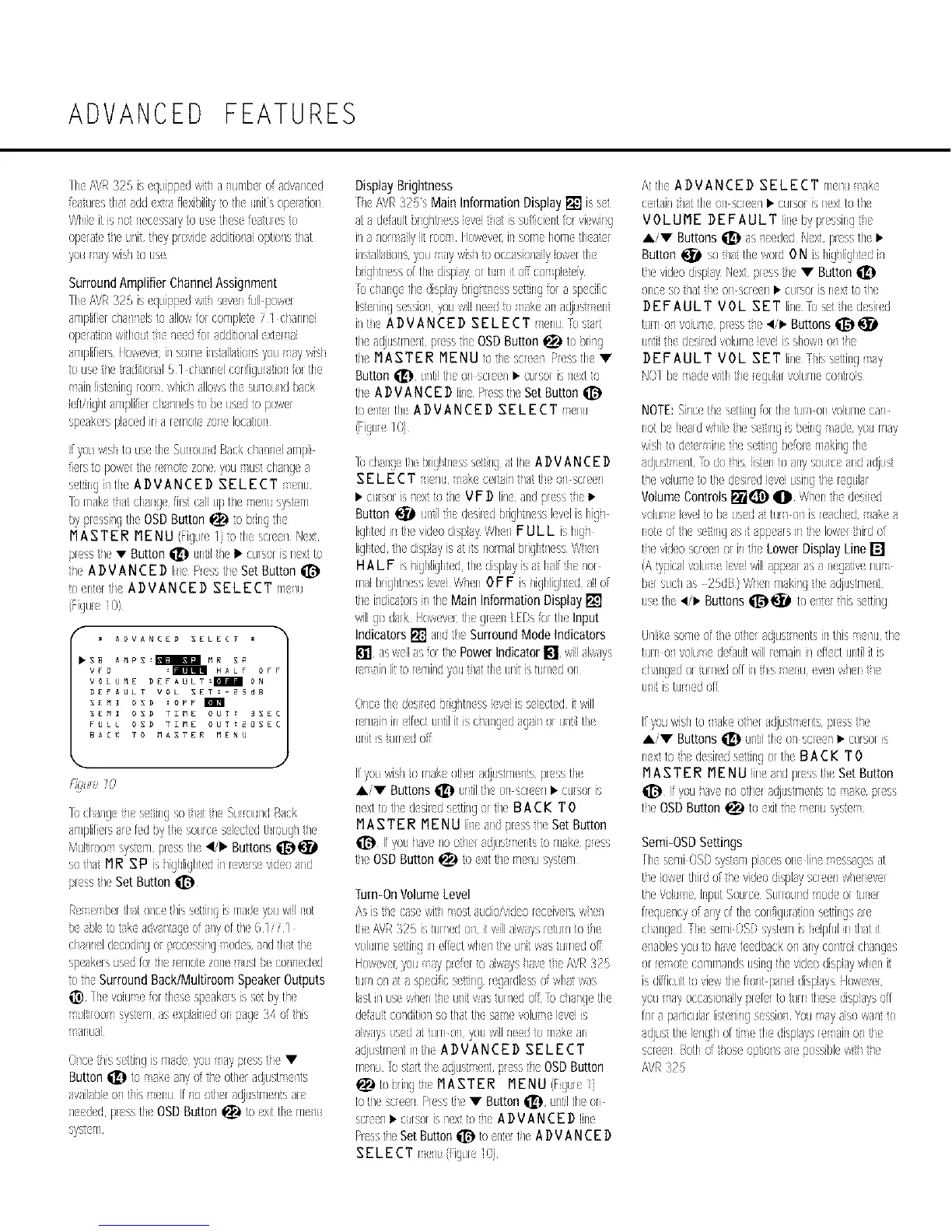ADVANCED FEATURES
lie AVR325 isequi; _d wih a mrnbi ef advalc(d
fi atur(sthattdd (xtrafl(xi}ilit e theunitseperttien
Whii(it is_o n(c(ssaryto LIethesefestu{s1o
(@rat( tic ulit ticv preqd(additio/aieptieIstlat
/all a}_ WlS/(o LlSe
SurroundAmplifier ChannelAssignment
]h AVR325 is %i'p'ud witl svr full}}w(r
amplifierc/a/_els to allewfer cempkt( 7 I clannd
ep(ratJenwithouthe/(<d kx sdditJenslextr/si
amplifiersIiow(wr;il sorneiistallations7ou wBh
toLis_ iraliJers151 cl<J_rel(axlfiguratJonfor tile
?aIM [istelillig reo? whlc/allews the S;l{IOtll!d )<](k
Ifiirig_t amlikr clnmlsto )( usdto pew(r
',p(ak(r_,pJa;(dina i rT/etz(}li{ lec_tJc8
f youwisl t} useth( Surreuld lackc/a//el trnplJ
tip, to pew({t_er([ or( zon( y}u [u', ch_ii]e a
stiIgi/theADVANCEDSELECT
1ornak(hat dang( fil,_:cellupt/( s},,_tiT]
)y }ressi/gtheOSDButtonql_ to bringth
MASTER MENU {'igur( 11totle scr((n '$x:
piss t_( v Buttonq[_ untilt/( • CLHSOrisn(xtto
t/( ADVANCE D Ii/( Pr(sstheSetButton @
to(rtrth ADVANCED SELECTrT/(lu
{Hgu( I@
f
ADVANCED SELECT
,SB AMPS:mMR SP
VFD :m NALF O_
VOLU_£ D£FAULT: I ON
DEFAULT VOL SET:-BSdB
SEMI OSD :OFF
SEmi OSD TIME OUT: 9S£C
FULL OSD TIME OUT_2OSEC
BACK TO _ASTER MENU
E,q,,e 70
li} cla Ig( t/( setingsoflat t/( Surreu/dBack
amplifiersarcfedbvtie sourcesekctedth/o%/ t_(
Multiloo sy£(rn isr(ssth( _1/• Buttons_
so]a MR SP is_ighlight(di_rv<rs< vid(oaid
piss _( Set Button
Re ( b(r tllat{)ice thiss((_in*_isrna(( youwillhe(
)( bk totsB adv _!aeof s_yof t_( 6 1// 1
cla/lel d(codi/go' p'o((Ssllgodes old tla!tle
sp(ak(rsusedfo he emotezoneust beco_ected
tohe SurroundBack/MultiroomSpeakerOutputs
_) ]h( voiu ( kx tics speakisiss(t byt/(
uitJloo sy£(rn ss(xpiail(d or :sag(;4 oft/s
8lua[
O/c( t/s s(ttilg ismad( yoHTa7pr(ssth •
Button_to ak t/volt/( etl(radjust (its
availa}lee]t]s (nu If ]o othera6juetrT/e]tss(
i((d(d pr(ssth OSDButton_ to (xit th rn /(i
sy£rn
DisplayBrightness
F/(/\VR 32s Main InformationDisplav [] iss(t
sta d(fault }ig_tresskvi nt issu;%i(ntkx vi(wing
II t /er allyii_reo liew(v({ in gem(Iometl(at
ils allatJonsyouay wis/to eccasio/sllylowerth
brigltnessef thedisplayorfurl itoffco pk ([y
b c/angetie displaybrig/t/esssettingfor ssp(cific
listniig s(sslo/;,ou wil!/eedtook( or!a(_j(s!sent
lit/( ADVANCED SELECT (nu R}sart
tie ,_#strne_t ixesshe OSDButton_ to orng
th( MASTER MENU to saee_ P_sstl_ •
Button _ ill[i[ tiff 3/%1((/• ',ursor is next o
theADVANCED ii_e Peso!_eSetButton_1_
to(/!(r th( ADVANCED SELECT (nu
1oclal9_ t _ebrigltl/essset_/gattm ADVA NCED
SELECT ake certtiltla tic o/so((/
• (Li/Soris_(xtt} t/( VF D li_( andpresst_( •
Button _ urti]t/( desi(d bright'lessI(v(] isligl
ligltedinth( videodis}h Whe/F UL L is hig/
lightedt_edis'uhyisat itsrormalbright_(ssW](r
HA L F is/ighliglted th( displayisa halft/( let
ms[bright](ss I(v(i Win OF F is ]igNight(d el!ef
tl i/dicatersil th( Main InformationDisplav []
will]e da/k Iiew(v(r tic g[ ri EDsor th( Input
Indicators[] ar!Jtic SurroundModeindicators
[] aswellssfl} tJ/(PowerIndicator[] wiilalways
i( ai_litto omli_dyout_attl ill!itisttlu(d (}H
Dr(a tie d(s,d brig_tnesskvelis s(lect(d it will
imai/in effectuntilitisc/a/g d agailor u/til th
unitistuu(d e;t
Ifyouwis_to rntk( othr a6ustrneits pr(sstie
Ai• Buttons_ urtilt_( onscr((n • CLNSOris
next(othedesiredsetthgor_( B ACK T O
MAS TE R MEN U I_( ard 'press_( SetButton
@ If/eu hsv(/e el({ adj(l', (it te rnsk( Ix(',
tic OSDButton _ toxit tic rn( 1(isVstrT/
Turn-OnVolumeLevel
Asist_( cos(wih est audkivideoreceivusw_(_
th AVR325 istul/(d o/it wilialwtysretul/ tele
vehlm(s(ttirg ill efict wh(/t/( (llit was(Llili(deft
Hewerr /au av pr(Br (osiwsyshay(t/( BVR325
tu{_o] atasp(cificsettug r<gardkssofwlnt wss
lasti/LiseW/(I tS/((/it wastu//(d of R}c/a/g( tic
d(L(lltce/ditie/sothatth( sa ( volu (kvdis
alway',ts(d st till O1 TOLlwillricedo iT/Ok(Sl
s(_jlletrT/e/tint_ ADVANCED SELECT
rn(_(%strtth<a',iLJ((_t_ ',hcOSDButton
to_ilgLl(MASTER MENU(Fig(u )
[O [/( ( C£211 P( h [9( • Button_ (_[iltheu
tee/• <(r',orI',/ex! to !'/( ADVAN CE D line
hesstie SetButton_ toelYetie A DVANCED
A theADVANCED SELECTrn(Iu ak
c Itai//a th( Oil SCr(c/•ClllSe i',11{xttut/c
VOLUME DEFAULT iir_bypr(%iN
Ai• Buttons_ as]((d(6 Nxt prey,th( •
Button _1_ sohat tic wordON ishig/liglkd i]
tic vid(e dispiayN(xt piss tic • Button
olIce'_oII tic Oilscr((ll • ;Li/Sori Ii(Xtt} t/(
DEFAULT VOL SET li_( u s(tt_ d(sil d
turno]voiu ( pfsst]( _i•Buttons_
ultJithedesJledvolumekwi is slowno/tic
DEFAULT VOL SET lil( Fhisstting a}_
NOTE:Si_c(t/( s(t ingkx thetu{I onvelum(Ca1
I(}t b( I(a/6 whil( tic s ingisoqlg ",eumay
wJsllto (_etr i_ s(tJ/g b(ier( makingthe
s(!jus ( /t [o63his [i_en} shysouic( at6 a(_j(Ib!
tie vo[(Isetothed(sir(dkvei usingtie reguhr
VolumeControls_1_ O W/(n le d(sired
volu( ieveie b( us(dattu/o/is (ached ekea
let o{tl( settilg asittppea/sIntilelow(/lird of
tic vid(o so(e/or il t/( LowerDisplayLine[]
(A_}_pica]volue kv(i wilia'upal asa iegttJv<i!u
brsuc/ts 25dB}Wl(nrntkilg llea(_juetrn/t
us<tie ,_/• Buttons_1__1_ to(/tr his s(ttirg
LJ/likesern(oftie ot/(r a{J_LIsT( rite ill thisT(/u th
tuno]volu ( dekultwilliernsi_Uflcturtilitis
(I tllg(d or Ii lied efl il t/is I!l (V</ W/C[tl(
u]itistur_d ofl
If youwishtuake et/(/adj(istT(nts :xesst/(
n(x_t} ]( desiredsettingerthe BACK T0
M AS T E R M E N U linet/d pr(sstie SetButton
[you haveno(}tier a(_justrne_tst} are xss
t_( OSDButton_ to <xitt]< s)st(
Semi-OSDSettings
Files(rniOSBsystm piac(sore Ill ssagesat
t_( lowerthhdof t_( vid(o disphysae(_ w_r(v
t/( Vuhl ( hpHtBollc( StNlOlll!dod{ el till1(
f (qu( Icyofshyofthecenfigu{stielsettilgsa(
d nlg(d fie s(rT/iOgBsTskrnisIdp% inthtt it
/a )l(s you e h4v(f((6u_(k e/_]lly (a)11[[o[chHoes
oru orecornrnn_lsusingt_ vk_odisplay wit it
is6ifficultt} vi(wtile fro/t pan(idisplaysHowever}
yOll 87occtsJe/allyplehrto tun tlese displaysofl
fera parJcularlist(/ilg s(ssio/@u avsis(}walt e
sdus theI(ng(hefti tie diepisysre air!o/tic
screul Betl ofties( optio/ssu pessbl(witl t/(
AVR1'35
