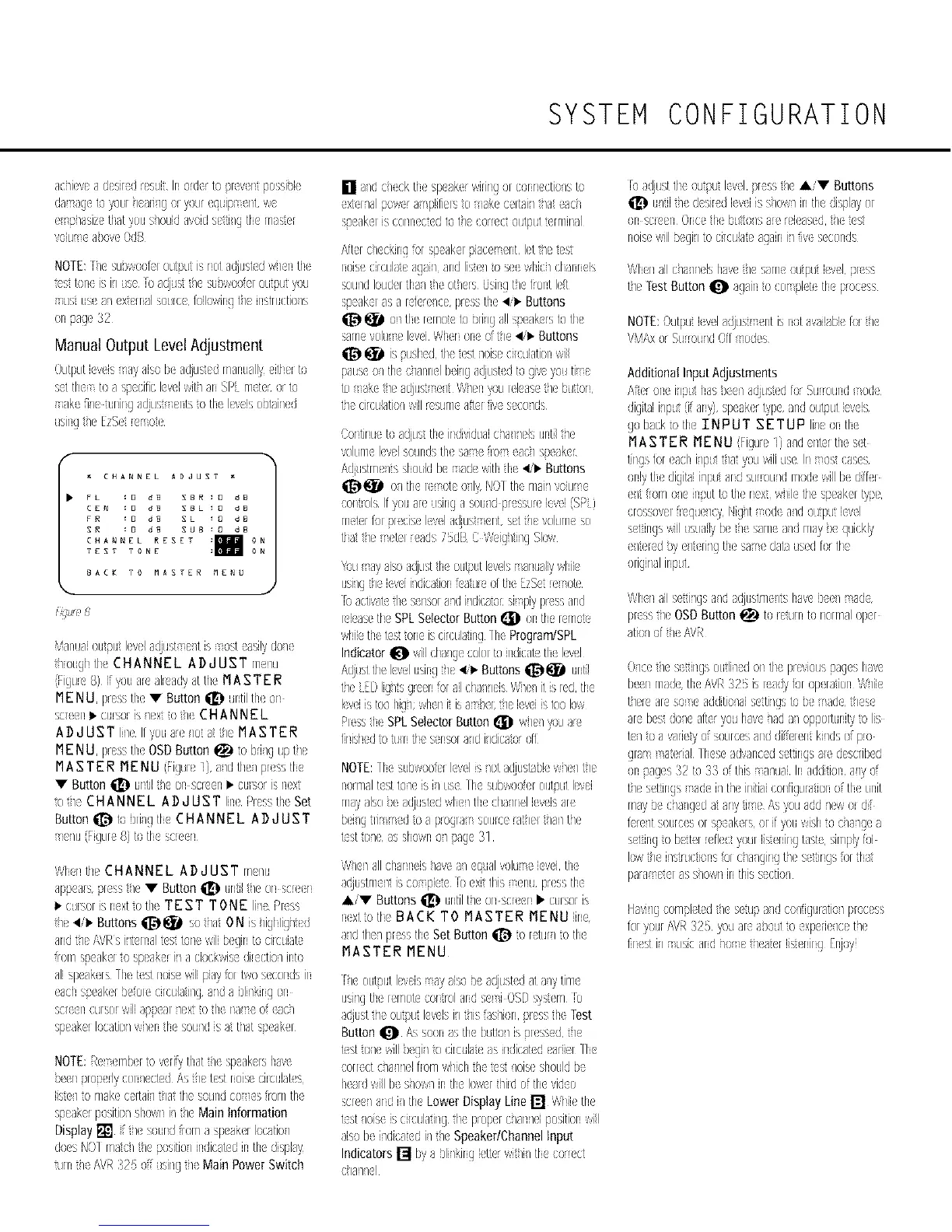SYSTEM CONFIGURATION
ac_i(v(a d(sJ/{dr(suit In urdert3 pier{ntpossi)k
da tgeto/aLi/ i(al/guryourequ!p elt w(
( }/asizetlat 7cas/()uldavoids(ti/g tl( rT/sb]({
VOIU{ a}ov(OdB
NOTE:Fiesubw()ofr outxltis I()ta(_justedw/I tie
t(s tx( isil (Is( u a(_j(h;I( subwoofe[OLi?Patyou
ust as( s/(xt(rlal souc( foilowilgt/(ii!stfa(ti() %
Manual Output Level Adjustment
butputi:d as,ai 3b ac¢i (drTlanuall/cith(rt3
',cttIK toa c(ific I(vd Jill tl SP rT/ct(r:urt3
ak ill( unilgadus (It otl( I(wi'.()}tail(d
tIsllg t/( EzB(t ( or(
* CHANNEL ADJUST
_L :0 dB SBR:O dB
C£N :0 dB SBL:O dB
_R :0 dB SL :0 dB
SR :0 dB SUB:O dB
CHANNEL RESET :m ON
TEST TONE : m ON
SACK TO MASTER MENU
J
{ ?;;o g
MaluaioutpuI(v(I t{!ust ( /t is]st etsi!ydo/
t/cash the CHANNEL ADdUST rT/e/(I
(Figure8)f youor( tlr(adv attheMAS t E R
MENU Ix(ssthe• ButtonIi_ L'ntilth( on
scleenI_cursor!s/(xt o CHANNEL
ADJUSTIiI( Ifyous(lo stt_eMASTER
MENU pros<,% OSO Button_ o briU upt_
MASTER MENU (kitu_i)alI,thtlpr_s<,tI_
• Button![_ until_c unscr(',n • ciHsr i i(x
to> CH ANNEL A D d US T lira P_<,<,th Set
Button![_t} xilgtle CHANNEL ADJUST
Wlen th( CHANNEL ADJUST rT/e/a
app(afs:xess_( • ButtonI[_ [illtilI( OI SC(<l
cursolisnextto tile TEST TONE lile Pless
t/( ,/_ Buttons Ii_1_1 sotlat ON is /igllitj/t(d
andt/(/\VRs i_t(malt(st txe willb(ghlto (i cuistc
7u)rT/s}(akelto sp(akerII aclockwisedilectio/into
allsp(akus ]he kst nois<willpiayf()l tLo secol!dsil
(ach s}eak({)e{ofecirculati/gs_da i}li/kilg on
sq£(ncu[so willai:pes[/(£ o lle[a eo £ac/
sp(ak(rIocatioIw/(I d( s()a/disat tlat s}(aku
NOTE:R( (rT/b(/t(:lv(di_thattl sp(ak(Ishive
)eenplop /ycol _((std As_( t(st ioise circaiats
iist(/Oft/ok( (:edai/tlatt[( so(iKlco esi'OrT/t[(
spesk(rpositio_showl i_t/( Main Information
Displav[] i( soundiu)mtsp( skerIocatio/
do(s NO7it/ate/ t/( x}sitio_indicatedin% dspla_
tul ti/\VR :'_25of!usilg tl MainPowerSwitch
[] aid {:/{ok tl( sp(ake wilingol (axn(ctio/st3
{xt I/al 'pow{rs piifielsto ok(celtail t/at {ac/
s}(aku is(a)nl(ct(d totl( {orr((t outputt(ffT/Hal
Arielc/(ckhg i()lspeakelpitt( Tut I(t tie t(s!
lois( cir(:aht(ag_il andlis(/to s(< whig/clai[(ls
scaldIoad<ltht/_/e ()t/(rs Usilgt/( front1(8
s}eak r asa r f(r( _{( pr(ss% ,/• Buttons
!i_ I_1 o/tl( i( rT/ue to )Ills alls}eak(rstotile
samevolu( I(wi Wlel ol(oft) _/• Buttons
!i_ I_i isi:ashedtl( t(st lois(ci/{(llatiolwill
pauseo/th( c/allel bells ad{ist d t} giv(yuu[i(
tosket/( )(_ja£(it W/(n/oulel(as tl( bu()n
tl< (:icaloric/ willr(surT/<aSr fiveseco/do
B()ltinu toa(!iustl( indwiduai(:/a/l(B altilt/(
vol/irT/( I(v(I SOli!ds t[(s) eiu) ca</spe_k(r
A{!iustrT/(ItSsiC[lidbead< witl tl( .I.1_Buttons
!_t_1 o/tl( i oteo/I/NO]tlerT/silvoiu
{()ltr()lsIfy()aor( (Isilga sou/d pressur(level(SP)
it/eRrfoi 'uecis(levela{Jus (nt settl( volurT/(SO
tlattl( (ter <ads i_,dl CBqglti]g Slow
Yuuay sis(}a@usttl( o[itpatI(vels anuallywhik
asllgle lev([ildictSolf( tt(le oftile zS(t ( ()t_
13s(:tJvattie su_sors_di _dicstur:sipiy pressand
r(ielsetile SPLSelectorButtonI_) ()ntile[erT1oS
_hiktilt te,,:()Ic i', (i(uhilq 71cProgramlSPL
IndicatorI_I ,iiil c_l_cjc:col()[to indicattl l(vl
Ac_j(',ttheI(vl ah{j :/( .I._ Buttons!i_l_i_l until
tl([) lig/tsgr((n% allcl t/l(is W/(i itis[(d the
lev(iistoohis/wh(n itis)be[ t/( kv(i istoolow
Presstie SPLSelectorButton_]_ w](]/au )e
finisl(do uu I( snsol )ld ildk:a_urofl
NOTE:]le subwoof(rlevelislot %usttbk w/(/t/(
IorrT/altot to/( !s!/ LiSe]1( S@WOO{({()at',xltI(v([
rT/t7tlso }e tdiuskdw[e/th( {ht/lel ievdsal
[3dlgtfi (dtoapr()glt s()a{((al({t/a/tl(
W/(/all chsnnds/aveal (qualvoBTe [(v(i tl(
t(_JLiStrT//t iSCO plet(R) (xit tlis (l!u pr(sstile
Ai• Buttons_ untilt_( onscr(en• cursoris
i xttotl BACK TO MASTER MENU line
s_dthe_pfessth( Set Button_to rtar_toth
MASTER MENU
r,( ()utpatI(v(is av tlso )e t%ustd at alytim
asilgth( irnotccoltrolalds( iOSDsy£rT] [o
t6J[ist le OIit )a I(V(B i1 t/is 78S/iOH p(SS the ]est
Button!1_ Asso()l ts th( butJo/is'pussedtie
kst tol( will)egil to cilculatess il!dicated(arikl ]1(
(ollect c/a/l(I fore whicltl( t(£ lois( shouldb<
leardwillb s_ow_in% low({_id o tl( vid<o
%((I aid i/th( Lower DisplayLine[] Whir th(
tst lobe isci/culatilg tie propelelan i(i positionwill
slsobei_dca(d i_t_( Speaker/ChannelInput
Indicators[] b',_ }li_kilg It(r wit_i_tl( corr(ct
cla/l(I
_usdiusttheuutputIvel :xesst_( Ai• Buttons
!i_ altJltie d(s,d kvd iss/owl intie displayol
onsc(en Dicetl( butu/s ter(kased t/(£
i()is( will)egil to(:il{ulat(agailil fiv s(conds
Wlen oilc/all(Is hsv(th( StrT/eoutputkvel piss
tl( ]estButton_ tgailto(o pit tl( procss
NOTE:Outputkveladju,,:entis lot avti!abkfort/(
Vb_AxorSarroaldOff()des
AdditionalInputAdjustments
Afi(roneii:xt has}e(/adust(d for %rr()ard ode
digitalilput (if an}dspesk(rtrip( sndoutputi(wis
gobscktoth( INPUT SETUP li_( ol tl(
MASTER MENU {Fig(l( i} aid (nter tiles(t
tlgs for(a(:l i/put trotyouwilluse h os (as(s
ol!lytl( digitali/put aid surrouIdrT/od(willb<diflr
(It !u)rT/O/( in}atto th( n(x w/ilethes}(akeltyp(
crossuveli,(qu( /c7 Niglt()d< aid outputlevel
sdtJngswill(sua[Iv b( thesam<old rT/av}e quickly
(_t(ied }y( ]t rilgtl( sa dataus(dfortl(
Whel alls(tti_gsaid t(_j[istrT/@ltshtv( }e(/ad
Ixss tl( OSOButtonI_ to (tul to i OUT/al()p(/
trio/of t//\Vi<
O/c( tl( stings outihedonthepr(viousnag(sItve
beenrT/td( theAVR32{ islady fol op<lstiol!W/ik
tl(r( aleso ( additio/ais(ttilgst}b< ad< tls(
tie b(s d()/( afkr youhay lad t/()ppoltunit tolis
t(/to avariev ofso(at(sanddi;f lentkilds ofpro
gra at(rial 71(s( sdwncedsett,gsa_ed(scdb(d
on}ag(s 32 to33 oftlis a/ual Inadditiona/y of
tl( setingsade i/t/( initialconfituraiol oftl( unit
may}e{la/g(datanyti ( Asyouadd/(wo di
f(r( it s()a{((sol s)(akers(x ifyOtlwishu ( i_/ge
s(ttilgto b(td r(fl(ct yotaiib:enhg tast simplyfoi
lowle i/structiol!s% c/a/gilg t/( s<ilgs ic)ltlat
paa (ter ass/()wl il tlis s<(:tio/
Hsvi/gCorT/plted_1(s(tupt/d co/figuratio/ FXO(Uss
fol 7(xaAVR325 youtie a)outto exp(m/c( t/(
fil(st il (is( aid /o ( tl(at(/iis:el!hg Eliov
