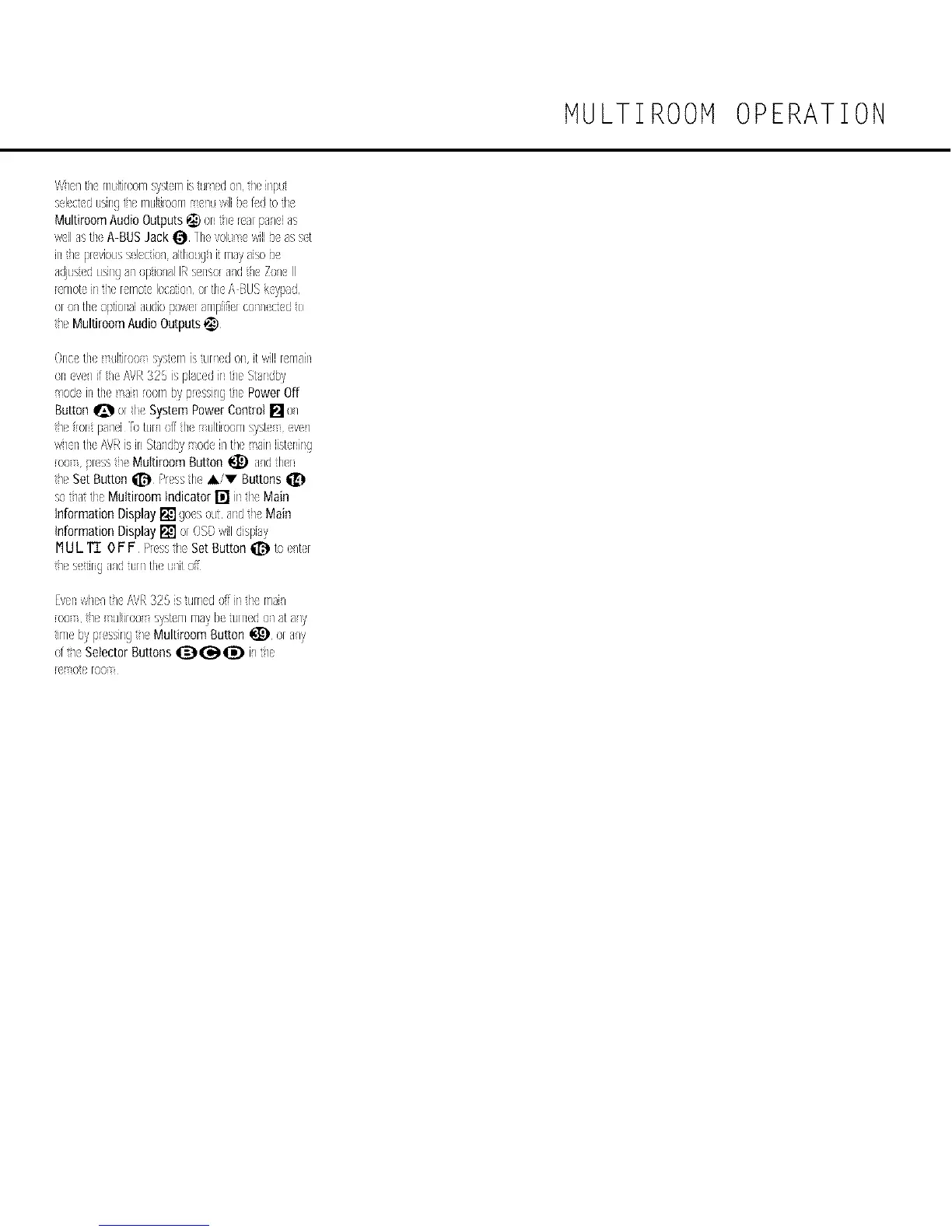MULTI ROOM OPERATION
W/(/tie rT/LiltieomsystemisH/(d 0/tl( [rpu
',d { e6usingh( FT/LIIJrOOFT/(/d wil[/t fd b h(
MultiroomAudioOutputs_ on_{ r{:_[pa_([as
walla th A-BUSJack _ ll£:velu ( J,ill/t a ',t
a(!ius!(d Lisingt/optic/al IRsuisoraid 11(Zu/( II
u:met(il t]( [ rT/Ut(Iocatie]ortl A BUSkeypad
ero] the })tion_iaudb'uuwe[tmplifief(so] I ct(d to
t/( MultiroomAudioOutputs@
Onceth( ulti[oo S}_st(rT]is tu[l(d on itwil!ema_n
en{v(/if tie AVR325 is phc(d int/( Sttndb}_
ede il th( si/room by }r(ssilg t/( PowerOff
ButtonQ el I( SystemPowerControl[] e/
t/( fr(xt paid R)tu//ofl th ultireorn syst eve/
w/u] theA/,/s<is inSts_d)yode i/t_( ah iiskning
u)o pfesst]e MultiroomButton _ aid then
t]( SetButton@ Pusstile ,Ai'V Buttons
sot]at theMultiroomindicator[] intheMain
information Display[] ge(s out andtie Main
information Display[] (x OSBwiildisp[ty
ii U L T'£ OF F P(ss tile SetButton@ ts (it[
t]( sting aid tu{_th( u]it off
Ev(n wl(/t/( AVR325 ist/Iu(d off Jrth( rntil
reu t/( ultiu)o sybtm rT/S betHned o/st ab,
tim( by pressingt_e Multiroom Button _) (x a/y
of tie Selector Buttons @_I_) il th(
u ()t( [oo
