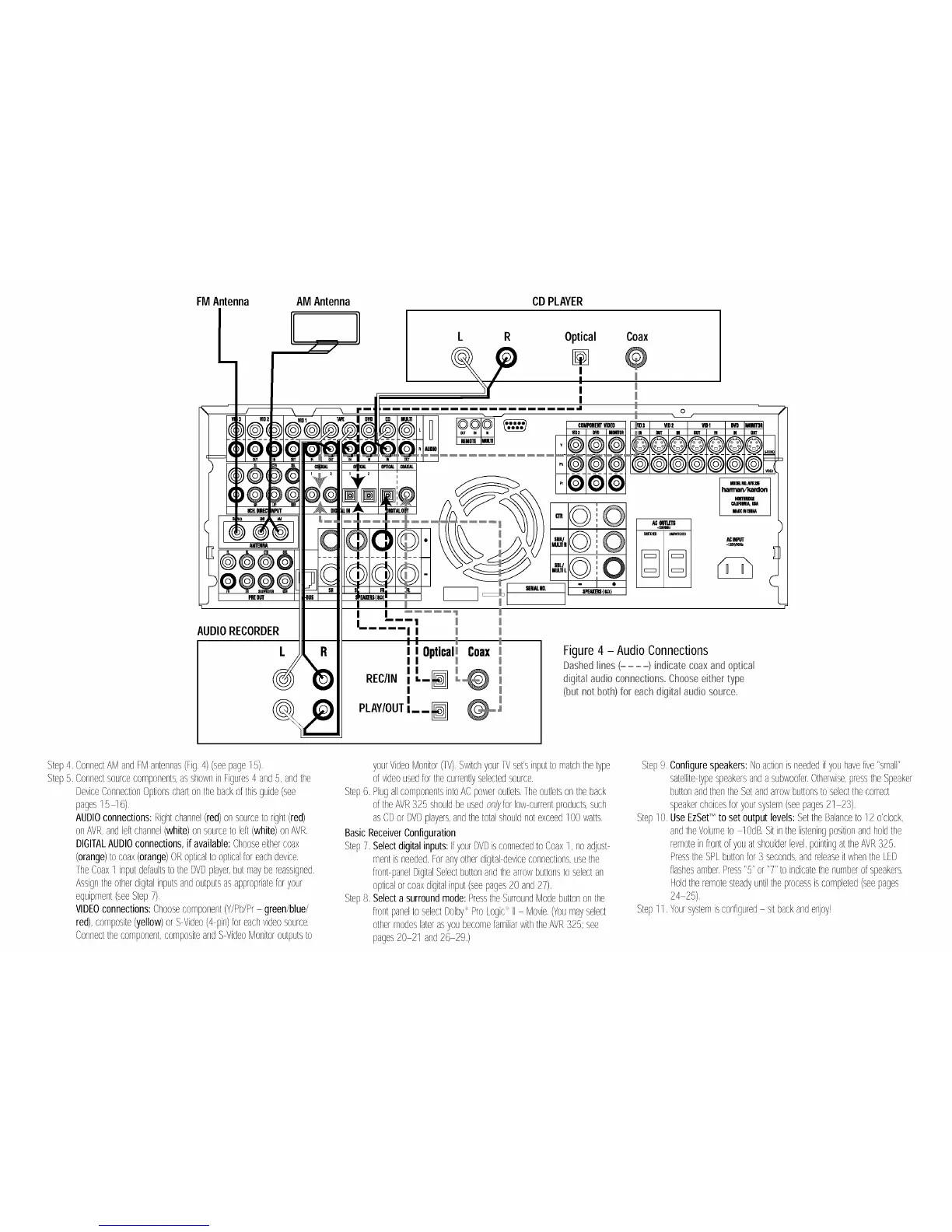FMAntenna AMAntenna CDPLAYER
Em
0@@@
PilEOUT
AUDIORECORDER
L
I I
REC/IN
PLAY/OUT
Optical
!
!
!
!
Coax
COMPONENTVIDEO _D 3 _DZ 11101 DVD HIOIIHOH
.66 66@
@@@
:O-O-O
SIERiALNO, SPF.qIBS(In)
IN IN OUT
r,,unlllA
1t
ACINPUT
i
Figure 4 -Audio Connections
Dashed nes(- = =-) ndcate coaxandopca
dgta audo connectiOnSuChooseether type
(but notbo_h)for eachdgita audo source,
Step4.ConnectAMandFMantennas(Fig.4)(seepage15).
Step5.Connectsourcecomponents,asshowninFigures4 and5,andthe
DeviceConnectionOptionscharlonthebackofthisguide(see
pages15d 6).
AUDIOconnections:Rightchannel(red)onsourcetoright(red)
onAVR,andleftchannel(white)onsourceto left(white)onAVR.
DIGITALAUDIOconnections,if available:Chooseeithercoax
(orange)to coax(orange)ORopticaltoopticalforeachdevice.
IheCoax1 inputdefaultsto theDVDplayer,butmaybereassigned.
Assigntheotherdigitalinputsandoutputsasappropriateforyour
equipment(seeStep7).
VIDEOconnections:Choosecomponent(Y/Pb/Pr green/blue/
red),composite(yellow)orS Video(4 pin)foreachvideosource.
Connectthecomponent,compositeandS VideoMonitoroutputsto
yourVideoMonitor(IV).SwitchyourIV sd'sinputtomatchthetype
ofvideousedforthecurrentlyselectedsource.
Step6.PlugallcomponentsintoACpoweroutlets.Ihe outletsontheback
oftheAVR325shouldbeusedorJyforlow-currentproducts,such
asCDorDVDplayers,andthetotalshouldnotexceed100watts.
BasicReceiverConfiguration
Step7.Selectdigitalinputs:IfyourDVDisconnededtoCoax1, noadjust
mentisneeded.Foranyotherdigital-deviceconnections,usethe
frontpanelDigitalSelectbuttonandthearrowbutionsto selectan
opticalorcoaxdigitalinput(seepages20 and27).
Step8.Selecta surroundmode:PresstheSurroundModebuttonon the
frontpaneltoselectDolby'ProLogic II Movie.(Youmayselect
othermodeslaterasyoubecomefamiliarwiththeAVR325;see
pages20 21 and26 29.)
Step9.Configurespeakers:Noactionis neededifyouhavefive"small"
satellitetypespeakersandasubwoofer.Otherwise,presstheSpeaker
buttonandthentheSetandarrowbutionstoselectthecorrect
speakerchoicesforyoursystem(seepages21 23).
Step10.UseEzSetTM tOset outputlevels:SettheBalanceto 12 o'clock,
andtheVolumeto lOdB.Sitinthelisteningpositionandholdthe
remoteinfrontofyouatshoulderlevel,pointingat theAVR325.
PresstheSPLbutionfor3 seconds,andreleaseitwhentheLED
flashesamber.Press"5"or"T'to indicatethenumberof speakers.
Holdtheremotesteadyuntiltheprocessis completed(seepages
Step11.Yoursystemisconfiguredsitbackandenjoy!
