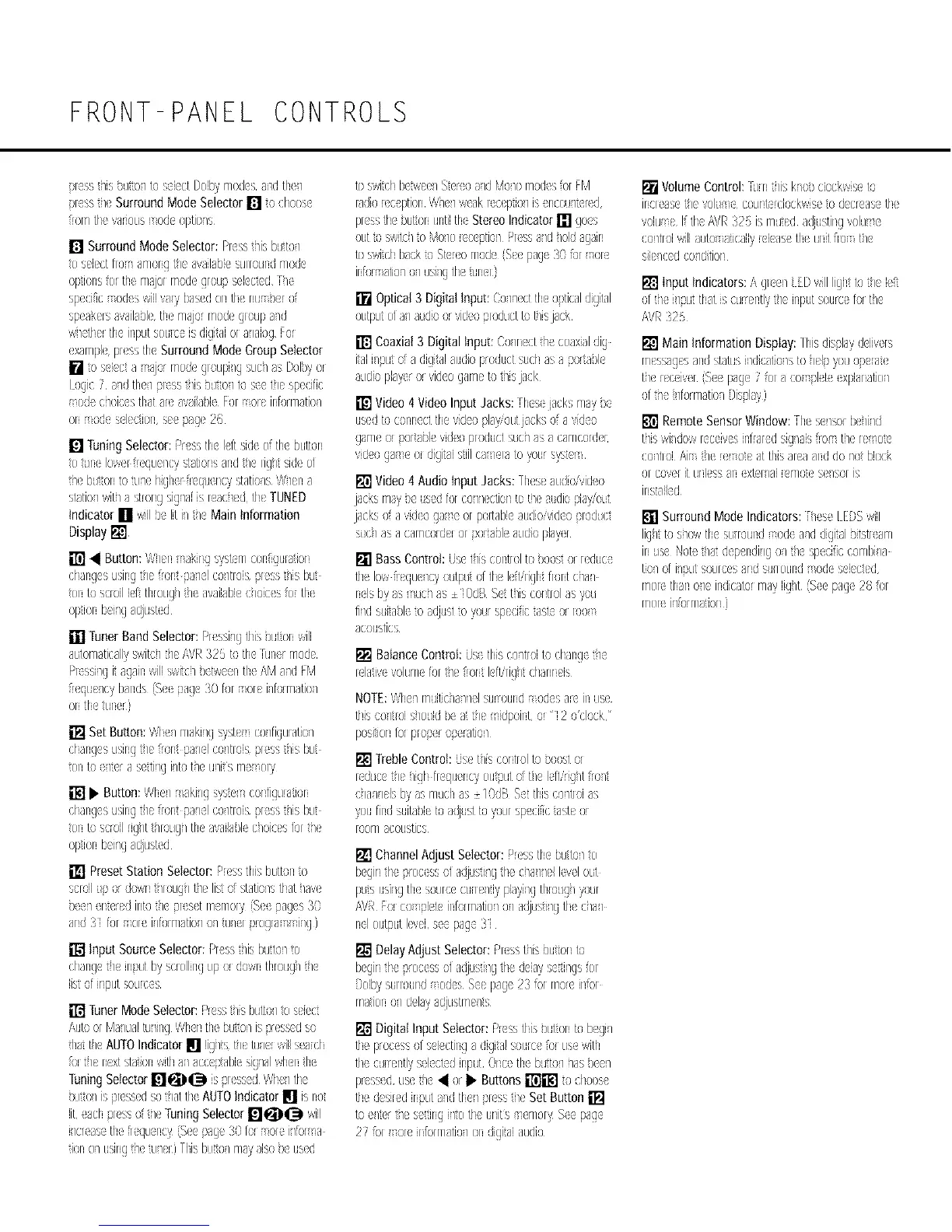FRONT-PANEL CONTROLS
press/is )utto/tu sdectD()ib7rT/od(slid the/
prss t_( SurroundModeSelector[] to does
[] SurroundModeSelector:Presst/is butt_/
te',d(ct fro arT/errgt_( avaihbl slirrOlrlKJrT/ed(
()ptJeilsfortlx rn</JOlrnod(grou:}s(kct(d Pie
',pecic rre(_ocAI!varybat6 ontl nurrbtrof
sp(ak(rsa aila)k tl( rn_jorrnod(gloupt/(7
whtl(r tl( iiput %81c i<,diqiaiortlaiog bor
(x_rnpk pr(sstheSurroundModeGroupSelector
[] o sekcia _jor rnod( g_oupi_gsuc_as Dol)yor
Iogic 7 t/d tic/pres tlis x]()/t} <,e(tic sp(cific
()de cheic(sthattr( avtfla)leFor()r( iirlorrT/tti()r
errodo s I(ctJons(e:)ag( 26
[] TuningSelector:Presstic leftsideef th( butJoil
totul( lew(/f(qu( /(7 _;ttl()nsandtic liglt sideof
t/( bu()nto till( higheiu quercystatic/sW/ena
ststio/ will a stongsig/afiscached th( TUNED
Indicator[] will}e lit i_t/( Main Information
Display[]
[] _ Button:W/(I r tkiig systrT/c()nfigu{ttk)l
chang(susingtic _u)nt}s/el co/troispressthisbut
tel to s(roilid th/ought/( availabk( ioi((s fe tic
[] TunerBand Selector:Prssir/gthisx£ol will
aut()mtWall/s.,vik//e AVR325 t} tic Rlr<rrT/od(
Prssi/g itagainwills.,'iitc/ )eb,(el theAMaid FM
;uqu( icybands(S(<:)ag(:O foror( ilforrT/stiel
el tic till@r}
[] SetButton:Wle/makilg syst( cor/figuratb/
clang(s c]sngt/( iu)nt }s_l co/troispress_is bu
tel to(/t(ras(ttirgirtot/c u/itsme ()[y
[] • Button:Wl(/akilg sys( c()nfigc]atlol
clang(s usirgt/( iuxt psll co/trois presstlis bu
to[ tos(roilig/t t/ioug i th( availa}k c/ek(s fort/(
[] PresetStationSelector:Pr(ssthisbLitJollto
scrollH: ordownt IroucjI t/( listof static/sthatlay(
}eel enter(dintot/( prs(t m rY/erv (S(( i:ag(s3()
ar!d:Ifor oreilforrT/ttie/o/tu/rp()gallg)
[] input Soulce Selector:Piss t/is butt3/to
chtng( t/iirput by%rellingupor dswl tBougit/(
list of Ni}rlt s()tlrces
[] liJner ModeSelector:Pr(sst/is butJs/tos(fec
Aut}e[ MalualtulingWh(nthebuto/is pr(ss(dso
thstt/( AUTOIndicator[] !igits t_( t£1(rwiilsescl
kx tie nextst_tk)nwitha_ )c{e4ablesig]alwh(i h(
]bning Selector[]_!@ isi:r ssedWhe/tie
}ut()_is }r(ss(d sotlat tileAUTOIndicator[] ixio
iit tcl }r(ss d i( [iJning Selector[]l_i_ will
i/crets tile fl queic7{S(( }age3(3forere liter a
tk)l e/usiig t/(tu/(r) llis buo/rT/sy slse)e us(d
toswitclbetwee/ .%tero )rid Mo/omodesf()fPM
radio(ceptien W/c/weak re((pio/is encot/ter<xJ
pessthebut£oiuntiltic StereoIndicator[] gees
(xlt_os.,'iJt4i o _,,{()/e',(( )ti(}/ Pc% ard l()ldsgslil
toswitchbacktoSt_r(emode{S(( pag i(} kx ee
[] Optical3 Digitalinput:Com((t theo'pWaldigital
[] Coaxial3 Digitalinput: C<x]led tie ceaxisl{Jig
its Jlputofa digitalaudk)productsucl ts a pxa}l
sudioplayerorvide()gain(t}/sja{k
[] Video4 VideoInputJacks: rlr_s jacksrntybe
us(dto col necttie vid<oplayoutjacksof avdeo
garT/(or)or(t)le vido plod/letsir(s/ts a carT/cord(r:
vid<ogt ee digiaistiilca latoyeursys(
[] Video4 AudioInput Jacks:7hes(tudbivideo
so cso(_forco _(ctionLoL_(idle lay/oct
Jacksofa vdo gte ()1p()dabi(sudi()ivido :xoduct
[] Bass Control: LJs(t/is contrel to )cos or uduc
the low f (qtie/c 7outlx t of tie I(ftiliglt floit c/a/
i(Is by as uc/as + IUdB S( t/is controlss v<x
find suia)le to tdiust to your sp((ifi( fast or leo
)coHstic$
[] BalanceContlol:LJstlis c{x/troits chtng t/
[ lativ velum fort/( iu)it I(fiiliglt chtni(is
NOTE:Whe/rnultic/t/lel surrouid(}des arcil is(
thisco/t/oi s/ould)e st tic idpeirt or12 oclock
[] Tleble Control: LJs(t]fs cel t[ol to )(}<}stor
[due( tic iigl flequency eut}ut of t/( lefiirig/t !u)/t
{ la/l(Is by as rT/tlclts :-lOdB S fills co/t]ol ts
you finJ uita)le to s{!just to your spdflc tast( or
roem 8c()rIstigs
[] ChannelAdjustSelector:Pr(ssthebtltt}/to
b(gil theprec ssof aJj[sti/g tie c/a/1(I level()[it
pus usilgth( sourc(cu/l(Itiy playi/gth(oug/ your
/WR For(:oTd(te iilorrT/ttiorlor/adju<,tl/gtl (:ha/
[] Delay Adjust Selector: Rss t]fs )uton t}
I}(gil the i:recessof adjcsi/g le dday s i/gs ()r
iJelbySLilrOHrld?()ds S( pag 23 k)[ rT/or(iN;el
[] DigitalInput Selector:Pr(sstlis )uten to bgi/
tie processof s(iectilg a digitalsouic fix cisewith
tie {urr(ntlysdectodinputOnceth( butt}//as )((/
pr(ss<d uset/( _ or1_-Buttons[][] 1ochoes(
thed(si_edhxit s]d tl(_ 'pess]( Set Button[]
toe/t(r tie se(tllg ilte tic units erT/ols,S(< pag(
27k)r or( iif(xmatio/el digitalaudio
[] VolumeControl:klrnt_iskr_obclockwiset}
illcfe)',( tl( volt cotli]t rclo(kwie tod((r(a',e th
volu( Ifth(/WR :£2 isrT/ut(dadjustiigvelue
{o/troi willacto atically(i(as( tic ulit ?o tic
sii( I{(d co _dition
[] InputIndicators:A gl ] { FDwilllighttotic l(fi
ofh i/:}utthatiscurr(ntlyt/( iiput s()urc fortic
AVRi',25
[] Main informationDisplay:7hisdisplayddivers
rT/(Sstg(stnJ statusi/dicatio/ste I(Ip y(x {>,)(rat(
tic r(civel(S< pageifoia{e pit xpiaiatiel
oft//formstie/his}by)
[] RemoteSensorWindow:rhes(/se b( /lid
tliswixk)wreceiveslnfafdsigltisi,o t/( u or(
(o/tJoi Ai tie ( o( atthistla aid do let hi()(
ofcov({ it rlll{ss 81{xt rr8i (too( s(rsel is
ilsail d
[] SurroundModeIndicators:F_ese[ EDSwill
lig/t t} slew th( sulroundod( aid digital}itstr tm
Jrus( Notoist dep i!dilg o/t/( specificcombila
to/of irpdt sot_rc(sairdsti(letlird()d( s(i(ct(d
meretltn ()/( ildicatormayliglt {S( pag P8 k)l
rT/eeirkxrT/stk)l!)
