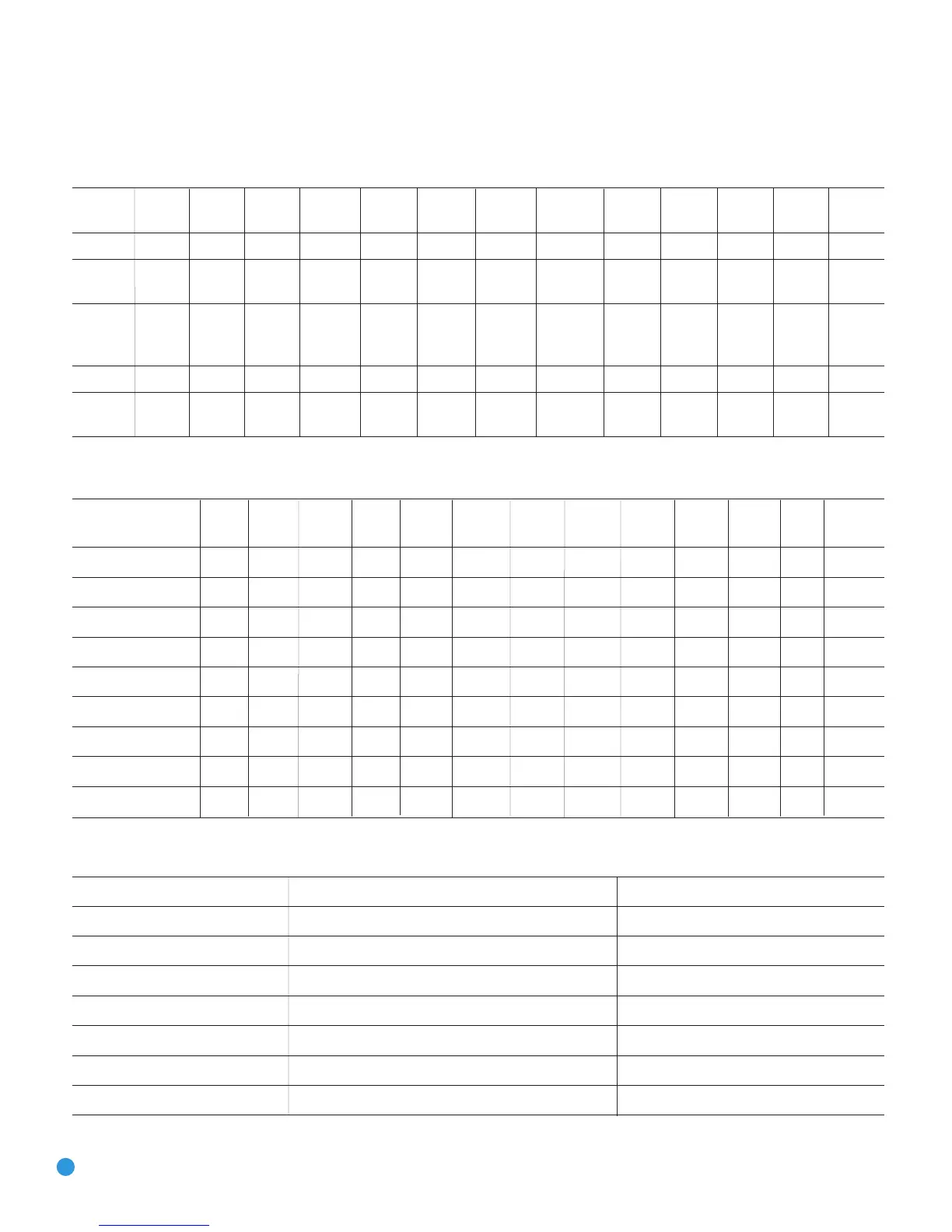64
Appendix – Default settings, worksheets, remote product codes
Table A1 – Source Input Setting Defaults
Source DVD HDMI 1 HDMI 2 Video 1 Video 2 Video 3 Video 4
The Bridge/
CD Tape Tuner 6-/8- XM
DMP Channel
Title
TUNER
XM
Video Input Comp V 1 HDMI 1 HDMI 2 Comp V 2 Comp V 3 Composite Composite The Bridge/ Comp V1 Comp V1 Comp V1 Comp V1 Comp V1
DMP
Audio Input Coax 1 HDMI 1 HDMI 2 Analog Optical 1 Analog Analog Analog Analog Analog Analog Analog Analog
(The Bridge/ (Tuner) (6-/8- (Tuner)
DMP) Channel)
Auto Poll On Off Off On On On On Off On On Off Off Off
Surround Logic 7 Logic 7 Logic 7 Logic 7 Logic 7 Logic 7 Logic 7 Logic 7 Logic 7 Logic 7 Logic 7 Logic 7 Logic 7
Mode
†
7CH Music 7CH Music 7CH Music 7CH Music 7CH Music 7CH Music 7CH Music 7CH Music 7CH Music 7CH Music 7CH Music 7CH Music 7CH Music
The default shown is the preferred surround mode for PCM and Analog audio sources.
Table A2 – Speaker/Channel Setting Defaults
Source DVD HDMI 1 HDMI 2 Video 1 Video 2 Video 3 Video 4
The Bridge/
CD Tape Tuner 6-/8- XM
DMP
Channel
Left/Right Speaker Size Small Small Small Small Small Small Small Small Small Small Small Large Small
Center Speaker Size Small Small Small Small Small Small Small Small Small Small Small Large Small
Surround Speaker Size Small Small Small Small Small Small Small Small Small Small Small Large Small
Surround Back Speaker Size Small Small Small Small Small Small Small Small Small Small Small Large Small
Subwoofer Sub Sub Sub Sub Sub Sub Sub Sub Sub Sub Sub Sub Sub
Left/Right Speaker Crossover 100Hz 100Hz 100Hz 100Hz 100Hz 100Hz 100Hz 100Hz 100Hz 100Hz 100Hz N/A 100Hz
Center Speaker Crossover
100Hz 100Hz 100Hz 100Hz 100Hz 100Hz 100Hz 100Hz 100Hz 100Hz 100Hz N/A 100Hz
Surround Speaker Crossover
100Hz
100Hz
100Hz 100Hz 100Hz 100Hz 100Hz 100Hz 100Hz 100Hz 100Hz N/A 100Hz
Subwoofer Crossover Left/Right Left/Right Left/Right Left/Right Left/Right Left/Right Left/Right Left/Right Left/Right Left/Right Left/Right N/A Left/Right
Table A3 – Delay Setting Defaults
Speaker Position Distance From Speaker to Listening Position Your Delay Settings
Front Left 10 feet
Center 10 feet
F
ront Right 10 feet
Surround Right
10 feet
Surround Left 10 feet
Subwoofer 10 feet
A/V Sync Delay
0mS
APPENDIX
†
