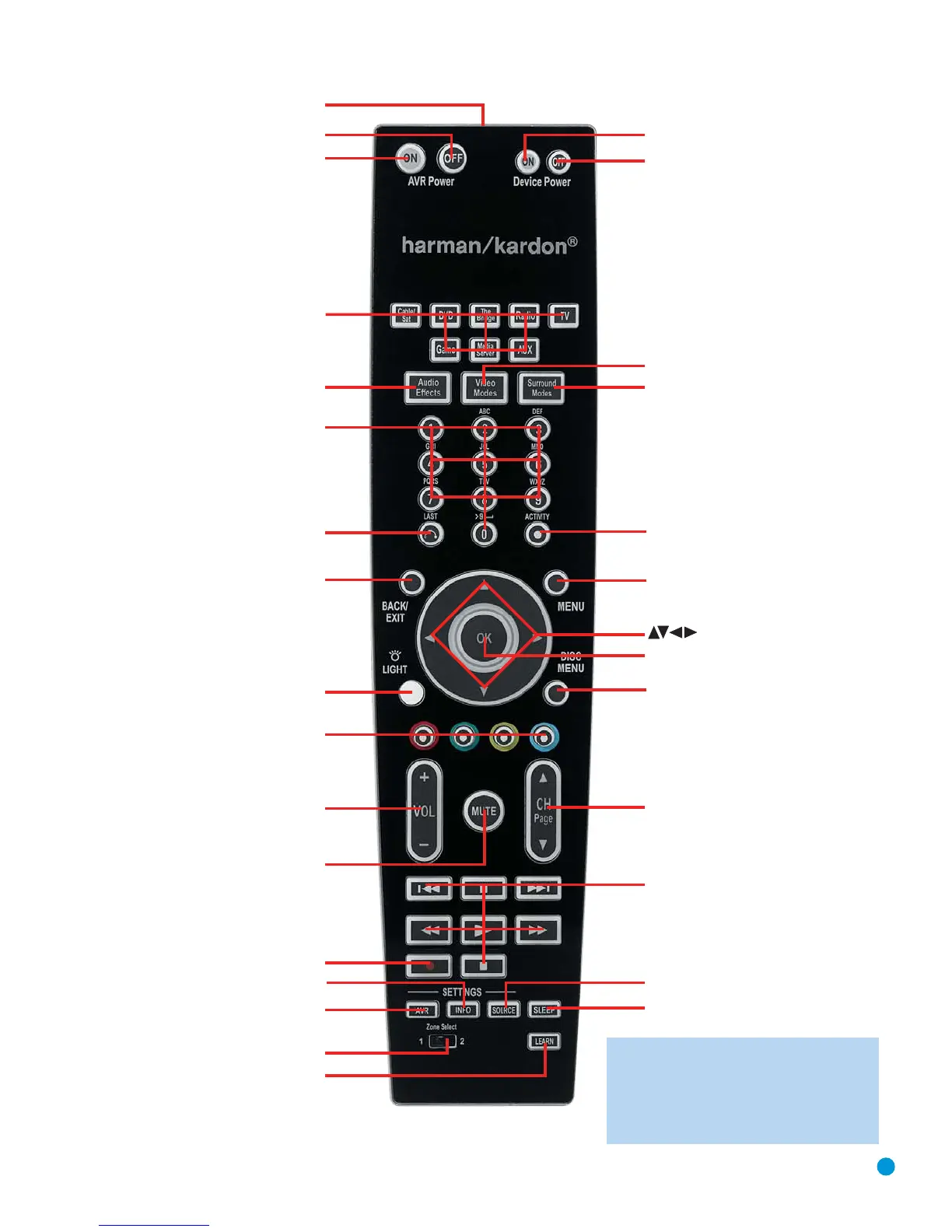15
AVR Power Off
AVR Power On
Source Selectors
Audio Effects
Alphanumeric Keys
Teletext
Volume
Mute
Device Power On
Device Power Off
Surround Modes
Video Modes
OK
Navigation
Activity
Menu
Disc Menu
Channel
Sleep Settings
Learn
Transport Controls
Source Settings
IR Transmitter Lens
Last
Back/Exit
Light
Record
Info Settings
AVR Settings
Zone Selector
15
NOTE: To make it easier to follow the
instructions throughout the manual that refer
to this illustration, a copy of this page may
be downloaded from the Product Support
section at www.harmankardon.com.
AVR354-OM-HiRes.qxd 5/22/08 4:42 PM Page 15
