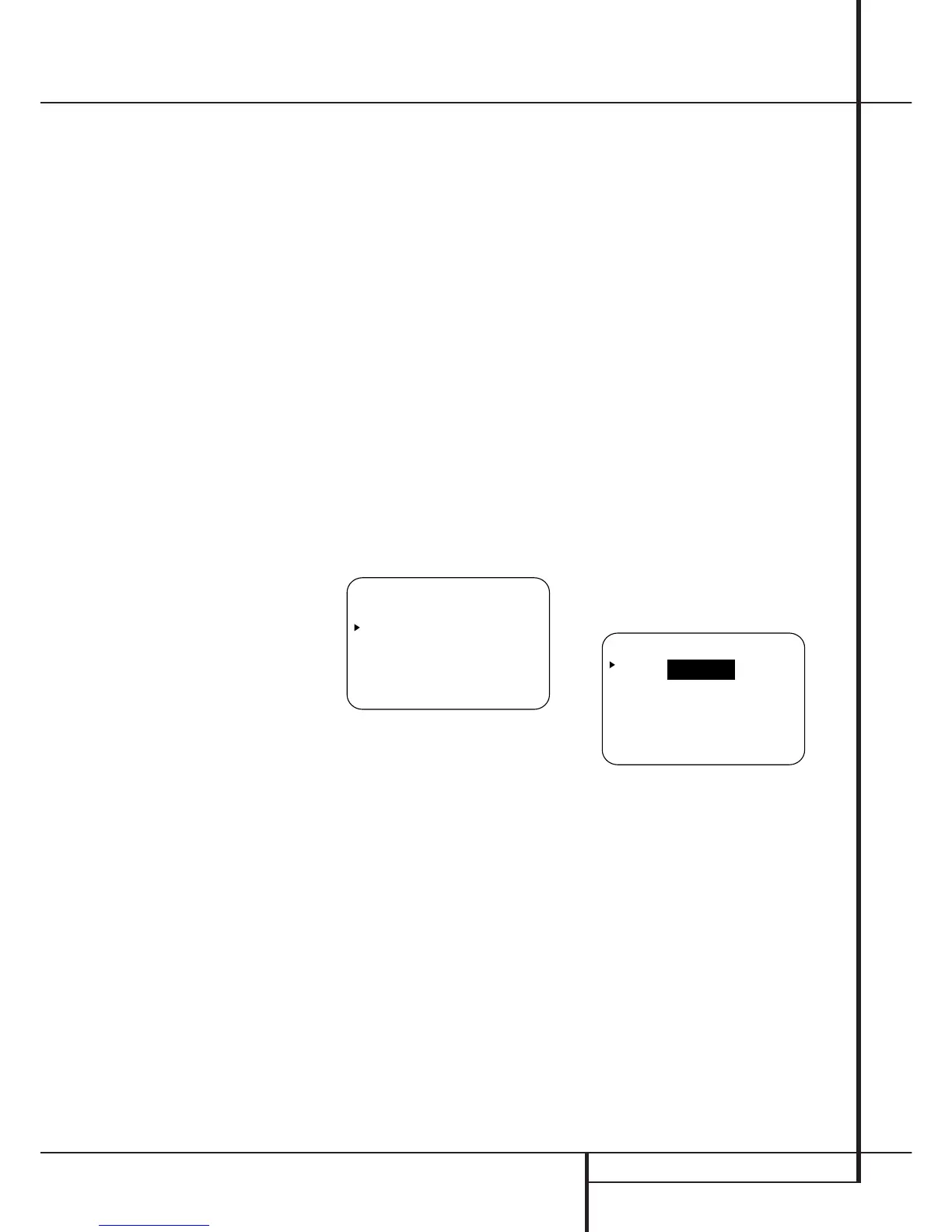SYSTEM CONFIGURATION 25
System Configuration
Due the different distances between the listening
position for the front channel speakers and the
surround speakers, the amount of time it takes
for sound to reach your ears from the front or
surround speakers is different. You may compen-
sate for this difference through the use of the
delay settings to adjust the timing for the specific
speaker placement and acoustic conditions in
your listening room or home theater.
The factory setting is appropriate for most rooms,
but some installations create an uncommon dis-
tance between the front and surround speakers
that may cause the arrival of front channel
sounds to become disconnected from surround
channel sounds.
To resynchronize the front and surround chan-
nels, follow these steps:
1. Measure the distance from the listening/ view-
ing position to the front speakers in meters.
2. Measure the distance from the listening/ view-
ing position to the surround speakers.
3. Subtract the distance to the surround speakers
from the distance to the front speakers and mul-
tiply the result by 3.
The optimal delay time is the result of that sub-
traction. For example, if the front speakers are 3
m away and the surround speakers are 1 m away,
the optimal delay time is figured as (3–1)x3=6.
Thus, in this example, the delay time for Dolby
Digital should be set at six milliseconds.
NOTE: The DTS, Logic 7, 5/7CH Stereo, Hall and
Theater modes use a fixed, nonadjustable delay
time.
The Dolby Digital Mode also includes a separate
setting for the center channel delay mode, since
the discrete nature of these signals makes the
location of the center channel speaker more criti-
cal. To calculate the delay for the center channel,
measure the distance from the preferred listening
position in the center of the room to both the
center channel speaker and either the left or right
speaker.
If the distances are equal, no further adjustment is
required and the center delay should be set to
zero. If the distance to the front speakers is
greater than the distance to the center speaker,
you may wish to reposition the speakers by mov-
ing the front left and front right speakers closer to
the listening position or the center speaker further
away from the listening position.
If repositioning of the speakers is not possible,
adjust the center delay time, adding one milli-sec-
ond of center channel delay for every 30 cm clos-
er to the listening position the center speaker is
than the front speakers. For example, if the front
left and front right speakers are each 3 m from
the listening position and the center channel
speaker is 2.4 m away, the delay is figured as
300 cm –240 cm=60 cm, suggesting an optimal
center delay of 2 milliseconds.
To set the delay time, continue within the
MASTER MENU (Figure 1). If the system
is not already at that point, press the OSD button
L
to bring up the master menu.To make the
delay settings for the Dolby Digital mode (this
will include the Center delay setting, and the sur-
round delay for the Pro Logic mode will be set
automatically), press the Set
F
button and
select any input now that is associated with a
digital input and the Dolby Digital surround mode
(the surround mode associated with each input
selected will be indicated by the Surround
Mode Indicators
˘
in the front panel), then
return to the master menu. Press the
¤
Button
D
three times or until the on-screen
›
cursor is
pointing at the DELAYADJUST line. Press
the Set Button
F
to call up the menu.
Figure 6
As the Dolby Digital mode is selected, the
CENTER DELAY line is where the first
adjustment is made. Now press the
‹
/
›
Buttons
E
until the number calculated using the
formula shown above for the center speaker
appears in the display. When the CENTER
DELAY is entered, press the
¤
Button
D
once to move to the next line.
Now the
›
cursor will be at the SURR
DELAY line so that the delay for the surround
speakers may be set. Press the
‹
/
›
Buttons
E
until the number calculated using the
formula for the surround speakers shown above
appears in the display. When the delay settings
are complete, press the
¤
Button n once so
that the cursor is next to the BACK TO
MASTER MENU line and press the Set
Button p to return to the MASTER menu.
Note that the delay settings may also be adjusted
at any time when the Dolby Digital or Dolby Pro
Logic II modes are in use by pressing the Delay
button on the remote
. Then press the
⁄
/
¤
D
buttons on the remote to select the Center
or Rear channels for adjustment, followed by a
press of the Set button
F
. Next, press the
⁄
/
¤
buttons
D
on the remote until the
desired figure appears in the Main Information
Display
N
and press the Set button p
twice to confirm the setting and return to the
normal display.
Night Mode Settings
The Night mode is a feature of Dolby Digital that
uses special processing to preserve the dynamic
range and full intelligibility of a movie sound
track while reducing the peak level. This prevents
abruptly loud transitions from disturbing others,
without reducing the sonic impact of a digital
source. Note that the Night mode is only
available when the Dolby Digital surround mode
is selected.
To adjust the Night mode setting from the menu
press the OSD Button
L
so that the
MASTER menu appears. Then press the
¤
button
D
once and press Set
F
to select
the SURROUND SETUP menu. Again
press the
¤
button
D
once and press Set
F
to select the DOLBY menu (see fig. 7).
Figure 7
To adjust the Night mode setting, make certain
that the
› cursor is on the NIGHT line of the
DOLBY menu. Next, press
‹
/
›
Buttons
E
to choose between the following set-
tings.
OFF: When OFF is highlighted, the Night mode
will not function.
MID: When MID is in the highlighted video, a
mild compression will be applied.
MAX: When MAX is in the highlighted video, a
more severe compression algorithm will be
applied.
