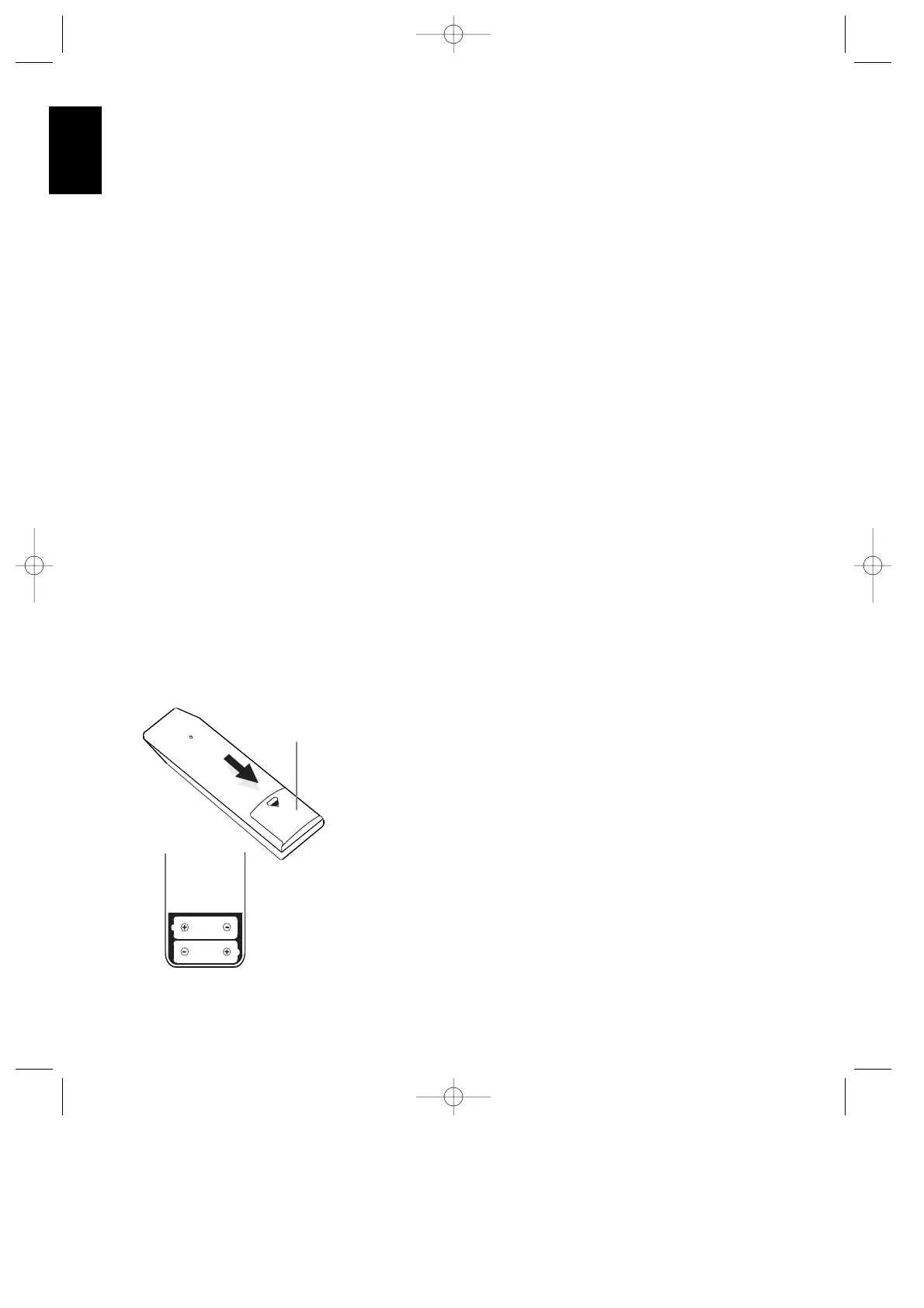System Remote Control
6
ENGLISH
q MUTE Button
Press this button to silence the
speakers temporarily. The VOLUME
Ó indicator will blink. Press again to
restore the previous listening level.
r BATTERY COMPARTMENT
To remove the cover, press it down
with your thumb and pull it toward the
back side. Two UM-3, size “AA” or R6
1.5V dry batteries are used. When
loading the batteries, make sure that
the polarity is correct. Remove the
batteries from the case if the remote
control will not be used for a long
time.
NOTE: Please don’t simply through
empty batteries away but recycle them
as requested or return to your dealer.
Slide the cover on the battery compart-
ment as shown to remove. Insert the
batteries being certain to observe proper
polarity.
