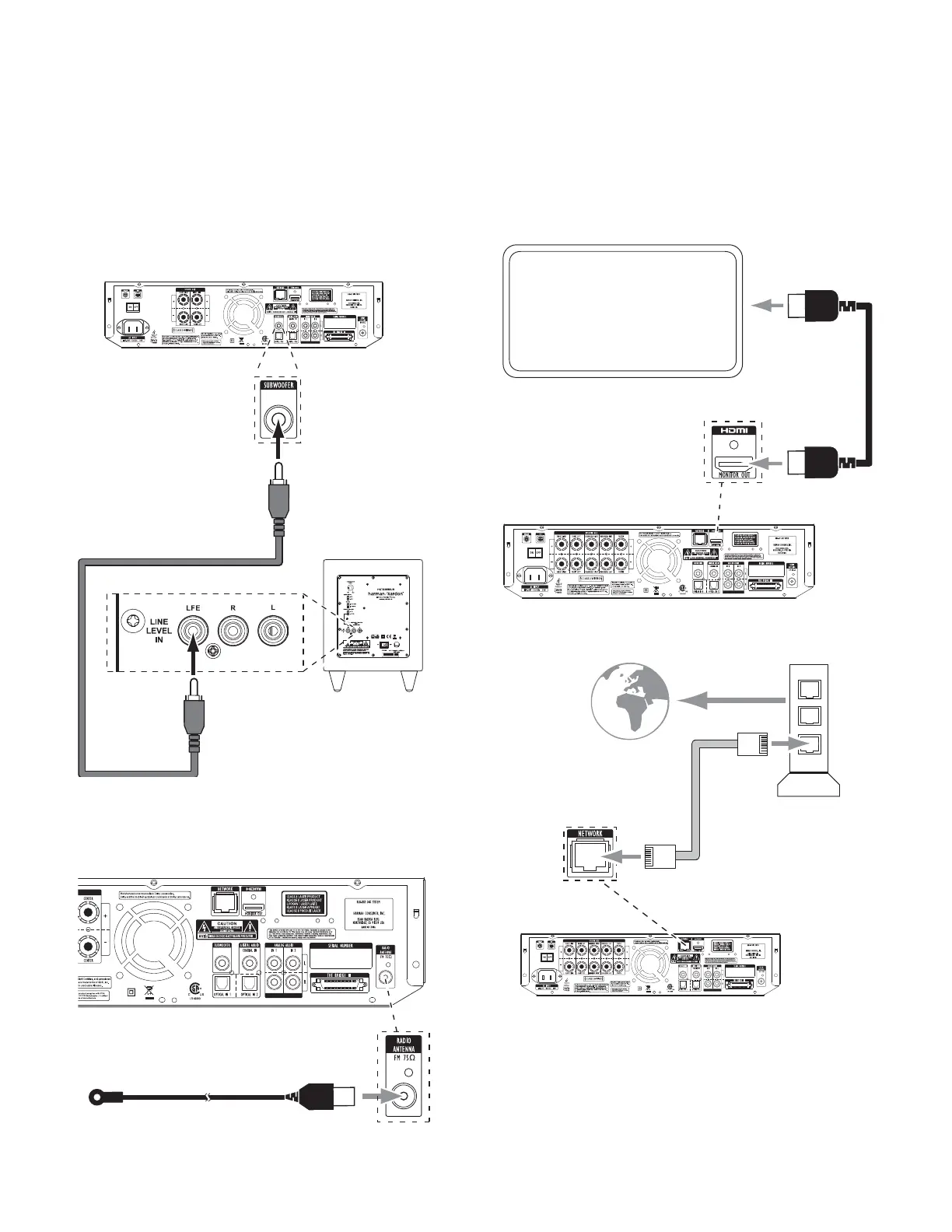BDS
4
Connections
BDS
Connect the Speakers (Continued)
Subwoofer Connection
IMPORTANT: Do not plug the subwoofer’s AC power cord into an AC outlet at this
time.
LFE Cable
Connect Other Devices
Connect the Radio Antenna
FM Antenna
Connect a TV or Video Display
HDMI
Cable
TV
Connect to a Local Area Network (LAN)*
To
Internet
Network
Modem
CAT-5/5E
* Needed only for BD-Live™ functionality
