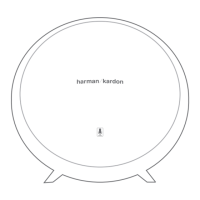What to do if my Harman Kardon Speaker System is connected but no sound is heard?
- CCindy HenryAug 15, 2025
If your Harman Kardon Speaker System is connected but you're not hearing any sound, consider the following: * Check the volume level on your speaker and increase it if it's too low. * Make sure the volume on your Bluetooth or Aux-in source is also turned up. * Ensure that the speaker is not muted.