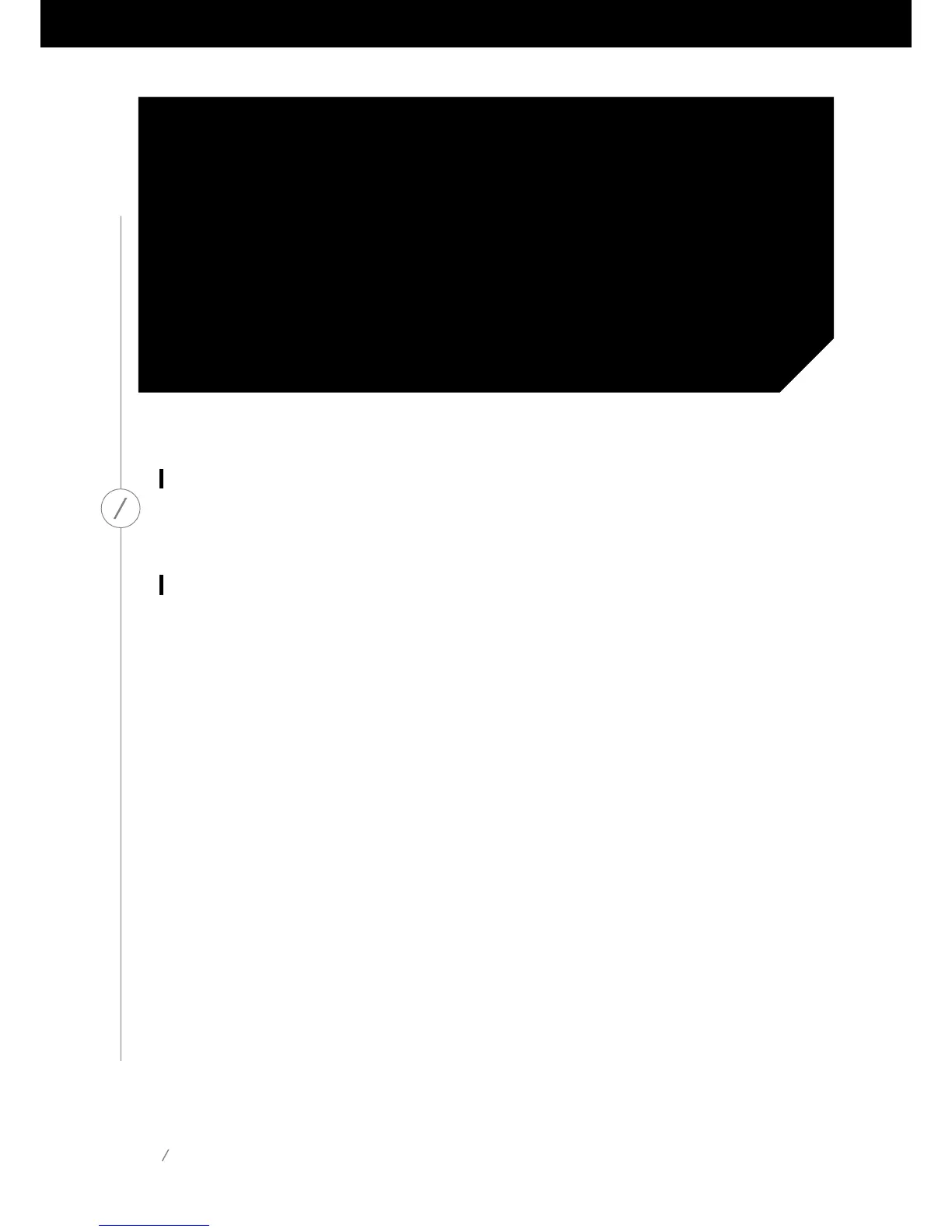BOTTOM PANEL CONTROLS
BOTTOM PANEL
CONTROLS
WPS
This button connects to your home network. See the WPS section on page 25 for more information.
Reset
A short press of the button will reset the product to Wi-Fi setup mode. A long press for 5 seconds
will reset your product to factory default settings.
Note: If the product is already in Wi-Fi setup mode (the slash LED on the Link button is flashing white
and slowly), a short press of the Reset button will exit Wi-Fi setup mode. If in doubt, long press the
button for a full reset, to put the product back to Wi-Fi setup mode.
9
