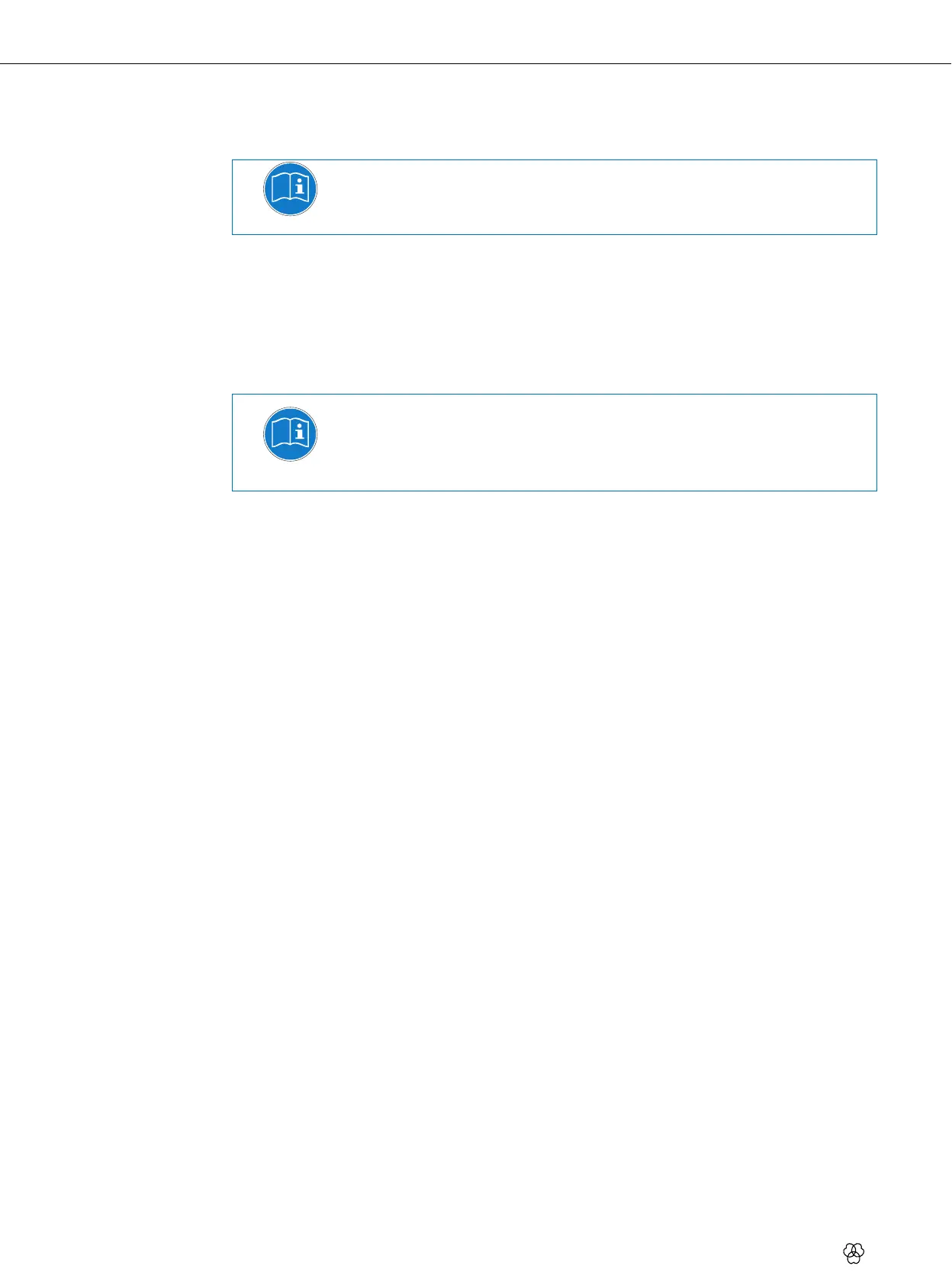30 WMS420
Microphone technique
C417 L lavalier microphone
Fix the microphone to the supplied lavalier clip or to the optional H41/1 tiepin.
1) Clip the microphone onto the speaker's clothing, as close as possible to his or her mouth.
NOTE
The closer the microphone is to the speaker's mouth, the less danger there is of feedback.
2) Make sure to aim the microphone towards the user's mouth.
C555 L headset microphone
Putting on the microphone
1) Put the microphone on.
2) Bend the gooseneck so that the microphone sits to one side in front of the corner of your
mouth.
NOTE
If you hear excessive pop noise ("p" and "t" sounds are overemphasised unnaturally),
move the microphone capsule further away from your mouth (back or down).
If the microphone sounds "thin" or flat, move the microphone capsule closer to your
mouth.
Find the optimum position during the soundcheck.
Windshield
If (for instance,on an open-air stage) excessive wind or pop noise becomes audible, attach the
supplied foam windshield to the microphone.
1) Slide the windshield onto the microphone capsule.
2) Pull the windshield over the outer end of the microphone capsule.
Moisture shield
A special moisture shield on the microphone capsule makes it harder for moisture and
makeup to penetrate into the microphone.
This prevents the microphone apertures from being clogged by perspiration or makeup, which
would make the sound dull and reduce the sensitivity of the microphone. Therefore, you
should never remove the moisture shield from the microphone.
The C555 L headset microphone includes a replacement moisture shield in case the first one
gets damaged or lost.
PT420 pocket transmitter
