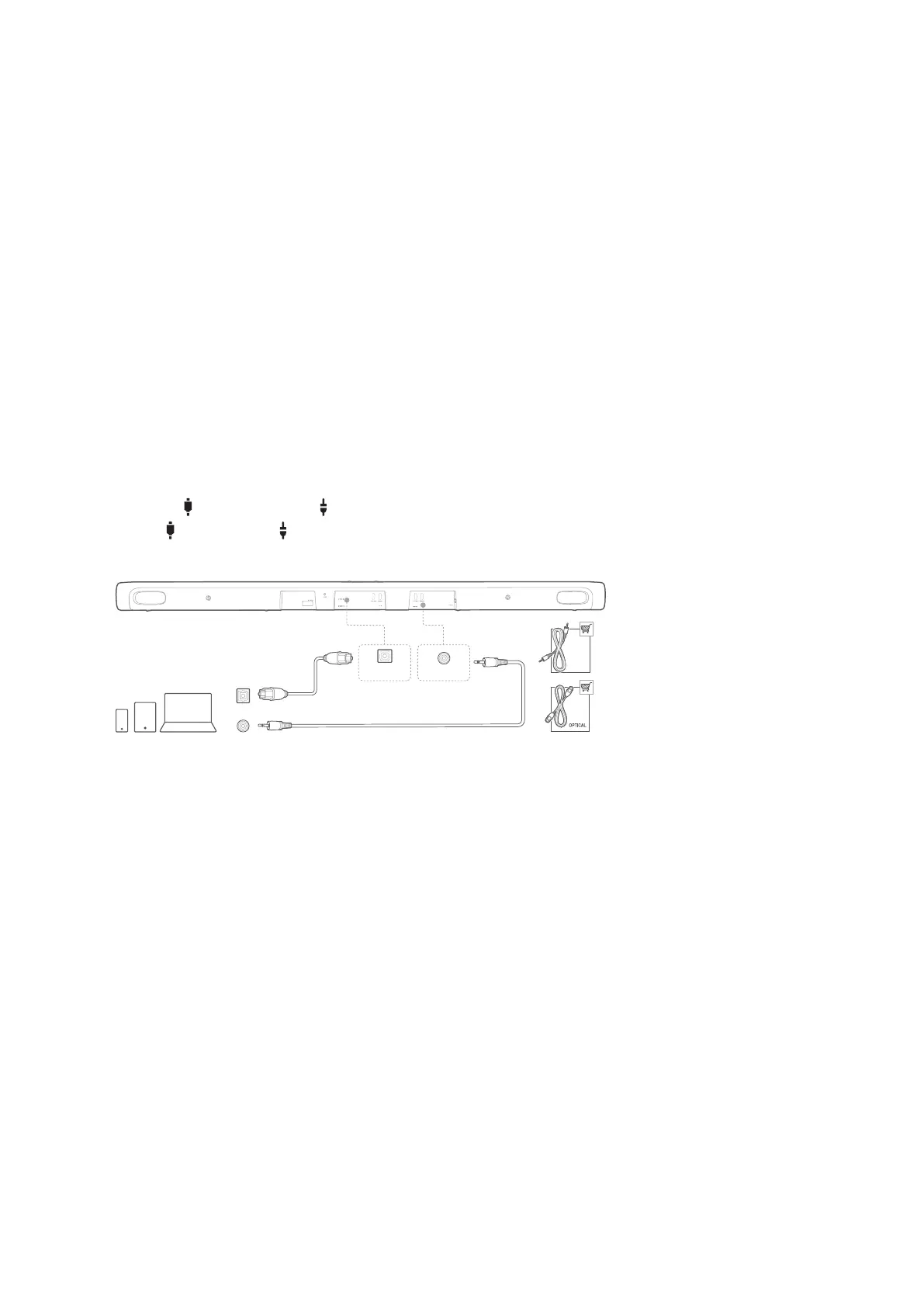/ CONNECTING TO OTHER DEVICES
17
Optical or Analogue
1) Connect the OPTICAL IN or AUX IN connector on the
soundbar to the OPTICAL OUT or AUDIO OUT jack of the
source device by using an optical cable (sold separately) or
3.5mm audio cable (sold separately).
2) Press OPTICAL IN or AUX on the touch screen or press
the OPTICAL or AUX button on the remote control to
select the OPTICAL or AUX mode.
AUX-IN
AUX cable
AUX-OUT
OPTICAL OUT
OPTICAL IN
